Not every course can or should be an online or hybrid course. However, that doesn’t mean that instructors can’t take advantage of the variety of teaching and learning opportunities afforded by the Web, and by extension, Blackboard. Here, you’ll learn why web-enhancement can be a boon to your students’ learning and your productivity alike, and how you can start web-enhancing your courses for the next term and beyond.

What Is Web-Enhanced?
In a web-enhanced course, the class meets just like a traditional class, in the classroom, with an instructor at the regular scheduled day, time, and location. Seat time is not replaced but components of your course will be accessible to the students 24/7 via Blackboard.
Web-enhanced courses differ from hybrid and online courses in that none of the seat time for the course is replaced with online interaction. All online assignments or course management is done in addition to traditional classroom meetings. Like those other formats, however, web-enhanced courses require students to log in and use Blackboard for at least some part of their grade or interaction in the course.
Web enhancement can take many forms. Instructors may opt to simply use web enhancement as a way to more easily manage the administrative tasks of teaching, like providing students with handouts, maintaining a calendar, or handing out grades. Others may embrace some of the more pedagogical possibilities of the LMS and use Blackboard for students activities, assignments, and collaborative work. Whatever route instructors decide to take, any course where significant management of elements of the class are online in the LMS is considered web-enhanced.
Why Web Enhance Your Course?
If you have a face-to-face course, why would you want to web-enhance it? After all, you’re seeing students several times a week and doing the bulk of your course work in a traditional classroom setting. Plus, getting web-enhancement up and running comes with a significant up-front time investment.
There are actually a pretty wide range of reasons to go web-enhanced, related to everything from saving time to increasing student engagement. Keep in mind that a fair amount of research has actually been done on the role of the LMS in student success and faculty satisfaction, so there is some real, verifiable benefit to many of these practices.
- 24/7 Availability. Course materials and content are always on, allowing students to get access when and where they need. With many students working full time and attending school, this can be a big help to them (and also to you as students can find what they need without emailing you at all hours of the night.)
- Save time on administrative tasks. You can more efficiently accomplish otherwise time-consuming tasks like printing and distributing syllabi, readings, assignments, handouts and expanded supplemental resources by not printing them at all and simply putting them up on Blackboard. As an added bonus, it’s also easy to revise or update things in any of these materials and make them immediately available to students. And that’s not all: you can also easily do other administrative tasks via Blackboard like keep track of grades and have students hand in assignments.
- Increase active and collaborative learning. During 50-minute classes, faculty are often challenged just to complete their lectures let alone provide supplementary material and additional learning activities. Blackboard can offer an opportunity to increase active learning outside of class by creating online activities that engage students in reading, writing and reflecting on course content (for example: case study discussions, team debates or review exercises). For traditional, face-to-face courses, research has found that an LMS can be used to promote collaborative learning, enhance critical thinking skills, and give all students equal opportunity to express their views. Additionally, studies have also demonstrated increased active learning in traditional courses when they are supplemented with web-based materials.
- Ease of communication. Blackboard makes it incredibly simple to communicate with all of your students at one time in one place. You can easily deliver assignments, post grades, make announcements online and these tasks no longer need to be taken care of during class hours. And communication between students can also be improved. One study found that using the LMS for course activities allowed students to more easily connect each other to study, collaborate or work on group assignments. Even better, that same study also showed that students who were shy or not native English speakers were more comfortable taking part in discussions online, leading to improved levels of engagement and communication in the classroom. And there’s one other aspect to consider: the asynchronous communication tools (i.e., email and discussion board) allow time for reflection, which is beneficial for higher levels of thinking such as analysis, synthesis, and evaluation.
- Augment course content. Many faculty members augment their course content with handouts, charts, images, study guides, or PowerPoint slides. In addition, the Web offers a rich source of reference materials that enable faculty to supplement and individualize instruction, allowing links to tutorials, interactive games, simulations, government statistics, or virtual field trips. College-owned resources can also be easily integrated so you can supply students with things licensed through the library or with paid publisher content.
- Provide feedback. Blackboard can be a great place to get feedback for both you and your students in a variety of formats. Both you can your students can easily give assessments of how the course is going through chats, discussion boards, or surveys.

How to Web Enhance Your Course
Ready to start web-enhancing? Every course at College of DuPage has an online course shell in Blackboard that is home to, if nothing else, your syllabus, so you don’t need to do anything to get set up with Blackboard on a very basic level. But beyond that, you may want to spend some time thinking about the best ways to bring online integration into your course, as there is an time investment up front to getting these things set up and you don’t want to duplicate the kinds of things your students are already doing during class time.
It can be helpful to go through these four steps when you’re just starting out.
Step One: Know Your Purpose
Why do you want to web enhance your course? What are your goals and desired outcomes for yourself and for students? This information will shape what you’ll add and how you’ll add it.
It can be useful to ask yourself some questions to establish a clear instructional or administrative purpose:
- Are there areas of your course that students struggle with? Can add additional content and support help students improve their performance in these areas?
- How can you better utilize classroom time? Consider whether some of your coursework can just as easily be done outside of the classroom so you have more time for in-person discussions or activities. Placing more of your materials online will free up more class time to answer students’ questions and address their concerns about projects and assignments. Some instructors even end up going to a flipped model.
- Is there a way that I can manage course more efficiently? For example, delivering materials electronically saves paper and time and accepting assignments electronically allows you to begin grading them as they are received.
- Do my students need more opportunities to collaborate? If class time doesn’t allow it, threaded discussions and collaborative documents can create more opportunities for students to work together and can be used to prepare for, continue, and supplement classroom discussions.
- Are there academic or professional resources that students should know about? There are a lot of great resources that you may know about that students don’t, either on the web or from COD library collections. Any resource that makes learning your topic more fun or relevant is a great thing to share via Blackboard.
These aren’t they only things you can think about but they’re a starting point. Once you’ve answered these questions, you can begin think about what you want to do to enhance your course and how you want to organize it. Keep in mind that research has found that reasons and goals for faculty using web-enhancement change over time. Most instructors are initially are motivated by pragmatic goals (saving time, efficiency, etc.), but with time and experience many report an increased awareness of instructional benefits. So as you become more familiar with using Blackboard, you may need to tweak how and why you’re web-enhancing.
Step Two: Think Digitally
There are a few important things to think about when you’re moving course interactions to the web:
How do students engage with course content online?
It’s not always the same way they engage with traditional media like books and handouts. You need to consider this when building any online content or arranging your resources. Online content needs to be designed for short attention spans so keep writing short and concise, embrace bulleted lists, highlight key words and terms, and keep videos to a few minutes. The focus should be on quality over quantity.
Also consider: How do people read a webpage? What practices do web designers use when laying out a website? There’s a lot of research on this subject—check out some to learn the best practices for organizing and presenting any kind of information in your course.
What kind of web-based content can I add to help students learn while using Blackboard?
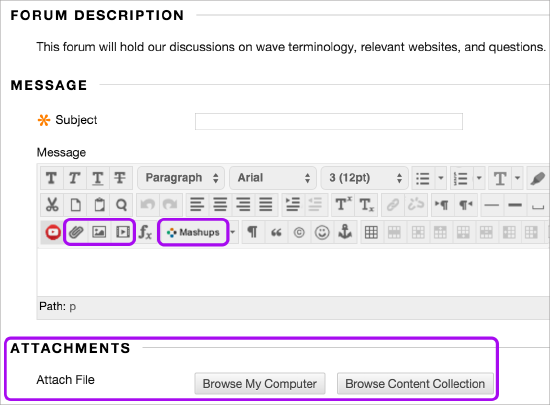
The online environment provides opportunities for a whole host of interactive ways to offer content and assignments. What you’re adding, aside from the basics of course information should take students to this next level.
- Videos (Introductory video, library resources, PowerPoint Presentations)
- Audio (podcasts, audio recordings, music)
- Documents (course readings, assignments)
- Games
- Assessments (quizzes, surveys)
- Interactive experiences
- Discussion boards
- Web conferencing (this is not directly though Bb, but is accessed through a component of it called Collaborate)
What features can make it easier to manage my course?
Not interested in adding course content or just want to make your course management a bit more streamlined? Blackboard has a lot of integrated tools that make it possible to do a lot of administrative tasks online:
- Online grade book
- Posting a course syllabus, calendar, and/or announcements
- Using online quizzes and assignment submission tools
- Distributing lecture notes and/or course readings
Most of these are fairly straightforward or easy to add or embrace as part of a web-enhanced course, it’s just a matter of determining which will best serve the goals of your course.
Step Three: Build It
This is the point when those who haven’t done a lot of things in Blackboard might run into trouble. But there’s no reason you have to try to do something like this on your own. You can turn to other instructors for advice, do web research, or take advantage of the services offered through COD.
Your first and most accessible place for support will be through Learning Technologies. You can contact us in a variety of ways.
- Email: learningtech@cod.edu
- Phone: (630) 942-2490
- Visit us: If you’re on the main campus, you can visit us in 3401 BIC.
- Website: Our website has a variety of resources to help support instructors in using Blackboard.
We’re not the only place to look for help, however. Blackboard itself has produced a wealth of training and support documentation that can guide you through just about any task you need to accomplish. They have a great YouTube channel at BlackboardTV or you can use take advantage of their online support via their website.
COD employees also have access to Lynda.com through the library. You can find instructions on how to register for a free account here on the library website. Once you’re registered, you can take advantage of several in-depth video series on Blackboard.
Finally, there is Blackboard training available through the Teaching and Learning Center (TLC), including a course called Blackboard Basics. Call the TLC at (630) 942-3805 to enroll in the course.
Step Four: Evaluate
It’s rare to get things perfect on the first try so it’s important that faculty continuously evaluate the materials and their impact on student learning. You can do this at the end of the course, but its sometimes more helpful to do this sort of thing mid-semester so you can make changes that will positively impact students when it matters. Evaluation doesn’t have to be formal—can just be a quick discussion or email to let you know what’s working and what could be better. Then, use that information to come back into your course and make some changes for the better. If you’re not sure how to do this, don’t hesitate to reach out for help.
Remember that the materials you create can be used from course session to course session, so the time and work you put in will have a pay off over time, setting you up for greater success (and fewer headaches) as an instructor for years to come.
Takeaways
Web-enhancing your course isn’t without it’s challenges. It requires advanced planning and attention to detail. It can be time consuming to do the first time around and it can sometimes be a challenge to find a balance between in class and online activities that works for you and students.
But when it is done right, it has distinct advantages for both faculty and students:
- Easy and inexpensive way to provide course materials and to communicate with students.
- Timely, secure, and flexible.
- Allow faculty to extend class time, offer just-in-time resources, provide practice with immediate feedback, and promote collaboration.
- Students can access audio, video, and printed resources from around the world at any time and from any place.
Of course, you don’t have to just take it from us. Here’s some research on web-enhancement to help you learn more about the subject:
Enhancing Face-to-Face Courses with a Course Management System (University of Pittsburgh)
Web-Enhanced Courses: Lessons in Blackboard (St. Louis Community College, Forest Park)
Classroom Teaching Changes in Web-Enhanced Courses: A Multi-Institutional Study (EduCase)
Student Opinions on Web-Enhanced Courses (Saginaw Valley State University and Central Michigan University)


