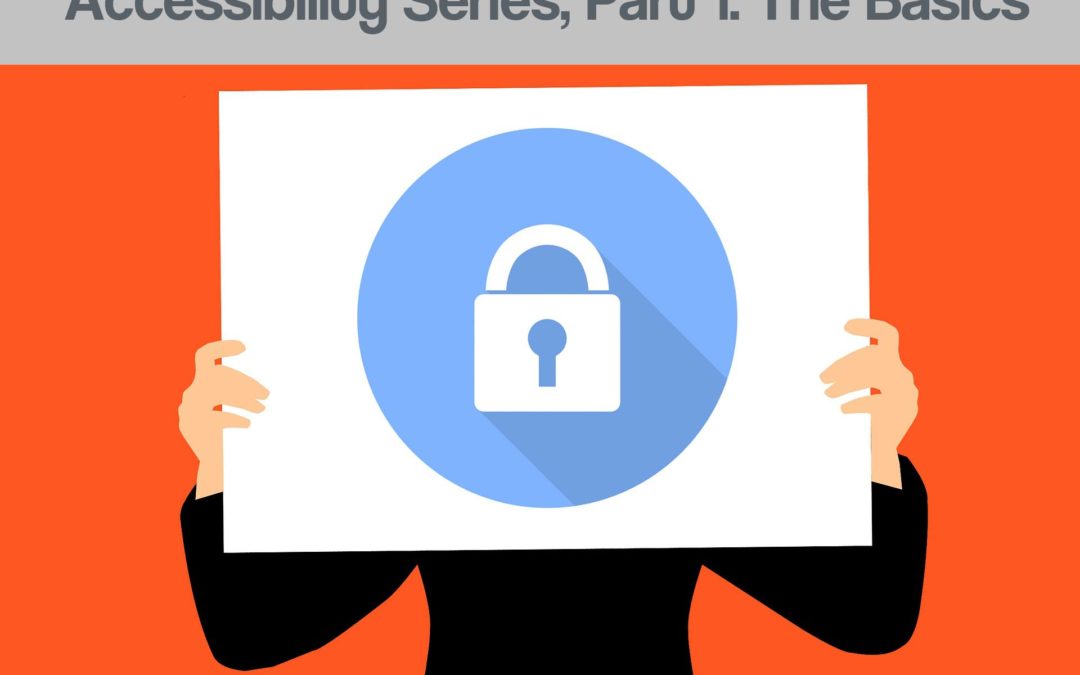With the most recent census data reporting that nearly one fifth (19.7%) of Americans have some kind of disability, accessibility is an issue that colleges and universities, and the instructors that work in them, can’t afford to ignore.
That said, while accessibility may be a big buzzword and rightfully at the forefront of much discussion in higher education, it is an issue that also sparks a lot of confusion. The term “accessibility” can mean different things to different people and there’s often a disconnect between understanding the need for accessibility and actually knowing what steps to take to make a course more accessible.
Luckily, we’re here to help! In this web series, we’ll explore the meaning of accessibility, how to apply accessibility concepts to your own courses, and offer tips for effectively utilizing the support systems, best practices, and technologies we have in place to assist in keeping course content open and accessible. Even if you’re an accessibility expert, there’s always more to learn.
In the first part of this series, we’re keeping it simple. Here, you’ll learn just what we mean when we talk about accessibility as well as gaining a general understanding of what this means for your online content. Finally, we’ll discuss what we’ll be covering in the months ahead and offer some resources to help you learn more about accessibility today.
Ready to learn? Let’s get started with the most basic thing you need to know: what is accessibility, anyway?
Accessibility: A Definition
The most basic definition of accessibility is “all aspects which influence a person’s ability to function within an environment.”
While we tend to think of accessibility in terms of assisting students with a known disability, accessibility isn’t limited by those parameters. Accessibility simply means making things, in this case course content, usable by as many people as possible without an undue burden. Most of the time, this does refer to ease of access for those with any kind of disability, but it can also be extended to include accessibility issues for those who may have difficultly using technology, those who learn better in one mode over another (text vs. videos for example), those who have a temporary impairment, those with slow internet connections, or any other number of scenarios.
So while accessibility can be a disability-related issue, it’s much more constructive to think of it as an ease of access issue for all your students. In a truly accessible course, students should have equal opportunity to access everything they need to be successful regardless of their circumstances or ability.
Important Terms
There are a lot of other terms that are important to the accessibility discussion. Here’s a quick glossary that contains many of the terms you’ll see us use throughout this web series.
ADA Signed into law on July 26, 1990, the Americans With Disabilities Act is a wide-ranging civil rights law that prohibits, under certain circumstances, discrimination based on disability. It affords similar protections against discrimination to Americans with disabilities as the Civil Rights Act of 1964, which made discrimination based on race, religion, sex, national origin, and other characteristics illegal.
Accommodation An adjustment to make a program, facility, or resource accessible to a person with a disability.
Assistive/Adaptive Technology Any item, piece of equipment, or product system that is used to increase, maintain, or improve functional capabilities of individuals with disabilities. Examples include message boards, screen readers, refreshable Braille displays, keyboard and mouse modifications, and head pointers.
Disability A physical or mental impairment that substantially limits one or more major life activities, a record of such an impairment, or being regarded as having such an impairment.
Impairment A physical impairment is a physiological disorder or condition, cosmetic disfigurement or anatomical loss affecting one or more of the body systems. A mental impairment is any mental or psychological disorder.
Universal Design Designing programs, services, tools, and facilities so that they are usable, without modification, by the widest range of users possible, taking into account a variety of abilities and disabilities.
Web Accessibility Initiative (WAI) This is the effort of the World Wide Web Consortium (W3C) that pursues accessibility of the Web through technology, guidelines, tools, education and outreach, and research and development.
All of these definitions come from the National Network, an organization that provides information, guidance and training on how to implement the Americans with Disabilities Act. You can find more information on virtually every accessibility-related term in their glossary.
Why Accessibility Matters
Now that you know what accessibility is, let’s discuss why it’s important. There are three main reasons that accessibility matters:
- It’s the law. Accessibility isn’t just nice to have—it’s the law. In the most basic sense, accessibility matters because it’s a right promised by the government to all those with disabilities. We’ll take a more in-depth look at the legal aspects of accessibility later on, but it’s important to keep in mind that there have been numerous, often very expensive court cases involving public institutions and accessibility. Ensuring that all students have access to anything and everything they need to be successful in a course is the obligation and duty of the college.
- It benefits everyone. While the focus of accessibility discussions is often on students with a disability, the reality is that accessibility can help ALL of your students be more successful. Let’s say a student only has time to watch a video for your course on his or her way home on the train. The train is loud and even with headphones it’s hard for the student to hear the content. Captioned videos remove this barrier and allow this student to get the information they need from your course when and where it suits them best. In this case, accessibility is about removing barriers to accessing and using course content, which is good for all students. In turn, the more successful your students are, the more successful you are.
- It’s the right thing to do. Simply put, even without the legal obligation to provide accessible courses, it would still be the right thing to do with regard to serving the community. Everyone should have the right to access and use educational resources and take advantage of learning opportunities without undue burden.
Where to Go Next
Over the next few months, we’ll be covering a number of important accessibility topics, including:
- Accessibility in Blackboard
- Creating Accessible Content (PDFs, Docs, Video and more)
- Universal Design
- Accessibility Best Practices
- Accessibility and the Law
- Evaluating Your Course for Accessibility
Please let us know if there are any other issues you’d like to see addressed or if you’d like to share your own experiences in making your course more accessible. In the meantime, these resources are a great primer on accessibility issues.
Higher Education Accessibility Online Resource Center
If you have any questions or concerns regarding accessibility, please contact Access and Accommodations or Learning Technologies.