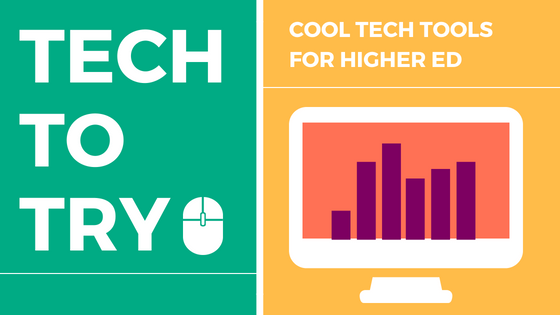What Is Mentimeter?
Mentimeter is an interactive presentation, workshop and meeting tool, designed to help make sharing information with students or colleagues innovative and memorable.
Right now you might be thinking, oh boy, another presentation tool. As if I need ANOTHER one to remember and learn how to use. But Mentimeter can actually help simplify your life, not make it more complicated. That’s because it brings together features from a couple of different tools you’re probably already using into one, centralized and easy-to-use place.
Mentimeter has many of the functions of a polling or quiz app like Kahoot. These features are simply embedded into a presentation form, so you can engage without ever leaving your presentation materials (though you can also embed them into PowerPoint, as is possible with other tools of this kind).

Why Use Mentimeter?
Do the same two or three students always raise their hands to answer questions in your courses? Mentimeter can help ensure you’re hearing from all of your students, as students don’t need to speak publicly to share their ideas and opinions using the interactive features built into the application.
It’s also a great way to avoid student boredom. Instead of simply listening to a lecture, students are asked to contribute to class. They can answer your questions, submit their own, or even create their own Mentimeter presentations as part of the course.
There are non-tech options for polling your class to be sure, but these can intimidate less confident students. The anonymity provided by tools like Mentimeter allows all students to participate without fear of giving a “wrong” answer or looking silly in front of classmates.
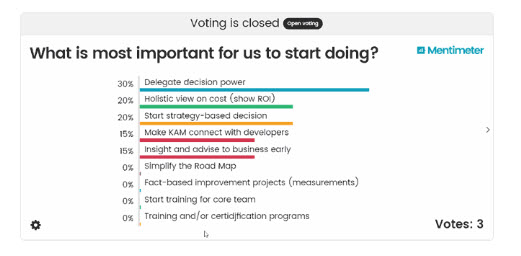
How Can You Use Mentimeter?
Not sure how to integrate Mentimeter into your course? Here are some ideas:
Start class with a poll. This can be a great way to see how your students responded to an outside of class activity, see where they need help, get your students thinking about the topic of your lecture, or get the discussion for the day started.
Do quick quizzes. Not sure if your students are getting the material? Use the quiz feature to quickly check for student mastery.
Ask it in another language. Mentimeter can be a great tool for foreign language courses, requiring students to participate in the language you’re teaching.
Get feedback. Everyone needs feedback, and often instructors don’t get it until it’s already too late and the semester is over. Use Mentimeter to collect data on student experiences—it’s anonymous and you’ll be able to better tailor your courses to student needs.
Develop and share. Outside of the classroom, Mentimeter can be a good place to build resources used for presentations and professional development.
TL;DR
The quick take on Mentimeter.
Pros: Mentimeter is much more than your standard presentation tool, with questions, polls, feedback, matrices, and more. It can make lectures more fun, get students engaged, and allow you to foster more dynamic classroom environment.
Cons: There’s no such thing as a free lunch, and that’s still true with Mentimeter. The free version is limited to two questions, which can limit its interactivity. Additionally, there is no import option, which means you’ll have to start from scratch. You’ll also want to consider whether or not all of your students have access to a device they’ll be able to respond to questions with—in some classrooms that might not be the case.
Final Verdict: While it’s not a perfect solution for every classroom, Mentimeter can help you create engaging presentations and you streamline the tools you’re using in your courses with its ability to blend interaction and information delivery.