It’s that time again: back-to-school is here! The first few weeks of the semester can be hectic, but if you’re having issues with Blackboard, want help getting your courses set up, need to make some amazing videos, are looking for some advice on which tools to use for your courses this semester, or just about anything else ed-tech related, we’re happy to help. Here’s a quick run-down of what we can do to help you get the school year started off right.
Blackboard
We can help you in a wide range of ways with Blackboard as you get your courses up and running and throughout the semester.
- Course design
- Troubleshooting
- Collaborate Ultra set up and use
- Training on grade book, assignments and other aspects of Bb
- Qwickly support
- Accessibility and universal design
Essentially, if you have any questions about using Blackboard or want to learn more, we can help. Better yet, we’re launching our online knowledge base very soon, so you’ll be able to get Blackboard help even when we’re not in the office.
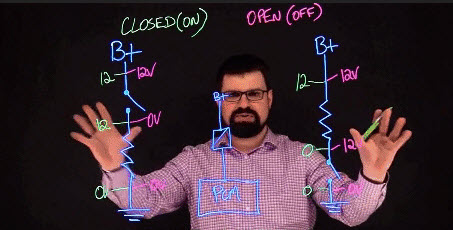
Videos
Videos can be an amazing way to add some interest to your course. We’re happy to help you shoot videos in our recording room, edit and share them. Even better, we have a lightboard that you can use to draw out elements of your lecture as you’re talking. Already have videos? We can help you edit them, add captions, and give them some fun titles. If you want to work on your own, we also have two huddle rooms that you can reserve to record and work on projects.
General Ed Tech Questions
Need help choosing a portfolio tool? Not sure what alternatives to Camtasia you can use to edit videos off campus? What tools are out there to improve student engagement in online courses? We can help with all of these questions and more. We’d love to help you find technology that will suit your needs. Conversely, if you’ve found a tool that you really love, we want to hear about it! We want to build our knowledge and share useful tools with the rest of the COD faculty and staff.
Course Design
If your course is feeling a little blah, make an appointment with one of our instructional designers. We can go through your course section by section (or not if you need help with a specific element) and ensure everything is set up in a way that will maximize student success. We also have courses offered throughout the year on teaching online, which can help you use Blackboard more effectively even if you primarily teach students in the classroom.
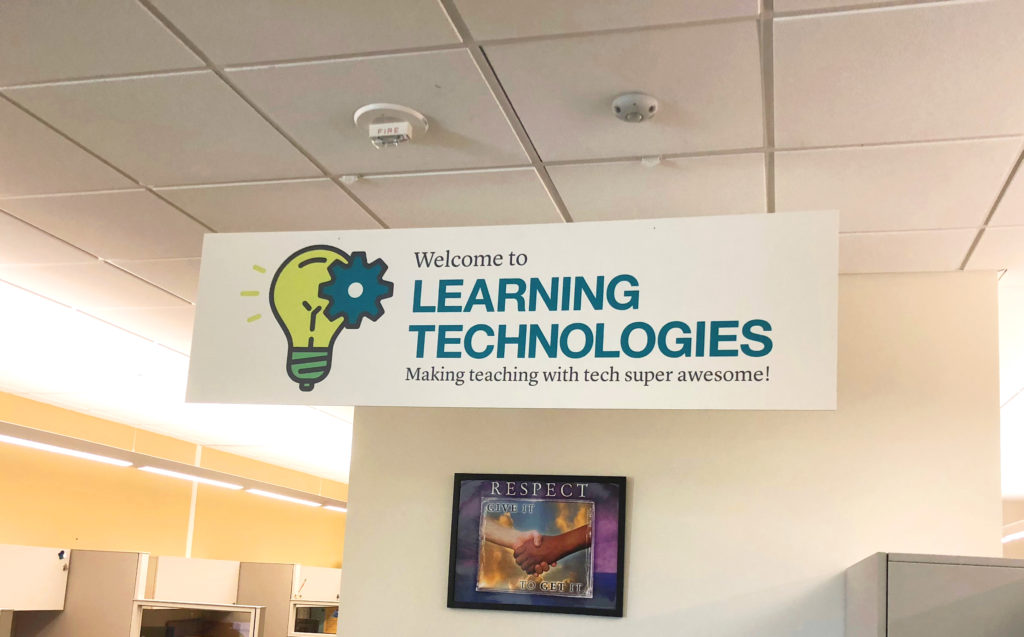
Moral Support
The start to the semester can be overwhelming, especially if you’re a new faculty member. That’s why we’re here to support you. This is a judgement-free zone–we aren’t here to make you feel bad if you’re struggling with technology. We just want to help. Stop by to ask your questions, read an inspirational or funny quote on our whiteboard, or grab a piece of candy.
We’re here from 8 to 5 M-F so give us a call, stop in, email or shoot us a tweet. We’re here and ready to help! Learn more about what we do here.


