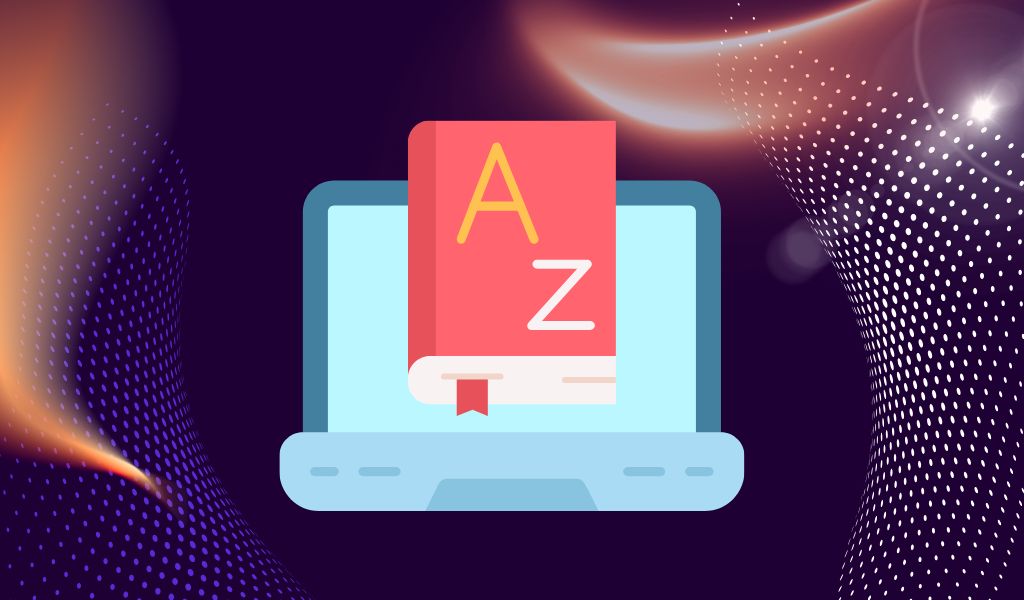One of the things that you’ll notice as you transition to Ultra is that some of the features of Original have different names in Ultra.
To reduce confusion over this new terminology, we have a summer series to help you learn the new lingo that comes along with the switch to Ultra. You may also find that some things function a bit differently or have some additional enhancements, so we’ll touch on that as well.
This week we’ll be covering a tool change that’s handy if you’re bringing a course over from a previous term: Date Management is now called Batch Edit.
You can read more about using Batch Edit on the Blackboard Help site.
When you’re preparing for a new term, copying course content over from the previous term is just the first step in getting ready. It can take quite a bit of time to organize content and to set everything up with the relevant due dates and release conditions that apply to this new term. Batch Edit makes it a lot easier.
You can use Batch Edit to update common settings across all content, such as visibility and due dates, delete a group of selected course content, and control content settings in one place and all at once.
Items that appear on the Course Content page that are supported by Batch Edit:
- Assignments
- Discussions
- Documents
- Embedded Cloud Documents
- Files
- Folders
- Journals
- Learning Modules
- SCORM packages
- Teaching tools with LTI connections
- Tests
- Web Links
Much like the previous Date Management tool, Batch Edit makes it much quicker and easier to get your course content copied over and set up for the new term!
You can find more information on this terminology change (as well as others) on the Blackboard Learn Original and Ultra Terminology support page.