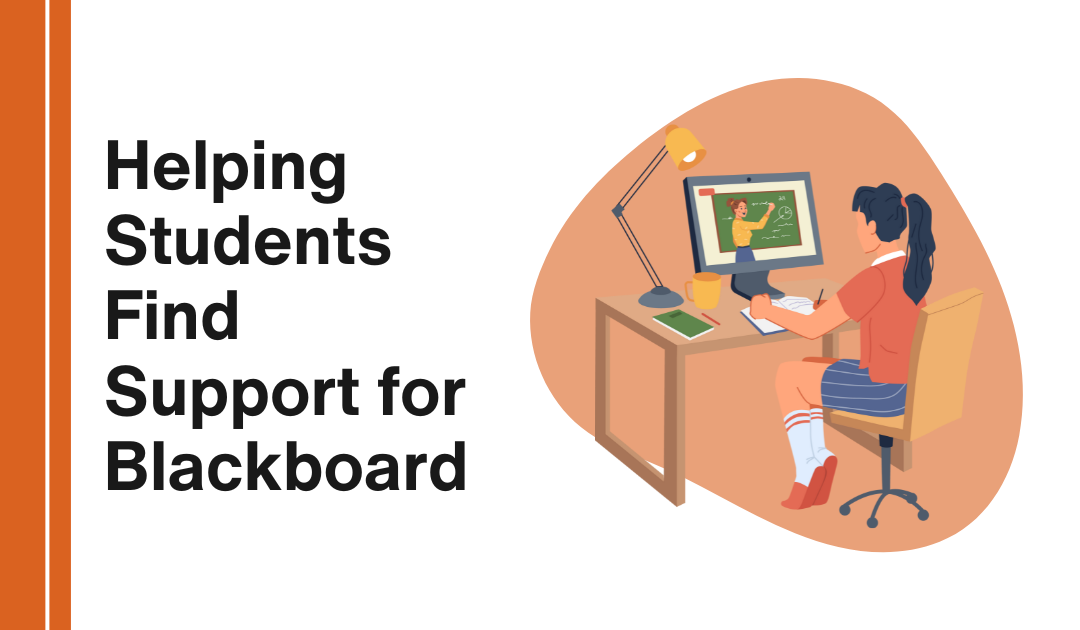Learning Technologies is here to help faculty get the most out of using Blackboard, but where can students go for help when they need it? What do they do when Blackboard isn’t working or they don’t know how to do what they need to do? Here are the resources we have available at COD to support student use of Blackboard:
Student Help Desk
For most Blackboard support issues, students will need to contact the Student Help Desk. Learning Technologies does not provide support for student use of Blackboard. The Student Help Desk can be reached at:
- Phone: (630) 942-2999
- Email: studenthelp@dupage.edu
The Help Desk is open
- Monday through Friday: 7:30 a.m. to 10 p.m.
- Sunday: Noon to 6 p.m.
COD Website Resources
Students can also find some basic Blackboard training and support on the COD website. There are videos on all the basics, like navigating to courses, submitting assignments, and viewing grades, as well as many other topics.
Blackboard Help Site
Finally, students can get more general support for using Blackboard on Blackboard’s Student Help site. You can find the link below. Make sure students are looking at resources for Blackboard Learn/Base Navigation and not Learn Ultra– we do not have the full Ultra experience at COD just yet.