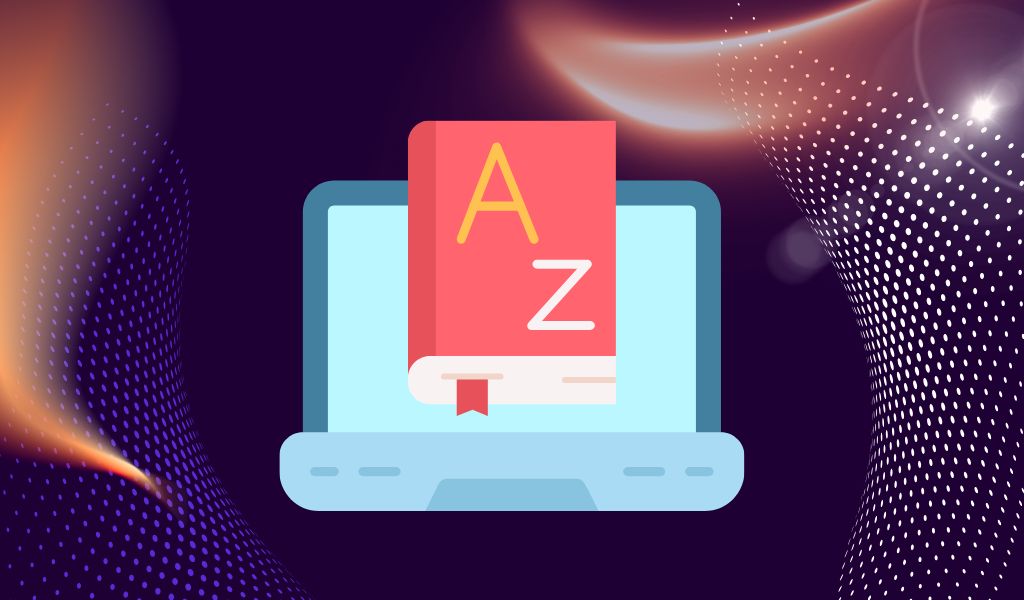One of the things that you’ll notice as you transition to Ultra is that some of the features of Original have different names in Ultra.
To reduce confusion over this new terminology, we have a summer series to help you learn the new lingo that comes along with the switch to Ultra. You may also find that some things function a bit differently or have some additional enhancements so we’ll touch on that as well.
This week we’ll be talking about one of the most noticeable changes: Content Areas are now called Learning Modules.
You can read about Learning Modules on the Blackboard Ultra Support Site.
In Ultra, Learning Modules are the main course “container” that helps you organize your course content. This replaces the previous Content Areas terminology from Original. You’ll find that Learning Modules function much in the same way as a Content Area, however, one difference you will notice is that Learning Modules limit you in the depth of your folders–you will only be able to nest content two folders deep. Otherwise, creating and using a Learning Module is very similar to a Content Area!
You can add a Learning Module directly on your Course Content page either by dragging and dropping existing content or by using the plus icon to create a new module When creating a Learning Module, you can give it a title and description, add an image, and choose whether or not it is visible to students. Once created it’s time to start adding content!
Learning Modules can contain:
- Documents
- Files
- Tests and assignments
- Folders
- Multimedia
- Links to websites, discussions, and journals
You can also control how students navigate through the module using the Conditional Availability option, which selects whether students can look at content out of order or if they must do so in sequence.
One of the new features you will see in Learning Modules in Ultra is the AI Design Assistant. You can use this tool to auto-generate Learning Modules which you can then tweak to the needs of your course.
You can find more information on this terminology change (as well as others) on the Blackboard Learn Original and Ultra Terminology support page. Questions? Email us at learningtech@cod.edu.