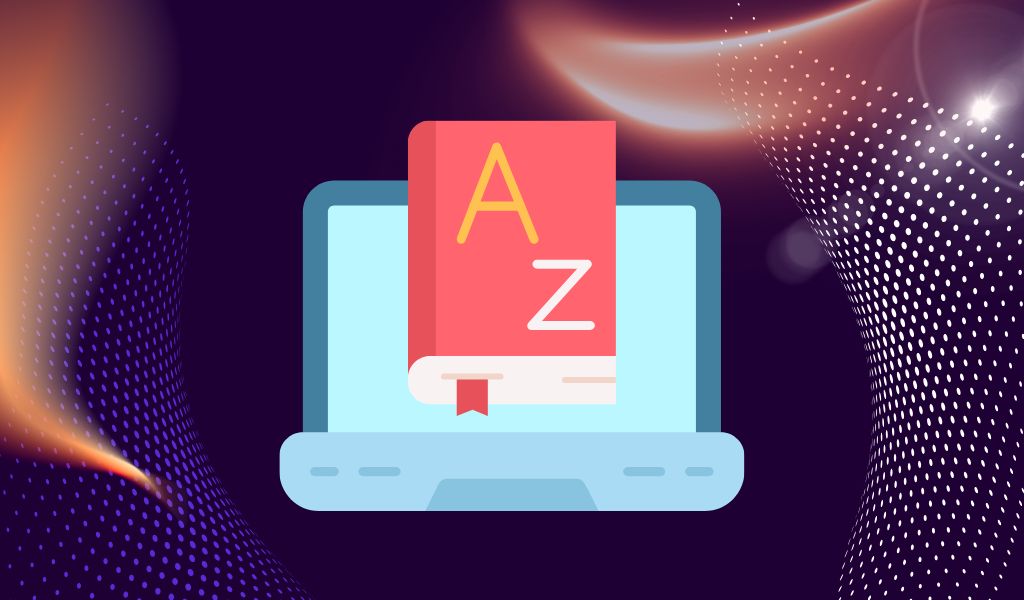One of the things that you’ll notice as you transition to Ultra is that some of the features of Original have different names in Ultra.
To reduce confusion over this new terminology, we have a summer series to help you learn the new lingo that comes along with the switch to Ultra. You may also find that some things function a bit differently or have some additional enhancements, so we’ll touch on that as well.
This week we’ll be covering another big change: Adaptive Release is now Release Conditions.
In Blackboard Ultra, Release Conditions allow instructors to control when students can access specific content or activities within a course. You can use this to simply structure how students see things in your course or to set exceptions for students who may have accessibility requirements. You can also set Accommodations for students under the Roster.
Instructors can easily adjust Release Conditions in Ultra without having to leave the course content page. To do this, navigate to Visibility Settings and select Release Conditions to define when students can view and access course content.
With Release Conditions, you can set a combination of these rules:
- Which course members or groups have access.
- When the course content is accessible, visible, and hidden.
- What student performance is required, such as submitting an assignment or scoring above a threshold on a test.
You can find more information on this terminology change (as well as others) on the Blackboard Learn Original and Ultra Terminology support page.