
Meet Anthology Ally
Accessible Content Is Better Content. Ally is Blackboard’s integrated accessibility tool. It allows anyone to download alternative formats of course content as well as making it easier for instructors to see what elements of a course need modifications to improve accessibility.
What Does Ally Do?
Ally has a range of features that make it easier for students to access course content in the format of their choice and for instructors to proactively pinpoint accessibility issues and make improvements.
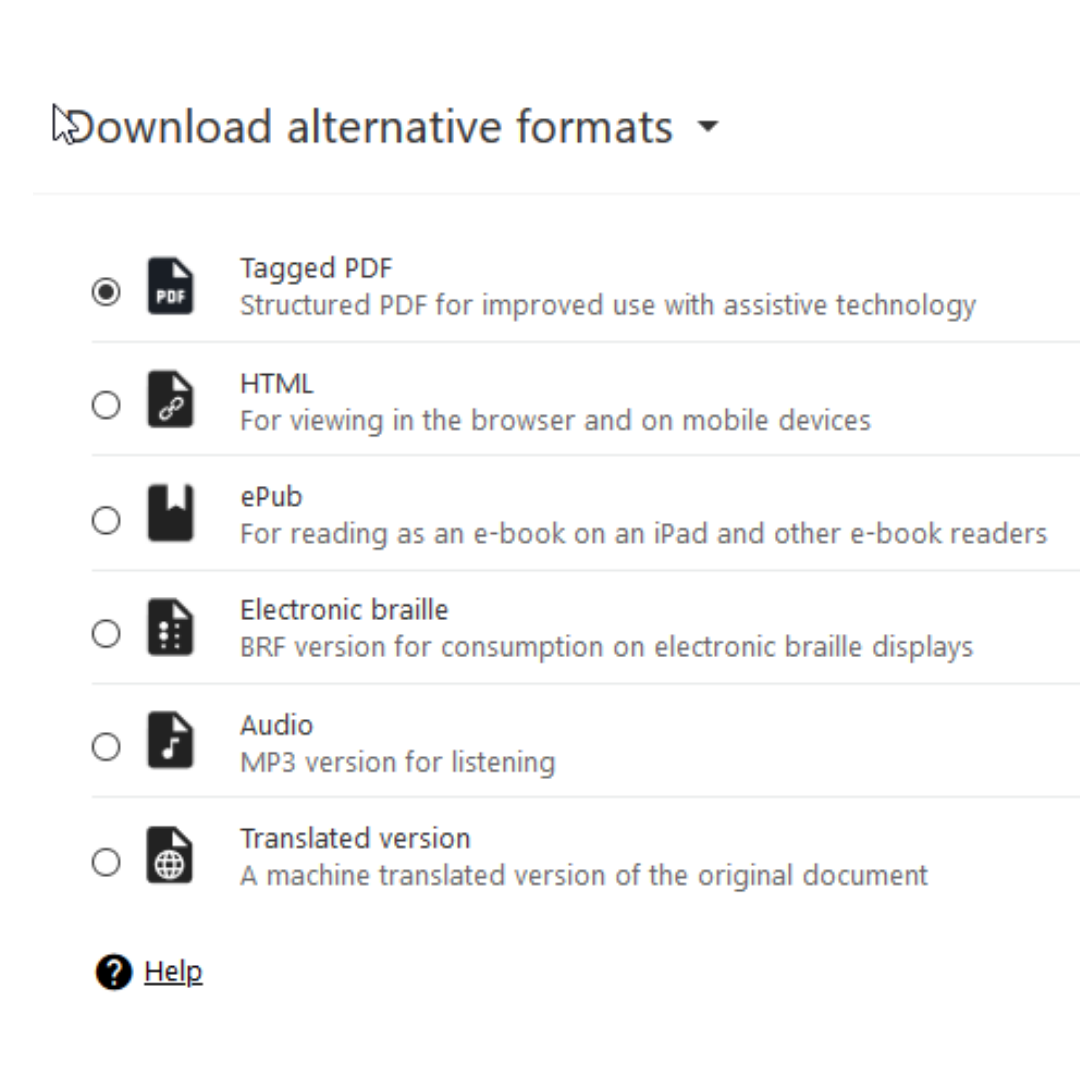
Alternative Formats
Both you and your students can download alternative formats of course content, including audio recordings and accessible PDFs.

Accessibility Meter
Visible only to instructors, Ally provides scores to measure the accessibility of content. Accessibility scores are determined by the severity of issues in each digital file.
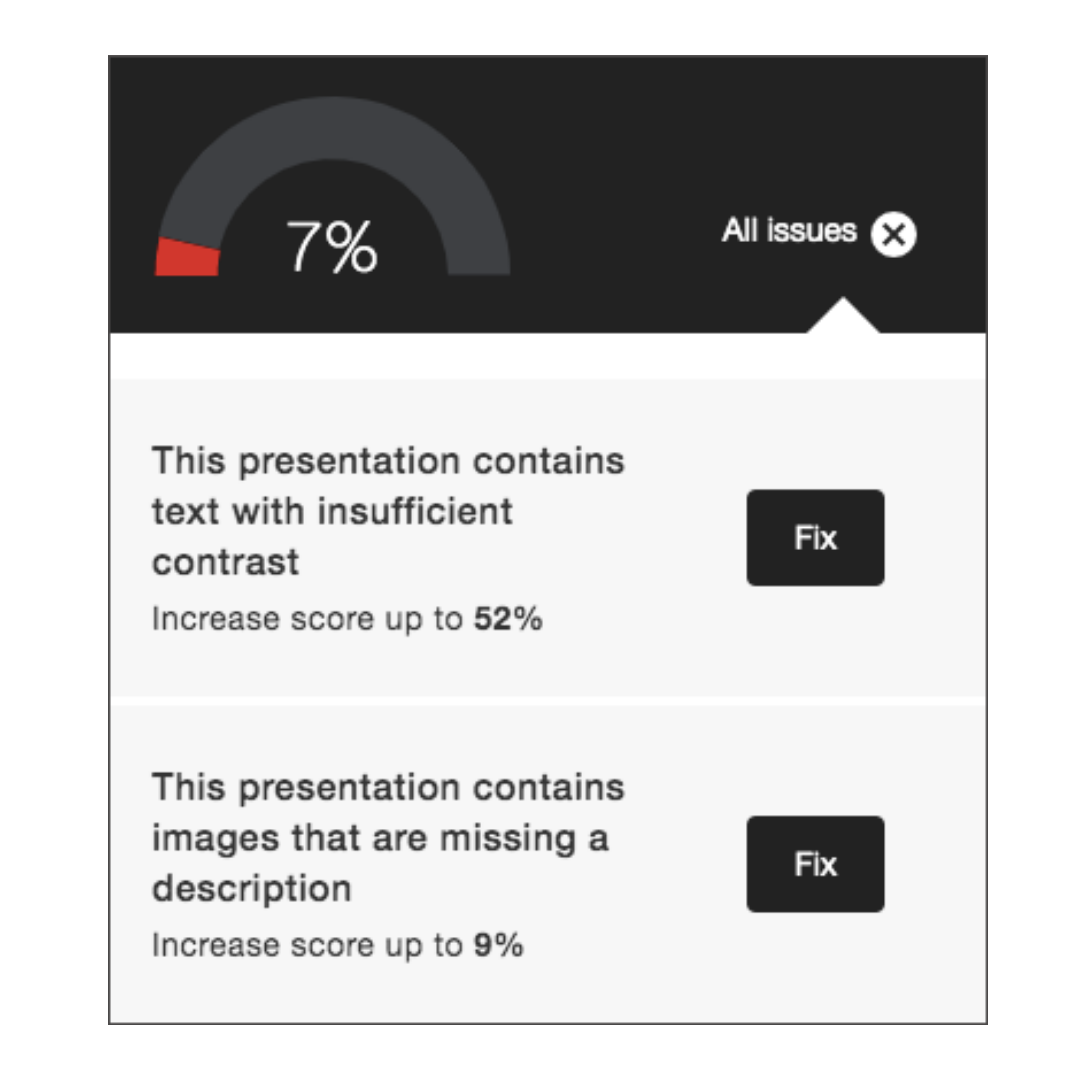
Remediate Course Content
Once instructors locate the accessibility score for a piece of content, they can use Ally to explore specific accessibility issues and improve the content to raise the score.
What’s New in Ally?
New updates and improvements are always being made to Ally. You can find the latest in the Ally Release Notes on the Blackboard site. Here are some of the changes to note:
Ally PDF Remediation is Now Available for Missing Title, Missing Language and Scanned PDF Files
This powerful new set of tools includes the ability to fix a missing title, missing language, and/or OCR a scanned PDF all directly from within the Instructor Feedback.
Instructors can now choose between Ally’s available guidance and instructions to remediate issues or take advantage of these quick fixes to make measurable progress towards improving their content. After applying a fix, Ally will save an updated version of the PDF back to the course and overwrite the old file to avoid maxing out your file storage.
Upgraded AI Alt Text Assistant
Now powered by AWS Bedrock, the assistant is even more intelligent and is able to tackle complex images like STEM diagrams, graphs, and even handwritten notes. That means more accurate, helpful alt text suggestions right from the start.
Instructors can take advantage of this new power without changing the existing workflow. With just a single click, instructors can still generate suggested alternative descriptions for images embedded in WYSIWYG content or as standalone items. For images embedded in WYSIWYG content, the AI Alt Text Assistant now also considers the context of the surrounding content as part of the initial prompt to power even more detailed descriptions.
Let Us Help You!
Remediating everything in your course can be daunting– let us help you through the process! We’ll guide you on; adding captions and transcripts to multimedia, using built-in Microsoft tools to improve document accessibility, and using Ally to review and enhance course content accessibility. Make an appointment with LT by sending us an email at learningtech@cod.edu.

