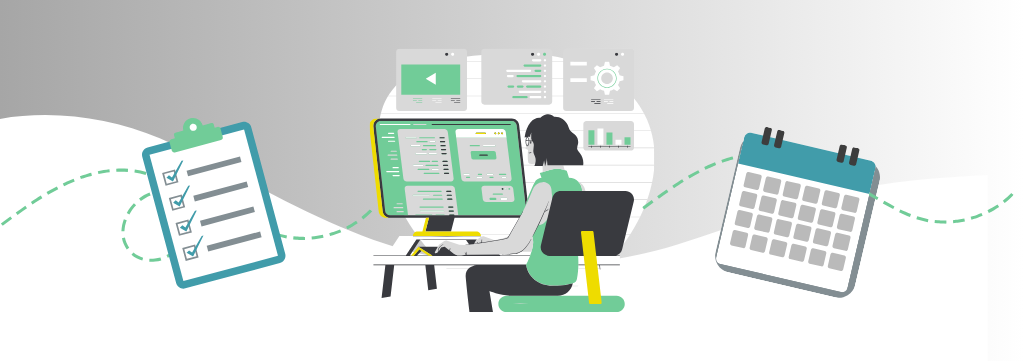
Faculty Getting Started Guide
College of DuPage uses Blackboard as our learning management system (LMS). You will store your syllabus in Blackboard and may also post content in your course shell and utilize other Blackboard tools such as the gradebook, assignments, and tests. You will find helpful resources for getting started with Blackboard on this page, but for specific questions you can also contact us.
Starting the Term
Use the following checklist and linked resources to ensure that content in your Blackboard course shell is ready for students by the first day of your course. Note that some links below require you to log in with your COD credentials.
- Check Roster and Message visibility settings
- Post the course Syllabus
- Check Content visibility Scroll to “Control what students can access.”
- Add course content, assignments, and tests.
- Use Batch Edit to edit due dates of copied content
- Set up Attendance (if applicable)
- Set up the Gradebook including the Overall Grade
- Review Course Accessibility Report
- Open the course before the start date (if desired)
- Post a Welcome Announcement
For additional resources, visit the Learning Technologies Knowledge Base (requires COD login) and Blackboard Help. For questions about Blackboard, email learningtech@cod.edu or call 630-942-2490.
Other Blackboard Resources
For other Blackboard questions, these resources can help.

