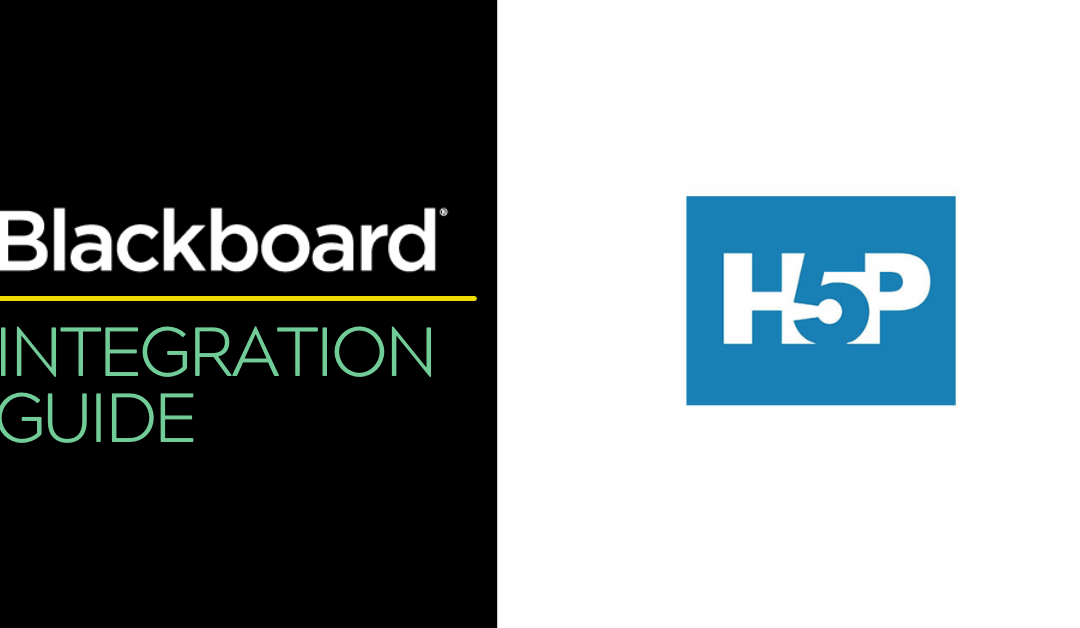Here at COD, we have a wide variety of tools that are integrated into Blackboard to make them easier and more seamless to use in courses. However, while we have a lot of tools available, many faculty and staff might not know what they are, how to use them, or how to set them up. We’re aiming to change that!
In this post, we’ll be sharing information about H5P. H5P allows you to easily and quickly create rich interactive content on a web page. Learn more about H5P below:
What Is H5P?
The name H5P is an abbreviation for HTML5 Package. This content collaboration framework based on JavaScript aims to make it easier to create and share HTML5-based content like interactive videos, timelines, quizzes, and presentations.
According to the H5P website, the framework consists of “a web based content editor, a website for sharing content types, plugins for existing content management systems and a file format for bundling together HTML5 resources.” Essentially, when you use H5P in Blackboard, you are able to replace your text-based or visual content with content that has an interactive element and allows students a more engaging learning experience.
Why Use H5P?
H5P allows you to more easily make the most of the capabilities offered by HTML5 content. This means enriching your course with more interactive elements– integrated quizzes, videos with commentaries or supplemental materials, presentations that offer multimedia engagement, etc.
With H5P you can add:
- Gamification
- Real time interaction
- Improved accessibility
There are many ways to do this in your course using other tools, but H5P can be a powerful addition to that suite of resources.
Using the H5P integration for Blackboard, content may be created directly in the LMS. Additionally, grades are stored in Blackboard and instructors can access analytics to see how learners are interacting with content posted in a course.
How to Get Started with H5P
Think H5P is really cool? Great! But don’t get too excited yet! We currently have an extremely limited number of licenses for H5P available. This means that in order to use H5P, you’ll need to contact us to see if a license is available. If there is a huge demand, we may be able to expand access but at present we only have a few to go around.
If you just want to try it out you can also go to H5P.com and sign up for a free 30 day trial. However, we would not advise using this for live course content as the trial period is quite short.
If you are interested in learning more about H5P and how faculty at COD are using it, please check out Christine Monnier’s post on it from Spring of 2020. She shares how she used H5P in her courses, which can be a great resource for planning your own use of this tool.