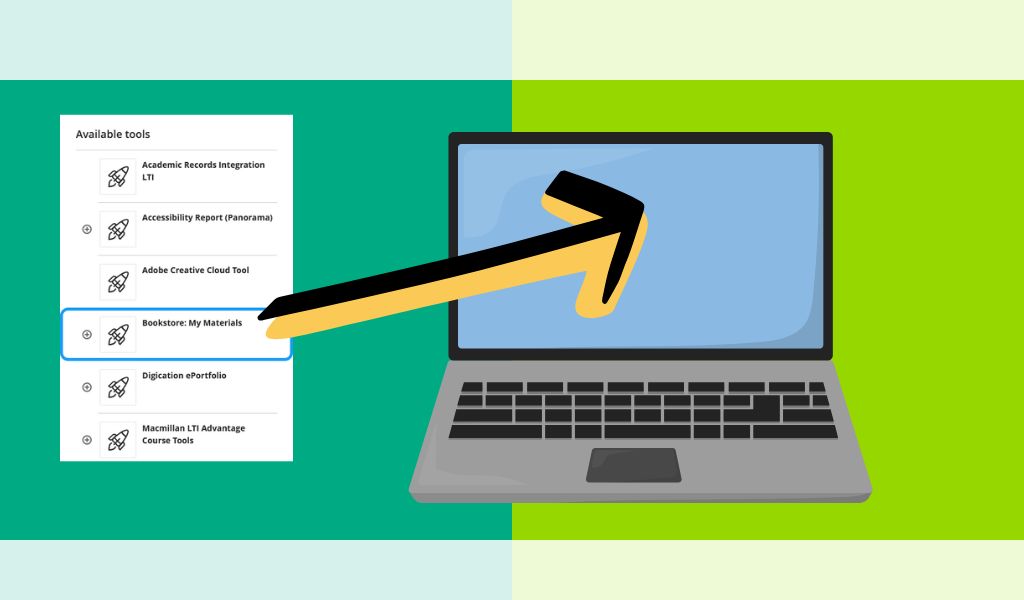Christine note that has nothing to do with the LT office: did you guys read this article from the Chronicle of Higher Education? That’s what has made AI-generated text relatively easy to spot in student work. But, to me, so far, it was more like that saying from a former US Supreme Court Justice, I know it when I see it. It’s nice to see a nice list.
If you pay attention to these things, you may have noticed that eFollett Discover is no more. It’s been replaced by something else. But where to find the something else? Follow along
In your Blackboard courses, navigate to Details and Actions (left sidebar), then to Books and Tools, and click on the link:

Then, click on Bookstore: My Materials

This will open the LTI and sign in page based on role. Select Instructor when prompted.
This will take you to the Digital Bookshelf. If you don’t use either of the services there, just click on Adopt.

Clicking on Adopt will take you to the page where you can find your past, current, and future adoptions (once they are loaded):

Obviously, in my case, I have no open adoptions since Fall is done and Spring is not open yet (our Spring shells drop on October 1st, our adoptions are due on October 15).
But if you click on Submitted Adoptions, you can find the previous and current ones.

On this page, you can select the view you want (by section or by course), as well as some additional information.
Nothing too complicated.