But first, Christine’s cranky thought of the week that does not involve the LT office. Here goes:
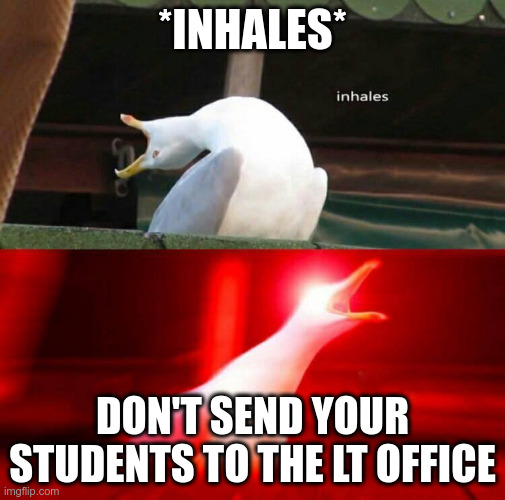
Seriously. Troubleshooting students is not their job, and they’ve got plenty to do with their actual jobs, which is supporting faculty. Where should students go then? My personal opinion is that they should come to us first. From experience, when an issue is not tied to the class itself (where to find stuff, or just telling people that a deadline has passed and that’s why some course item is no longer available), in more than 90% of the cases, it’s resolved with “clean your browser cache / cookies”. If that doesn’t do it, then, your students should reach out to the Helpdesk, or, if you use a 3rd-party integration, they should contact that 3rd-party vendor. If there is an issue with the integration in general in your courses, then YOU, the instructors, should reach out to Tim Sweeney (our LMS administrator) for him to check if there is an integration problem (it’s happened).
Second non-LT related thought of the week: I’ve received several requests regarding Camtasia licenses. I was pretty sure that IT had some licenses available but that may no longer be the case. Personally, I have had an education license for about 20 years (geez). They’re pretty cheap but you’ve got options.
If you’re new to Camtasia and just want to try it out, I recommend checking out Camtasia online, which works in browser and is free. It does not have all the bells and whistles that I like but it might be enough to get started and deciding whether you want to go further with that app. If, so you have several potential funding sources: (1) your division, (2) putting in a request with the Faculty Technology Advisory Committee (FTAC), or (3) using some of your professional development money to pay for the license.
Anyhoo…
Sending Some Nudges in Blackboard
In Blackboard Original, there was a tool called the retention dashboard, from which you could send messages to students based on certain rules that you set, based on attendance, or performance. The retention center went away with the switch to Ultra, to be initially, partially replaced with gradebook alerts. You can set up those from the gradebook.
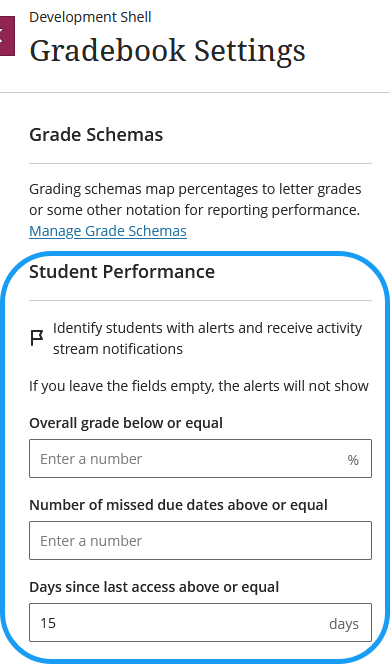
What this does is place an alert to the students’ activity stream if the rule applies to them. In case you don’t remember what the activity stream is, it is under Activity in Ultra base navigation, on the left sidebar.
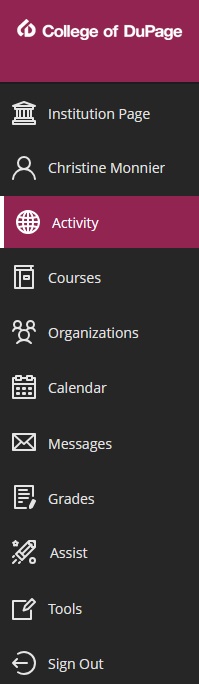
If you click on Activity, you’ll get a full panel on the right-hand side, populated with whatever has been happening in the course, announcements, messages, grades.
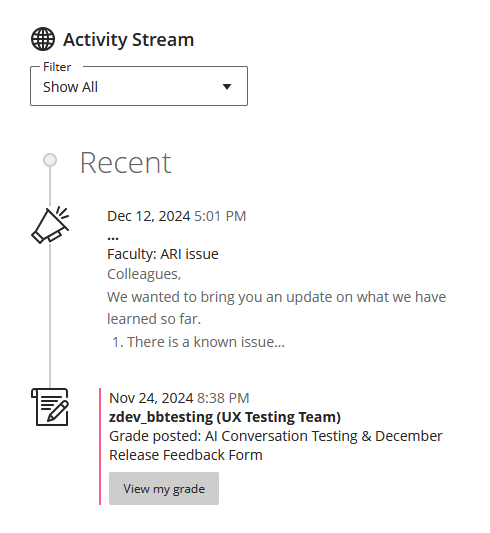
But that’s old news. The new feature that I wanted to showcase today will be released on November 6. And like the alerts, the point is to nudge students regarding their course performance either by giving them a thumbs up or expressing some concern about whatever is not working out well for them in the class.
If all goes well, you should access what are now called Automations on the right sidebar, right above Details and Actions:
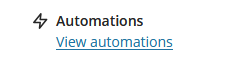
If you click on “View automations”, you’ll be taken to a page where your current automations are saved and where you can create new ones.
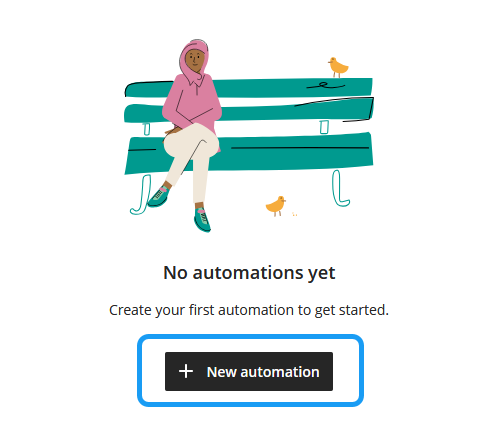
Click on New Automation to check your options.
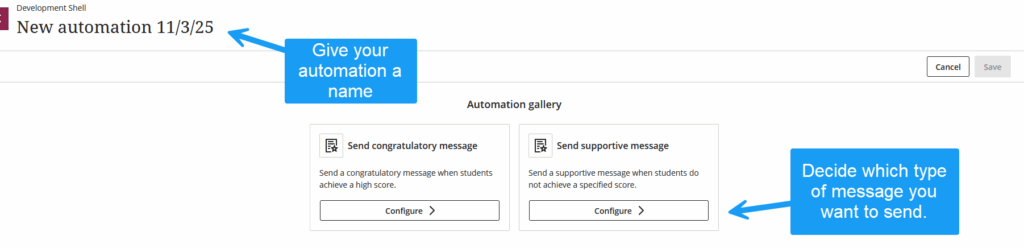
Depending on which type you select, you’ll be taken to the configuration page to define a trigger.
First, you will be able to select either an individual graded assignment, or the overall grade for the trigger:
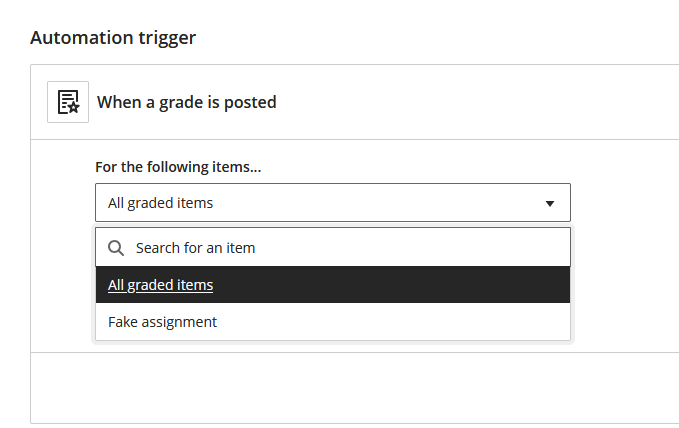
Then, you will select the parameters of your trigger:
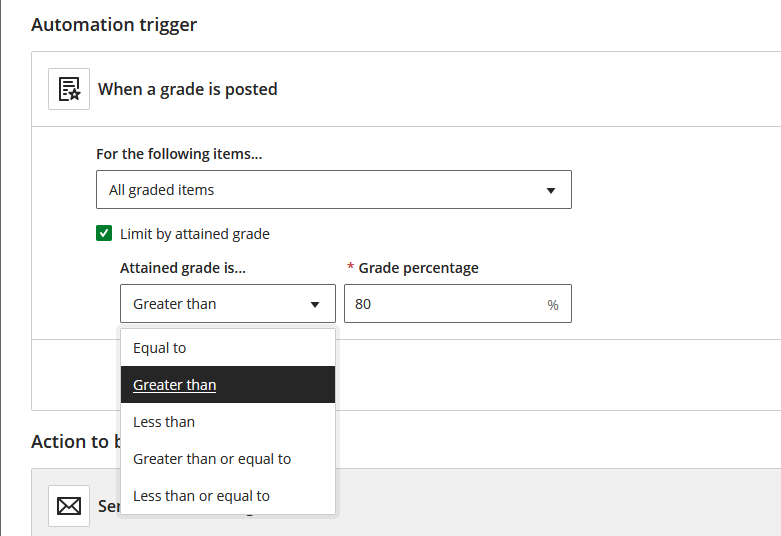
Note that if you uncheck the “Limit by attained grade” box, then, your message will go out to everyone with a posted grade.
Click Next.
Then, you can see and edit the message that will go out for those who meet the trigger:
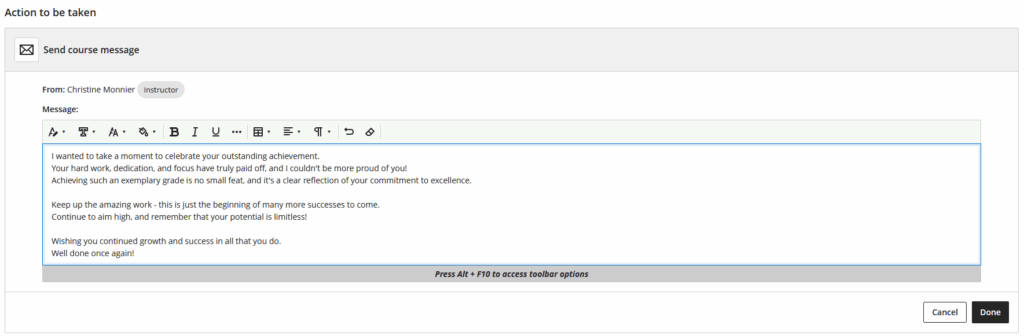
Yeah, for those of you not the touchy-feely type (that would be me), some edits are definitely in order.
If you select the other type of automation, the process is the same but the message is, obviously, different.
Once you are done with all your selections. Click save.
Your new automation will be posted on the Automation page, as active, with a few options.
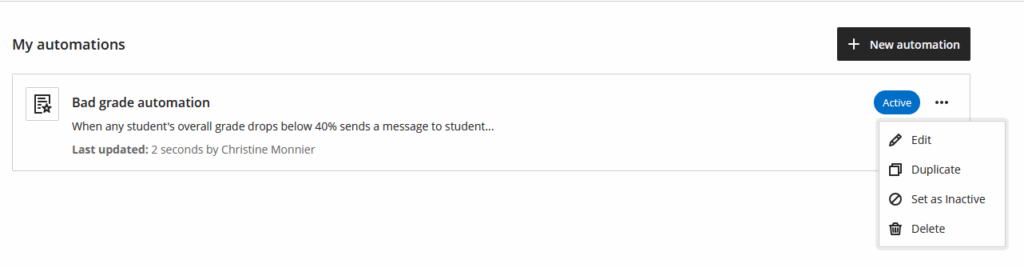
So, overall a pretty easy process. If you are interested in using it, it’s coming soon.


