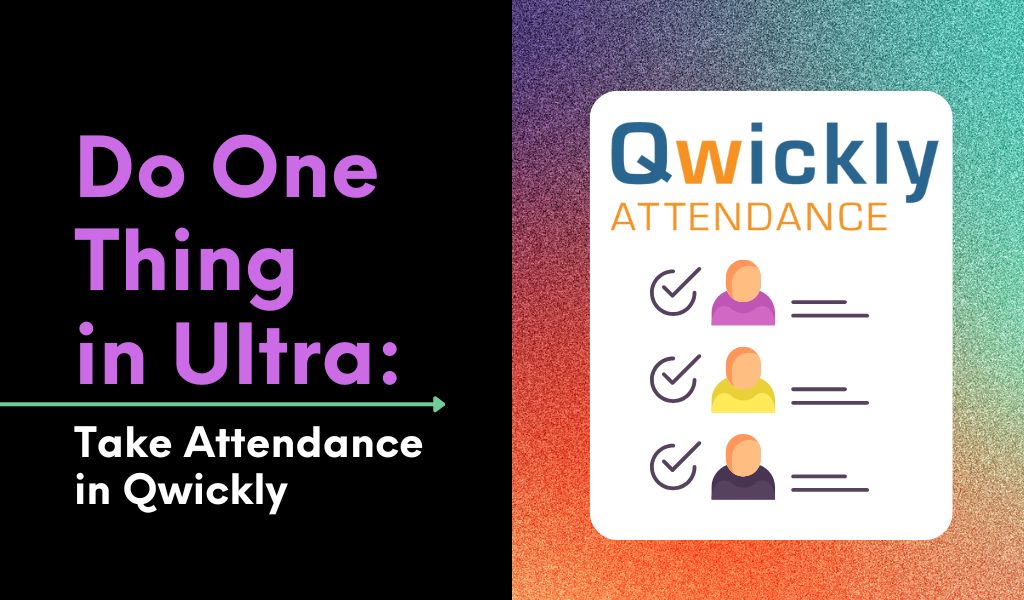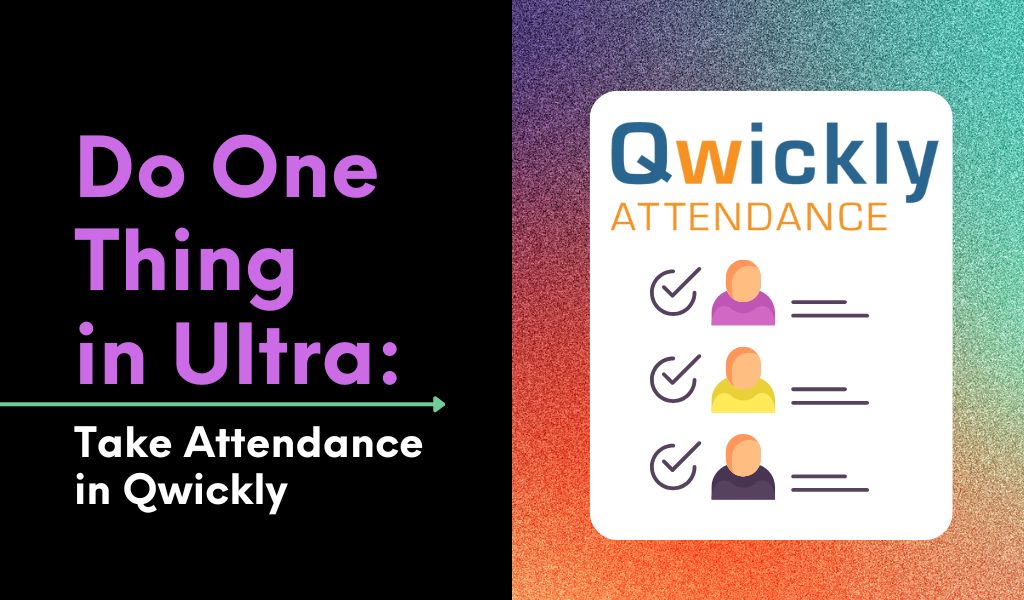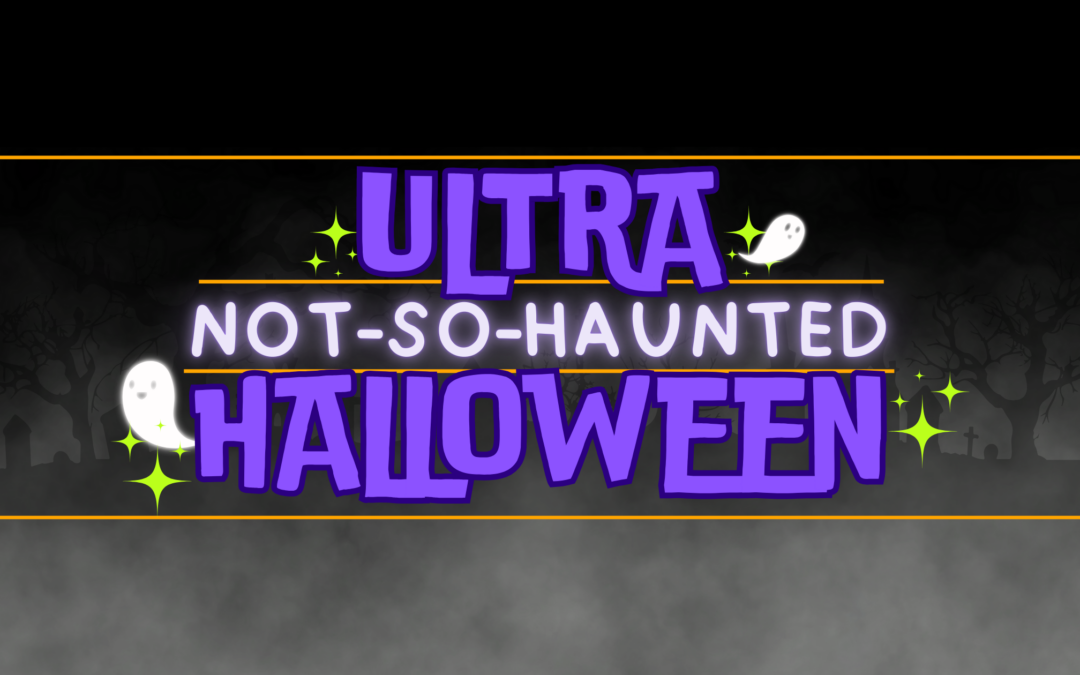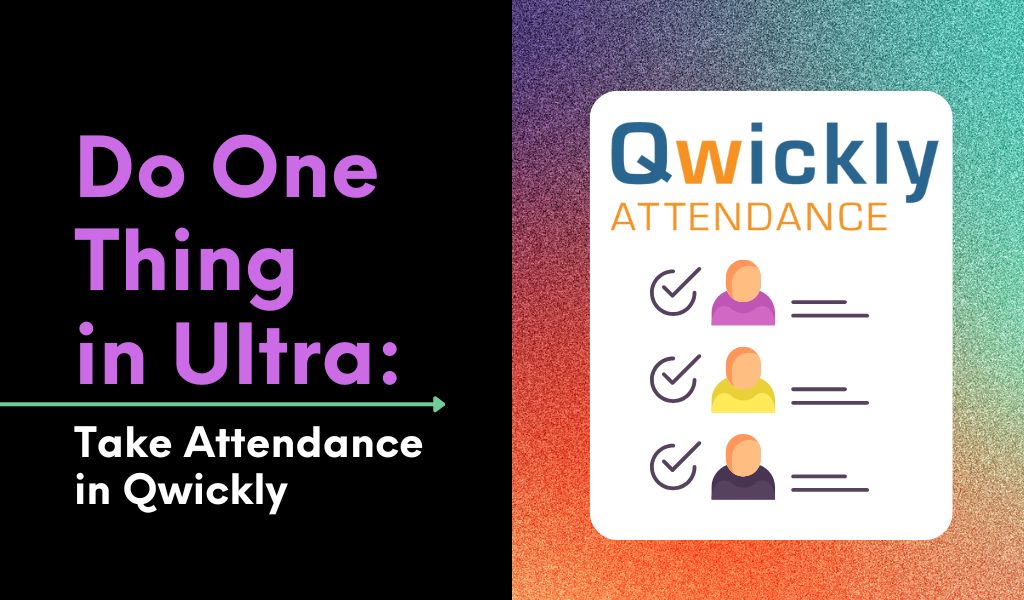
by Christine Monnier | Nov 18, 2024 | Blackboard, Blackboard Ultra, Christine Monnier, Do One Thing in Ultra, Ed Tech Tools, Featured, Guest Blogger, Integrations, Qwickly
I have already blogged about the attendance module in Ultra and how to set up attendance in your gradebook. You can find the post here. There is one BIG problem with using that tool: you cannot change the total point value for attendance. It is set at 100 and...

by Christine Monnier | Nov 4, 2024 | Blackboard Ultra, Christine Monnier, Do One Thing in Ultra, Featured, Guest Blogger
I know we all post our office hours in MyAccess but how many of you think our students check them over there? Personally, I always create my syllabi way in ahead of time so I put my OH at TBA because I don’t yet know what my final schedule will be. But even if...
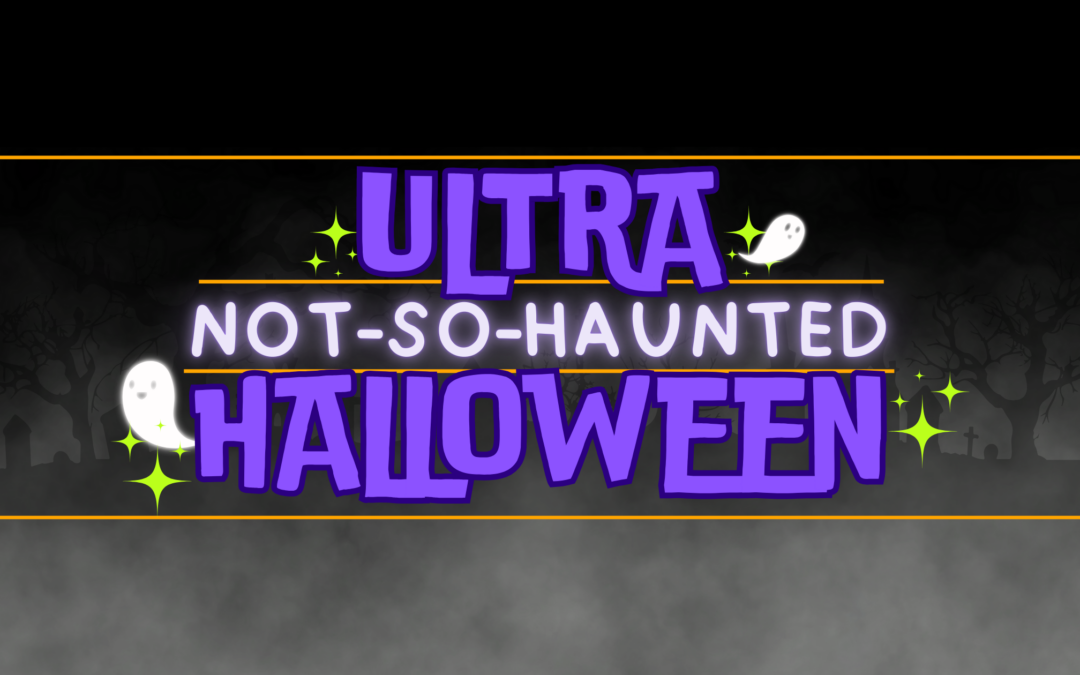
by Christine Monnier | Oct 24, 2024 | Blackboard Ultra, Christine Monnier, Do One Thing in Ultra, Events, Featured, Guest Blogger
Do you need PDH? (Don’t we all) Do you love Halloween? Of course, you do. (Train to Busan is still the best zombie movie ever made, don’t @ me) The LT office has a special Halloween offering: earn one hour of PDH by completing four short Ultra activities:...

by Christine Monnier | Oct 21, 2024 | Blackboard, Blackboard Ultra, Christine Monnier, Featured, Guest Blogger
And by that, I mean Achievements. Achievements were one of the features that had been airlocked between Original and Ultra. Well, no longer. They’re back and you can see them in your top-level menu. And they’re also kinda different from what they were in...

by Christine Monnier | Oct 14, 2024 | Blackboard Ultra, Christine Monnier, Do One Thing in Ultra, Featured, Guest Blogger
I’m not a huge fan of rubrics, in general. But some of you have asked about rubrics in Ultra, so I made a quick video on how to create one and add it to an assignment. Once you’ve created a rubric, it is not limited to one assignment, You can add it to any...