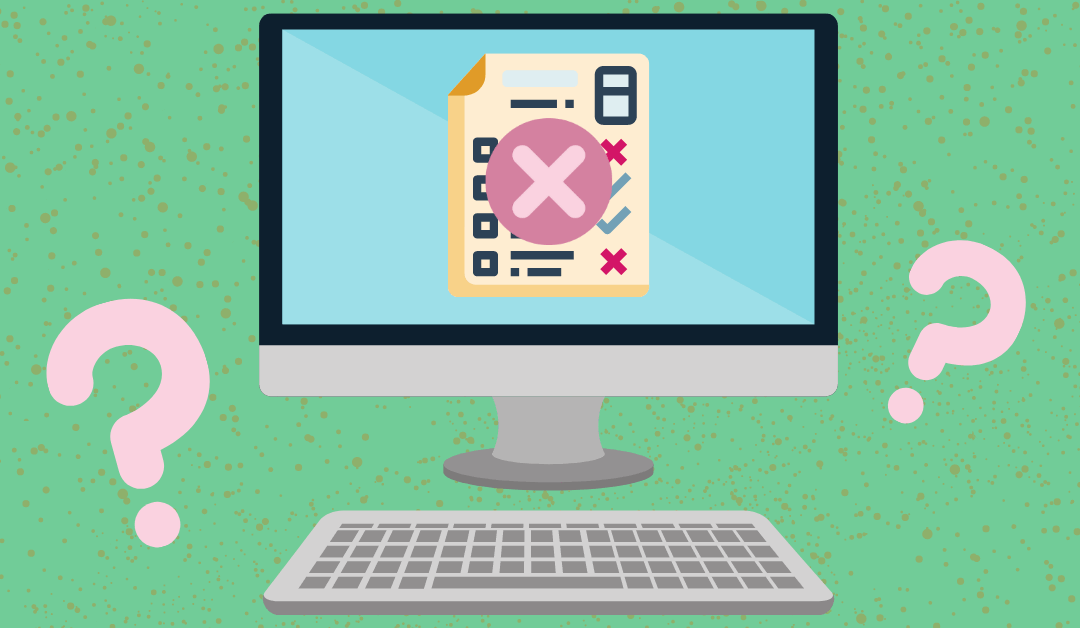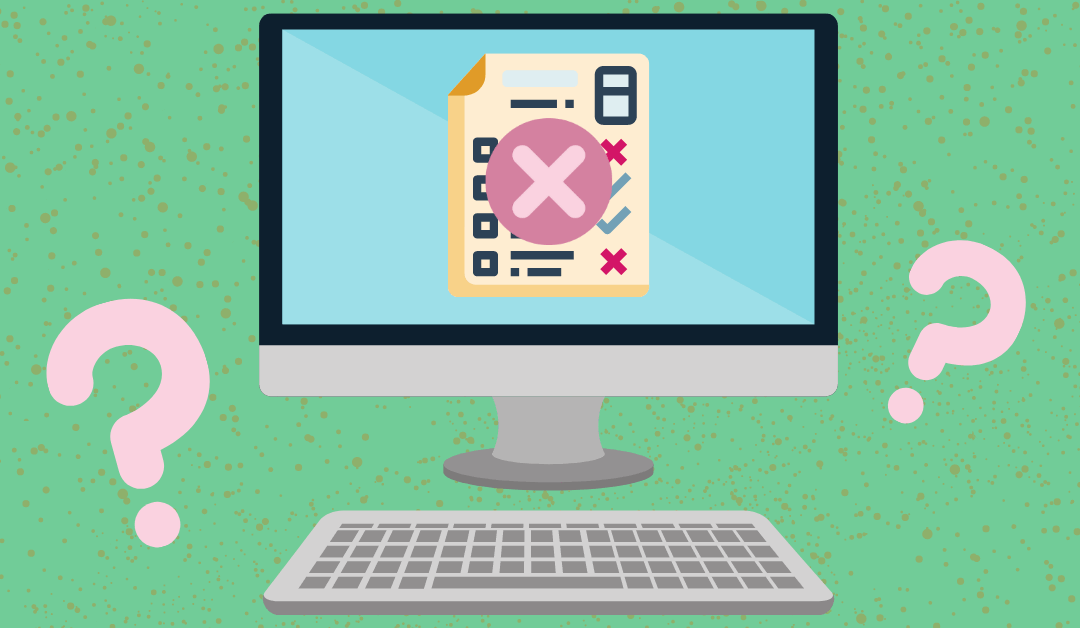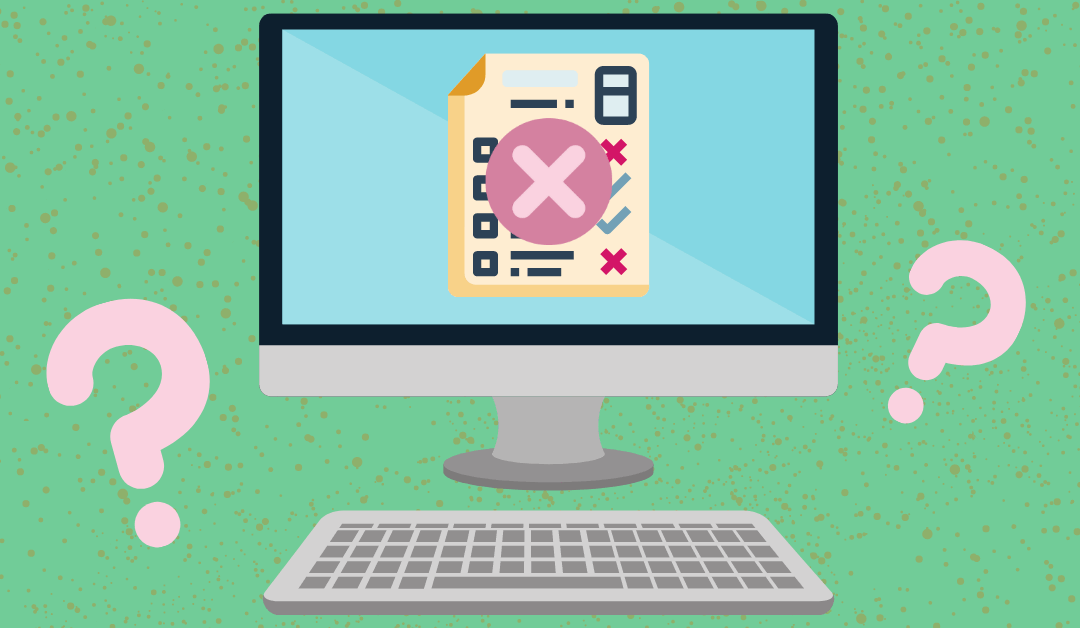
by Christina Sabo | Feb 22, 2022 | Blackboard, Featured, Grades
To ensure all students are listed when entering roster verifications or grades, it’s important to follow the steps outlined below. After accessing the roster verification (or grades) screen in Blackboard, first select any course or group from the dropdown menu....