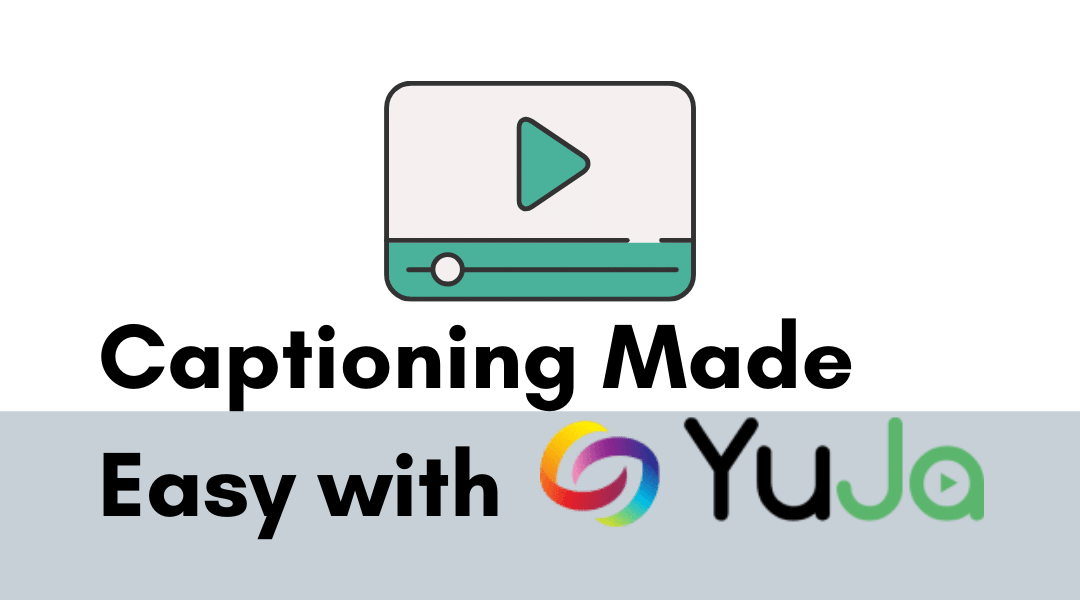With this post, I want to show you one more awesome thing about YuJa (in addition to adding quizzes in videos, and syncing that with the Blackboard gradebook.
YuJa does the captioning for you. That’s it. That’s the post. Let me show you how. First, log in to YuJa here. Then, follow along, it’s easy:
Ironically, this video was captioned in Camtasia.
But then, some of us have accents. And when you have an accent, captioning is oodles of fun. So, what do you do when you have an accent and the automatic captioning is kinda funky? Well, you have a bit more work to do. Let me show you.
You can find the documentation for uploading captions in Yuja here.
In this case, Camtasia generated the captions. I cleaned up the captions directly in Camtasia, downloaded the .srt file. I then uploaded this video in Vimeo and uploaded the .srt file there.
As I noted above, Camtasia does captioning and you can train it for speech recognition. Basically, it makes you read a bunch of sentences so the computer gets used to your specific speech patterns and accent. So, if you have a Camtasia license at home, Camtasia can caption for you. It is basically a two-click business. Otherwise, YouTube and YuJa are available.
So, there are a lot of available options for your lecture captures.
Thank you for reading and watching.
Christine