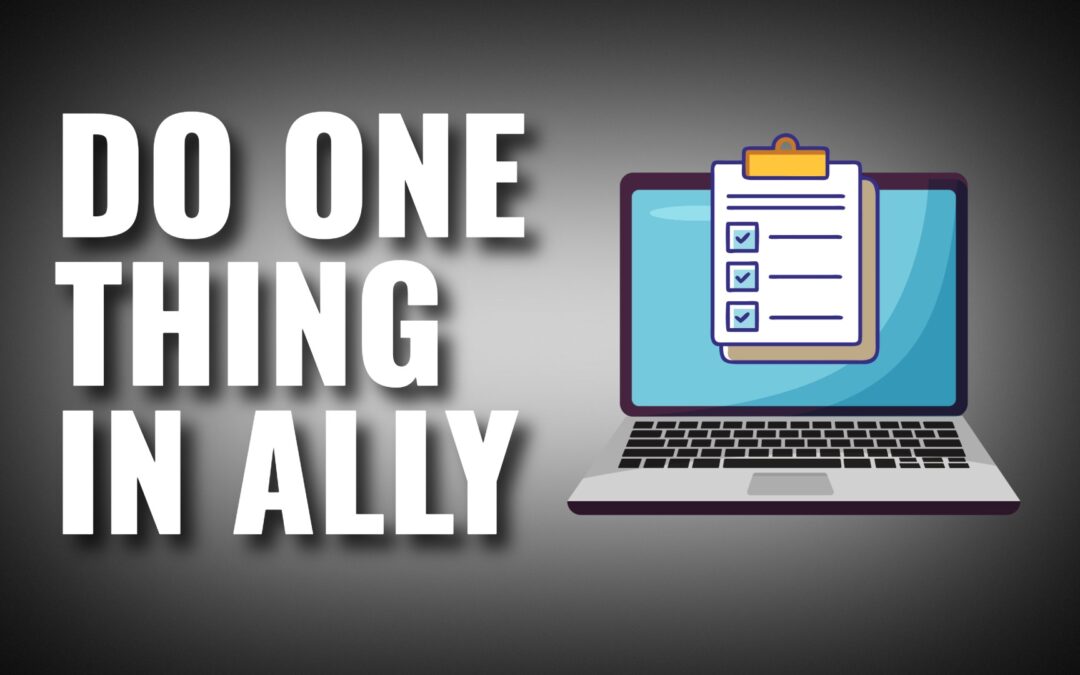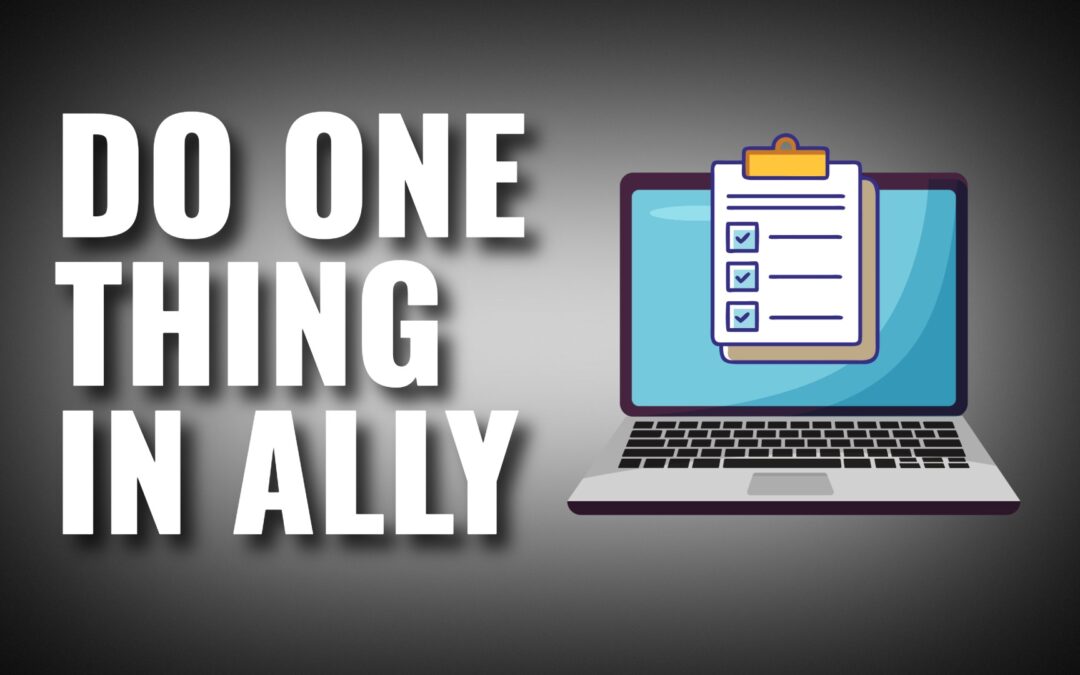by Christine Monnier | Feb 3, 2026 | Accessibility, Ally, Blackboard Ultra, Christine Monnier, Ed Tech Tools, Guest Blogger, Integrations
But definitely use Ally. If you haven’t yet used the Ally accessibility dashboard, I strongly recommend you start ASAP and then start working on whatever remediation your courses and files need. I would always recommend starting with the most serious issues...

by Christine Monnier | Jan 27, 2026 | Accessibility, Ally, Blackboard Ultra, Christine Monnier, Featured, Guest Blogger
If you attended my presentation at kick-off, last Thursday, you might remember I mentioned an issue with YouTube videos where the fix offered by Ally simply removed the video (so don’t do it). I thought I’d just show you more specifically what the issue...

by Christine Monnier | Dec 17, 2025 | Accessibility, Ally, Blackboard Ultra, Christine Monnier, Featured, Guest Blogger, SaaS
First off, allow me to gloat for a second. I have completed the accessibility remediation of one of my course shells (see my previous blog posts on fixing my low-scoring issues and my medium-scoring issues): Behold! There are a couple of high-scoring items that remain...
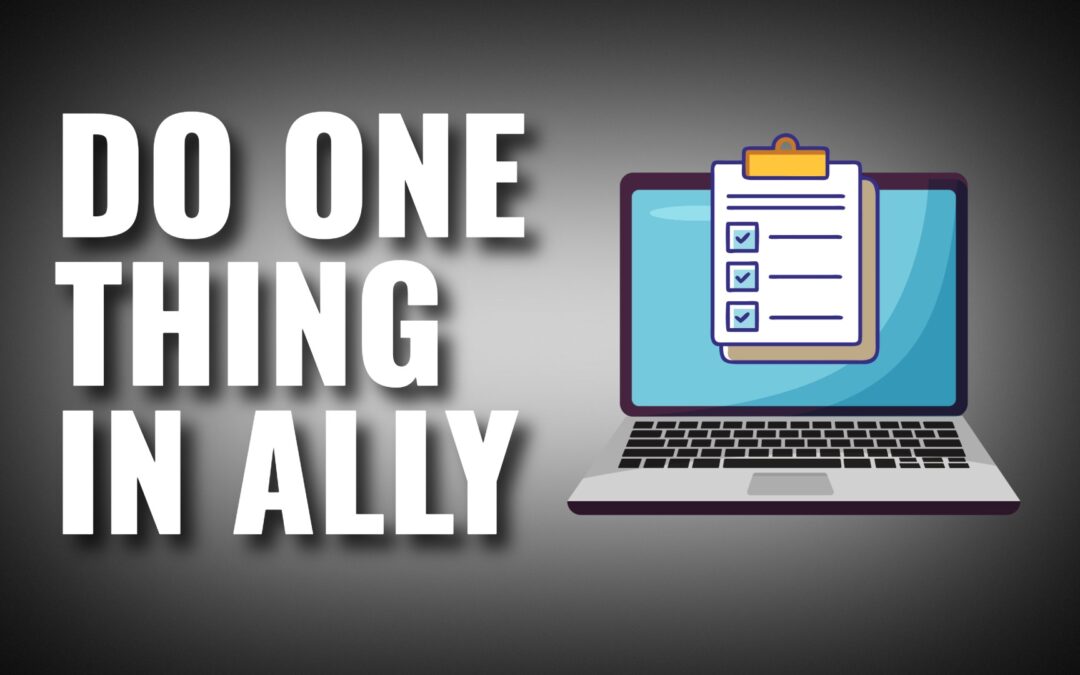
by Christine Monnier | Dec 10, 2025 | Accessibility, Ally, Blackboard Ultra, Christine Monnier, Featured, Guest Blogger
For those of you keeping track at home, fixing my low-scoring content increased my course accessibility score from 75% to 89%. In this post, let’s see what happens to that score once I fix my medium scoring issues. A quick overview tells me that the issues are...
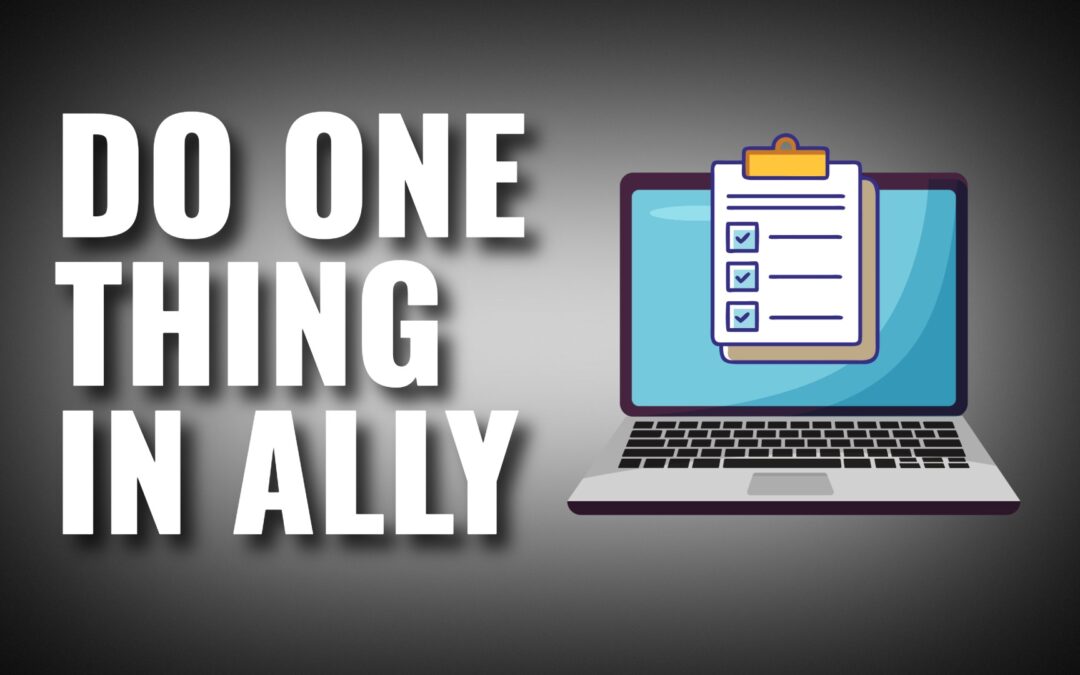
by Christine Monnier | Dec 8, 2025 | Accessibility, Ally, Blackboard Ultra, Christine Monnier, Featured, Guest Blogger
In my previous post on Ally, I showed you guys how to access your dashboard and check out your course score as well as which items need the most work to increase that course score. For one of my classes, this looked like this. As you can see, my course score was 74%...

by Christine Monnier | Dec 3, 2025 | Blackboard Ultra, Christine Monnier, Featured, Features, Guest Blogger, SaaS
As mentioned before, now that we are no longer self-hosting Blackboard but using SaaS, Blackboard can push new features all the time. There are two new things that are coming up very shortly that I wanted to highlight here. Fine-Tuning Your Discussion Parameters The...