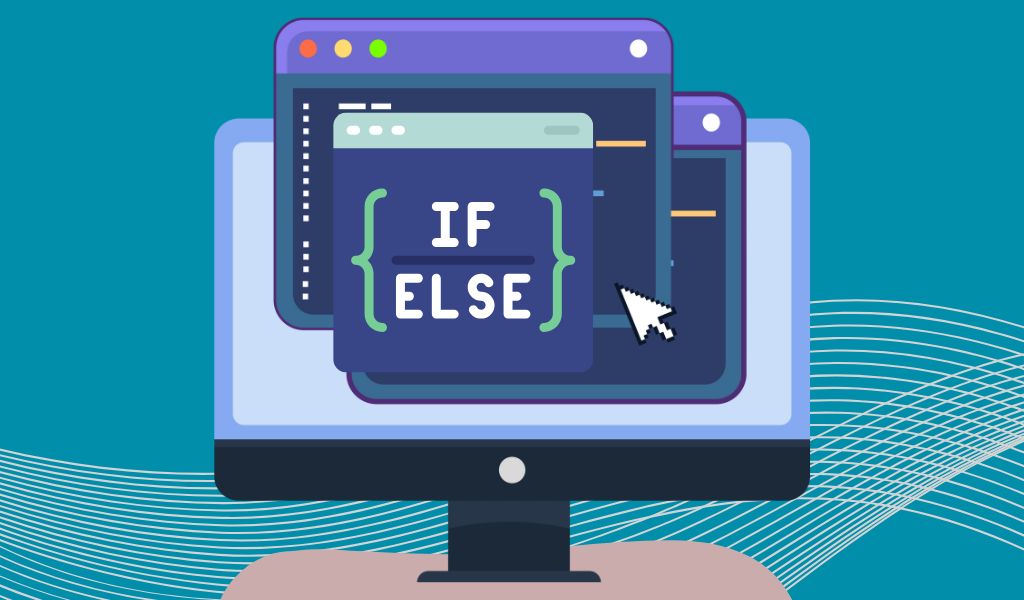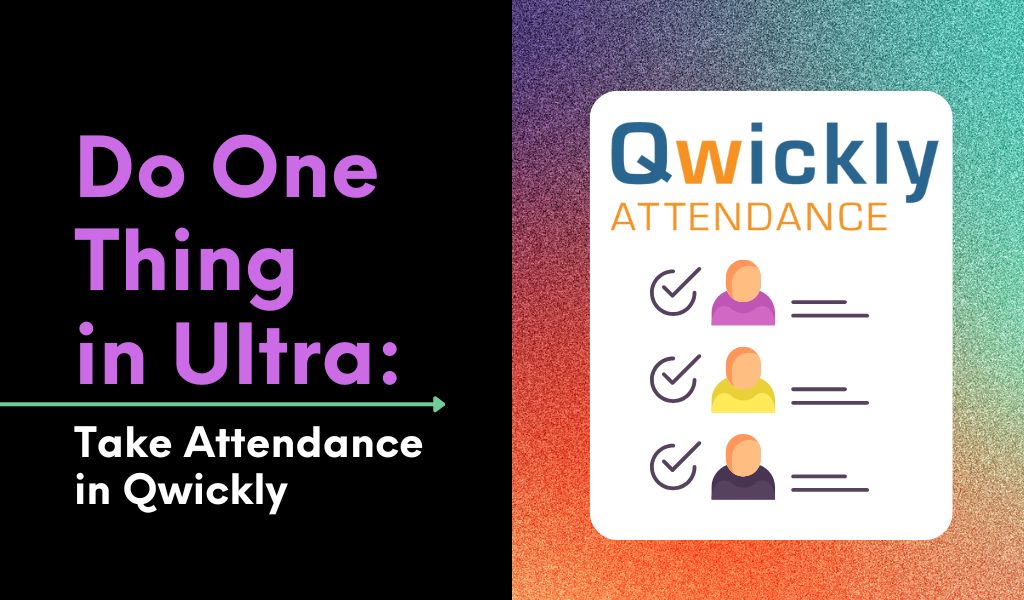by Christine Monnier | May 20, 2025 | Accessibility, Blackboard Ultra, Christine Monnier, Do One Thing in Ultra, Ed Tech Tools, Featured, Guest Blogger, Panorama, Qwickly, YuJa
As I finish this first year as Faculty Chair of Online Quality and Learning Technologies, I just thought I’d offer a recap of all the content I created over this academic year. The Foundations courses The very first thing I did was redesign entirely the LT...
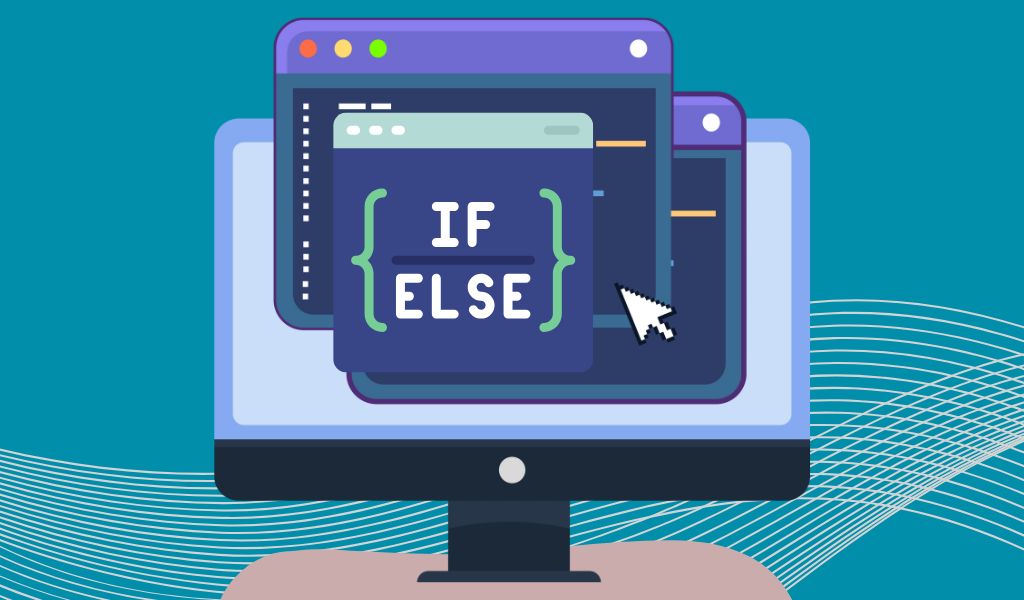
by Christine Monnier | Feb 18, 2025 | Blackboard Ultra, Christine Monnier, Do One Thing in Ultra, Featured, Guest Blogger
Yup, Blackboard brought back a thing that had been removed in Ultra. Care to guess what it is? (Some of you asked me about it a while back) Yup, it’s the conditional release (in original) or release condition (in Ultra) based on submission. For those of you...

by Christine Monnier | Dec 9, 2024 | Blackboard Ultra, Christine Monnier, Do One Thing in Ultra, Featured, Guest Blogger, Training
When the Learning Technologies office surveyed faculty about the type of training people wanted, quite a few of you answered that you’d like training offered during winter break (both before and after the Holidays), with a marked preference for Zoom sessions. So...

by Learning Tech Dev | Dec 6, 2024 | Blackboard Ultra, Do One Thing in Ultra, Featured
Winter break is the perfect time to stay inside and start working in Ultra! We’ve got loads of resources for you to learn about Ultra, get support, and work at your own pace without having to venture out in the cold. So grab your cocoa, sit by the fire,...

by Christine Monnier | Dec 5, 2024 | Blackboard Ultra, Christine Monnier, Do One Thing in Ultra, Ed Tech Tools, Featured, Guest Blogger
Here we are, end of Fall 2024, almost a year away from the completion of our switch to Ultra, I thought I’d do a recap of all the ground I covered so far, in my position of faculty chair of online quality and learning technology. You can find all my posts below....
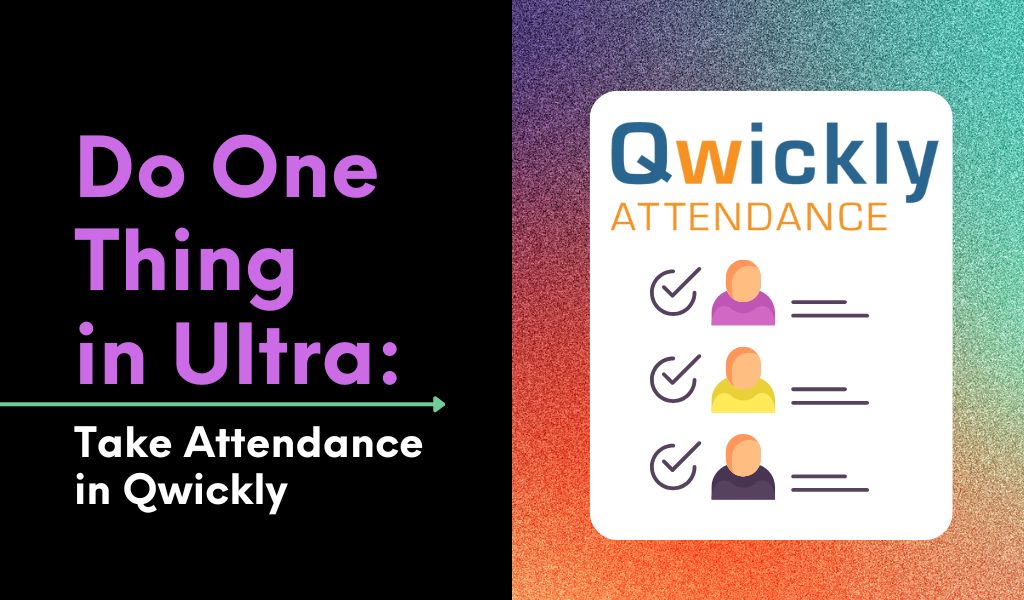
by Christine Monnier | Nov 18, 2024 | Blackboard, Blackboard Ultra, Christine Monnier, Do One Thing in Ultra, Ed Tech Tools, Featured, Guest Blogger, Integrations, Qwickly
I have already blogged about the attendance module in Ultra and how to set up attendance in your gradebook. You can find the post here. There is one BIG problem with using that tool: you cannot change the total point value for attendance. It is set at 100 and...