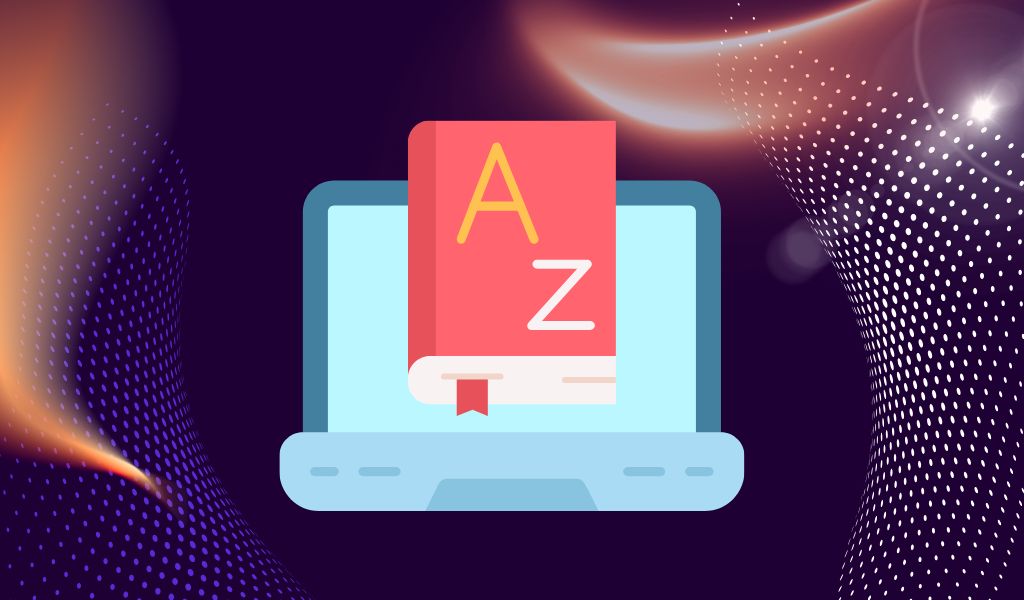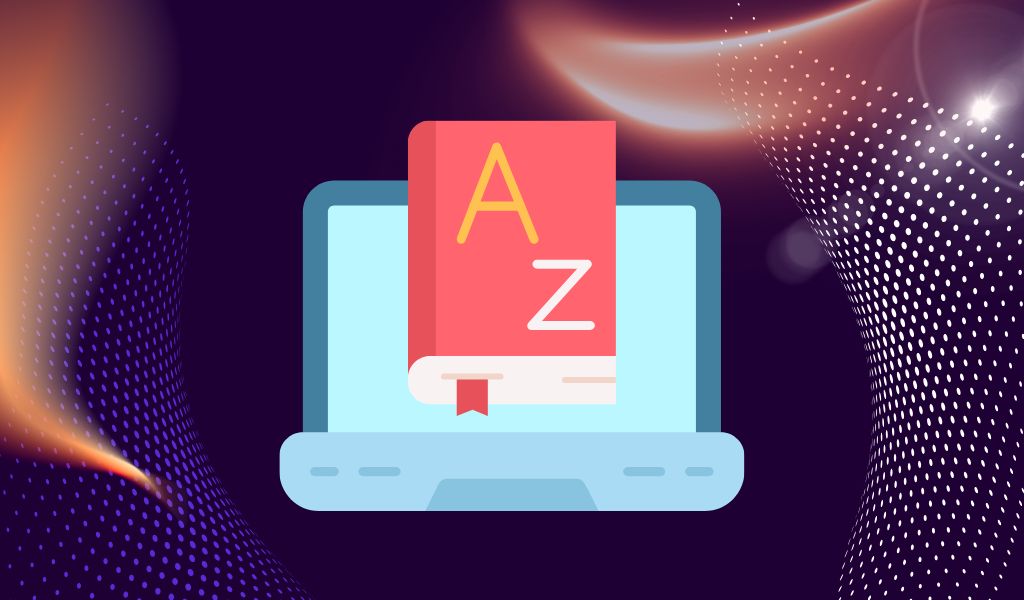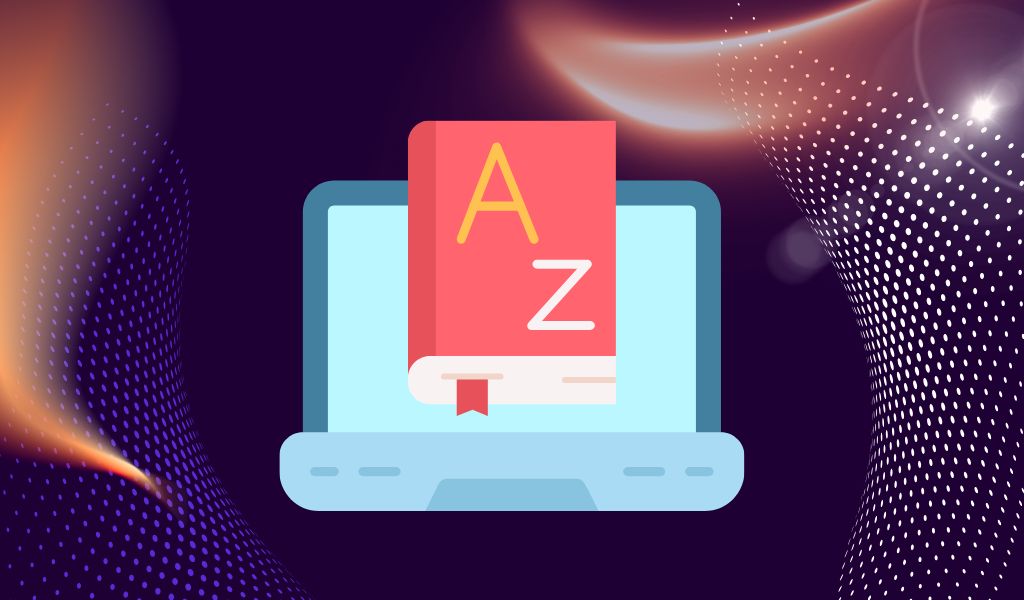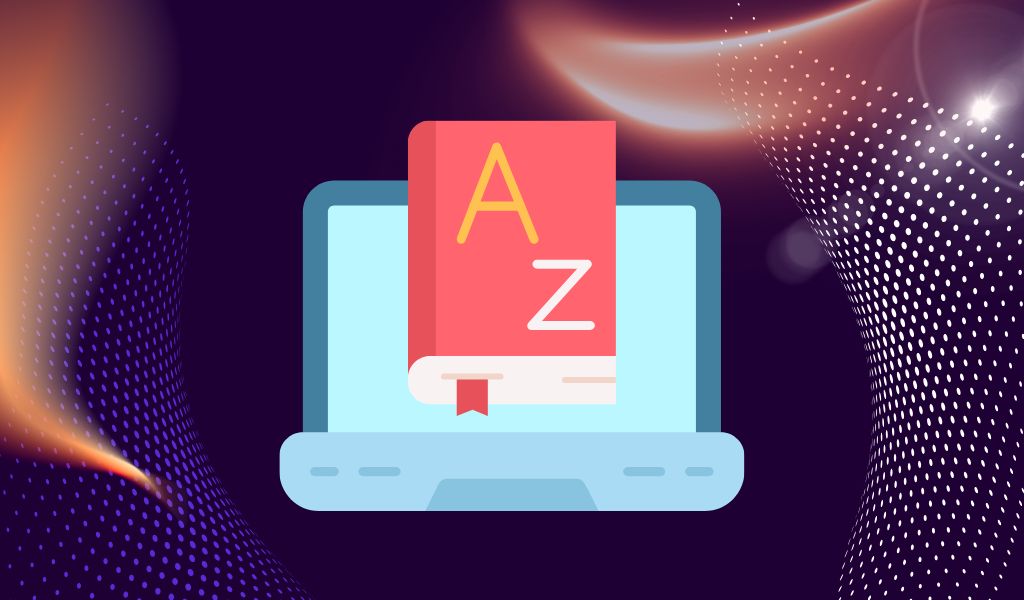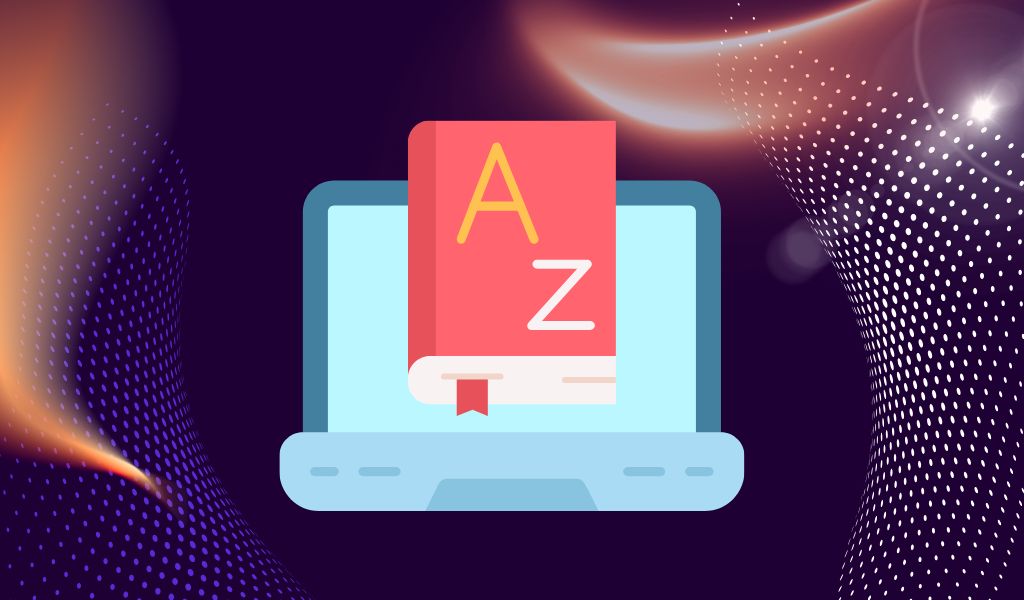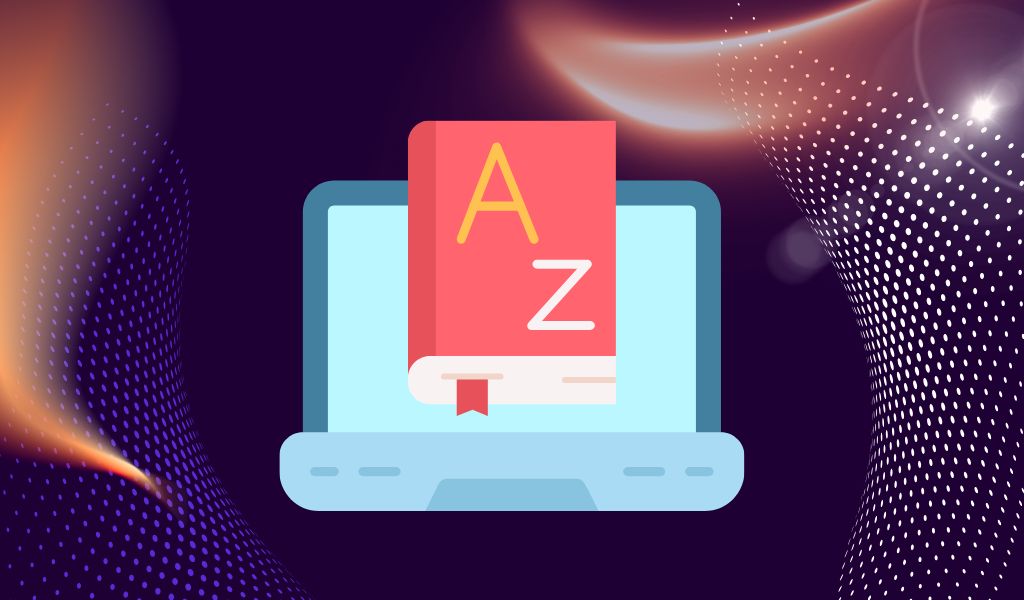
by Learning Tech Dev | Jul 30, 2025 | Blackboard, Blackboard Ultra, Featured
One of the things that you’ll notice as you transition to Ultra is that some of the features of Original have different names in Ultra. To reduce confusion over this new terminology, we have a summer series to help you learn the new lingo that comes along with the...
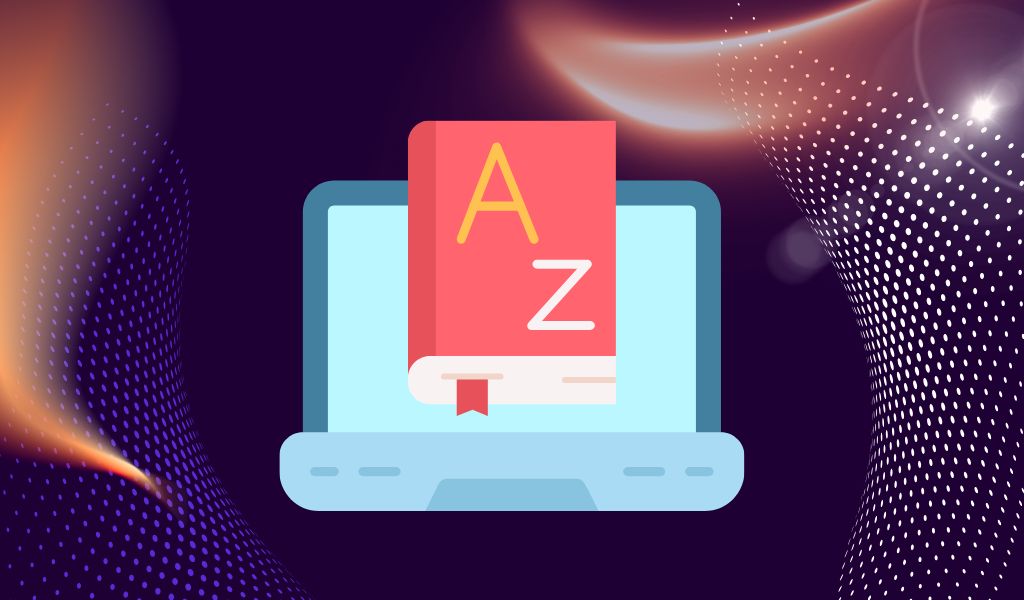
by Learning Tech Dev | Jul 9, 2025 | Blackboard, Blackboard Ultra, Featured
One of the things that you’ll notice as you transition to Ultra is that some of the features of Original have different names in Ultra. To reduce confusion over this new terminology, we have a summer series to help you learn the new lingo that comes along with the...
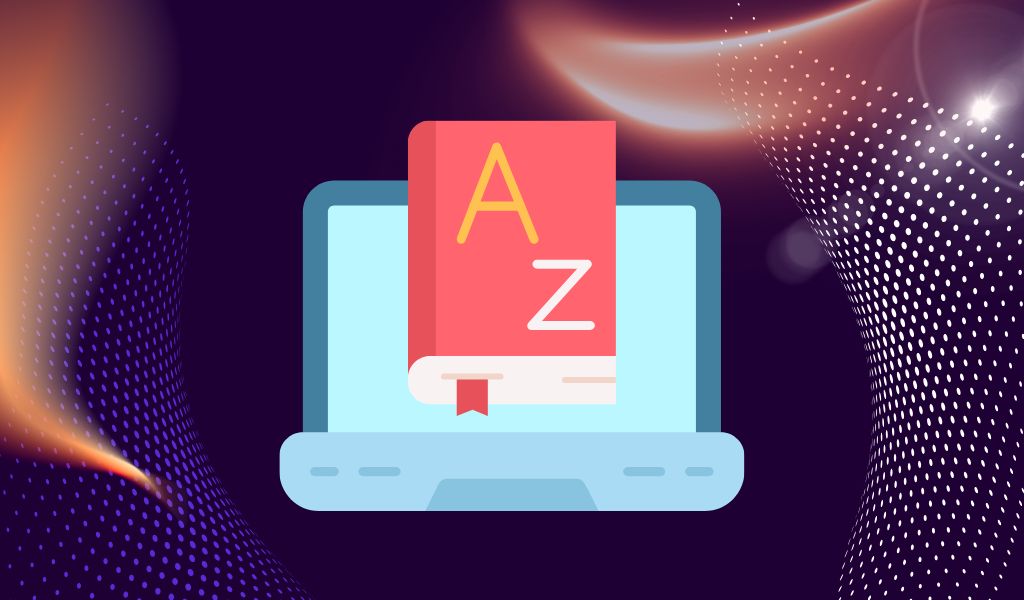
by Learning Tech Dev | Jun 25, 2025 | Blackboard Ultra, Featured
One of the things that you’ll notice as you transition to Ultra is that some of the features of Original have different names in Ultra. To reduce confusion over this new terminology, we have a summer series to help you learn the new lingo that comes along with the...

by Christina Sabo | Jun 24, 2025 | Blackboard, Blackboard Ultra, Featured
Learning Technologies has gotten a number of Blackboard tickets in recent weeks related to caching issues with the Blackboard site. If you are running into problems with elements disappearing, items not displaying properly, or just general weirdness, you may just need...
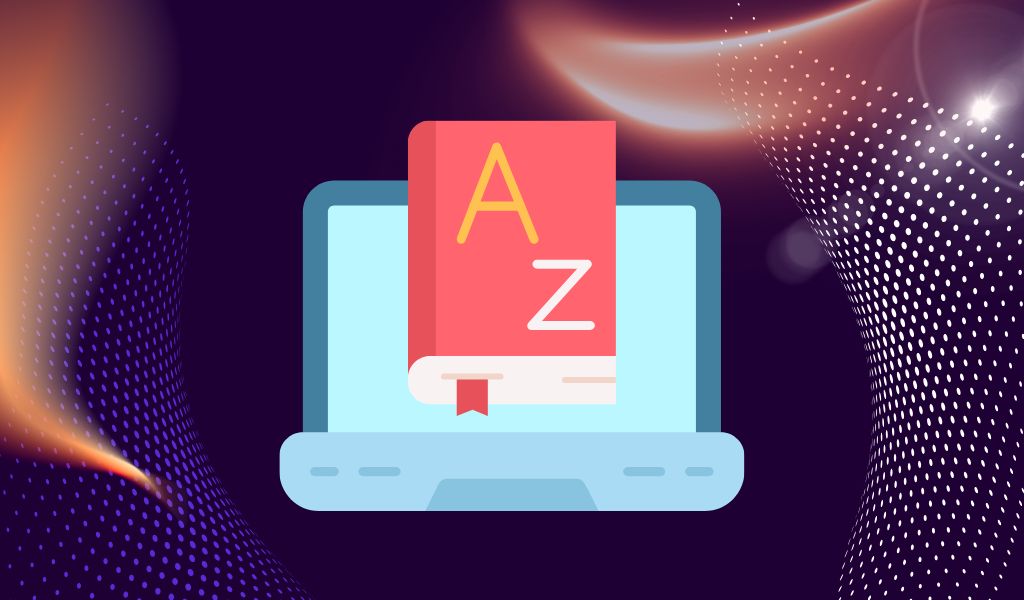
by Learning Tech Dev | Jun 11, 2025 | Blackboard, Blackboard Ultra, Featured
One of the things that you’ll notice as you transition to Ultra is that some of the features of Original have different names in Ultra. To reduce confusion over this new terminology, we have a summer series to help you learn the new lingo that comes along with the...

by Christine Monnier | May 20, 2025 | Accessibility, Blackboard Ultra, Christine Monnier, Do One Thing in Ultra, Ed Tech Tools, Featured, Guest Blogger, Panorama, Qwickly, YuJa
As I finish this first year as Faculty Chair of Online Quality and Learning Technologies, I just thought I’d offer a recap of all the content I created over this academic year. The Foundations courses The very first thing I did was redesign entirely the LT...