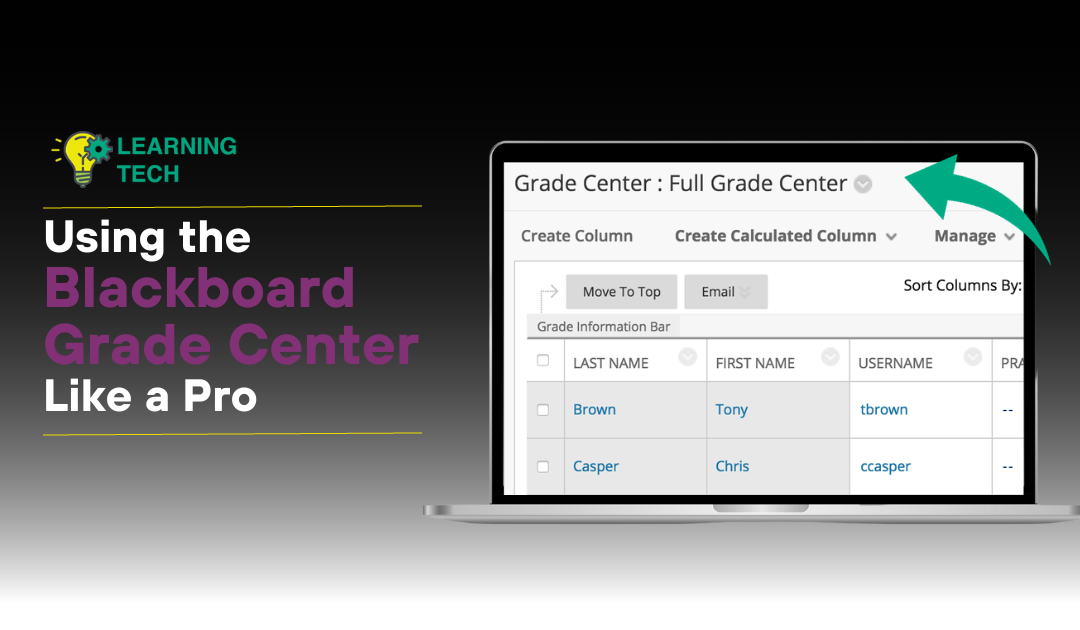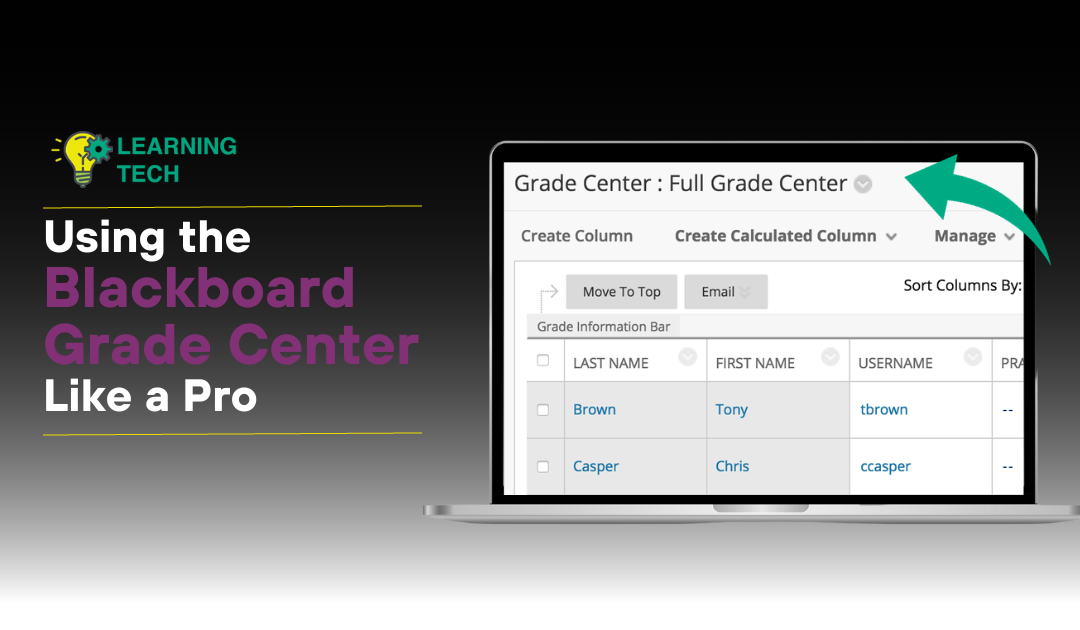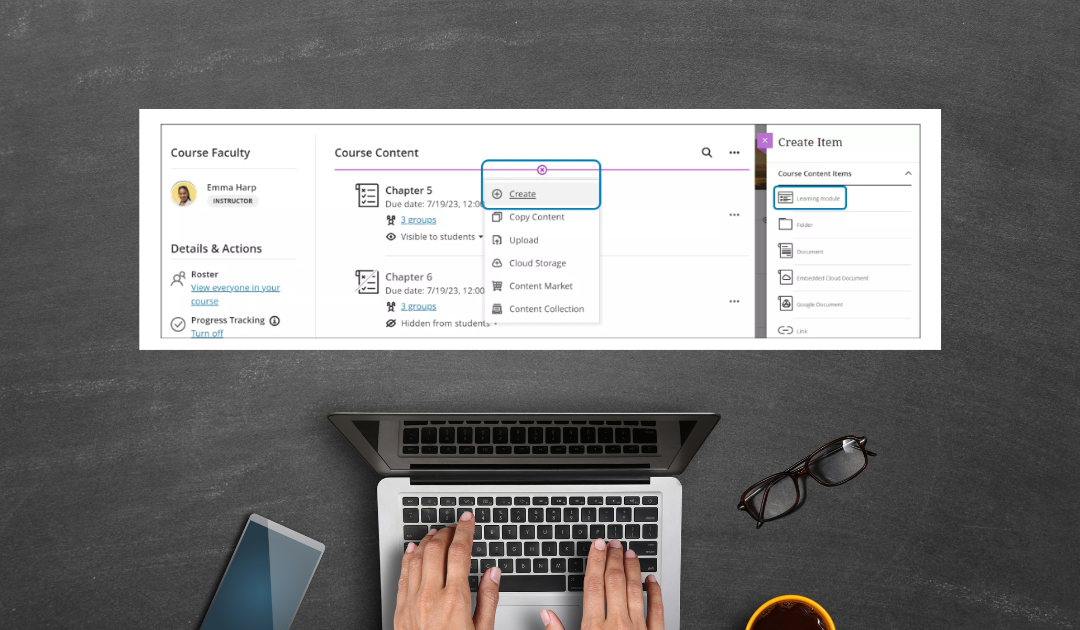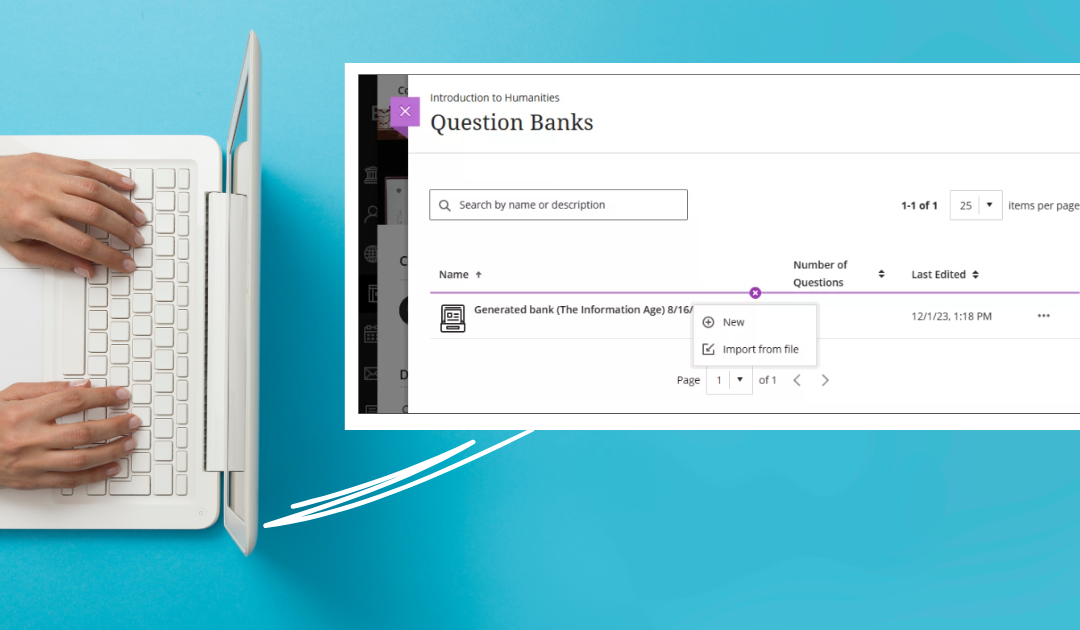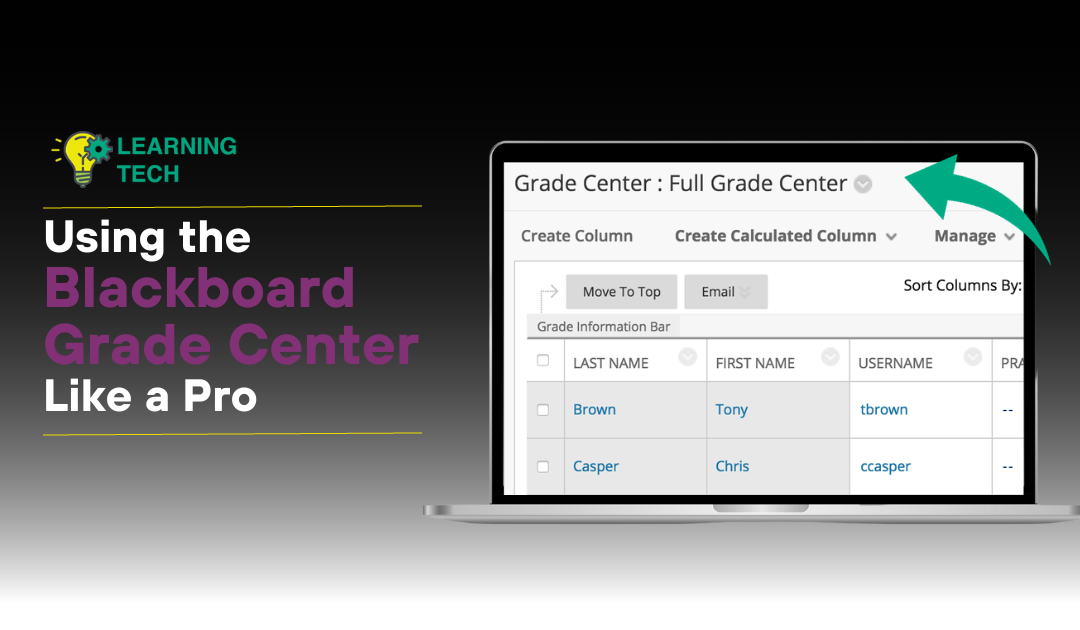
by Christina Sabo | Jun 4, 2024 | Blackboard, Blackboard Ultra, Featured
The Grade Center can sometimes be a complicated tool to use in Blackboard simply because there are so many options and settings to choose from! But there are a few things you can do to ensure that you get things set up how you want them and make it easy for both you...
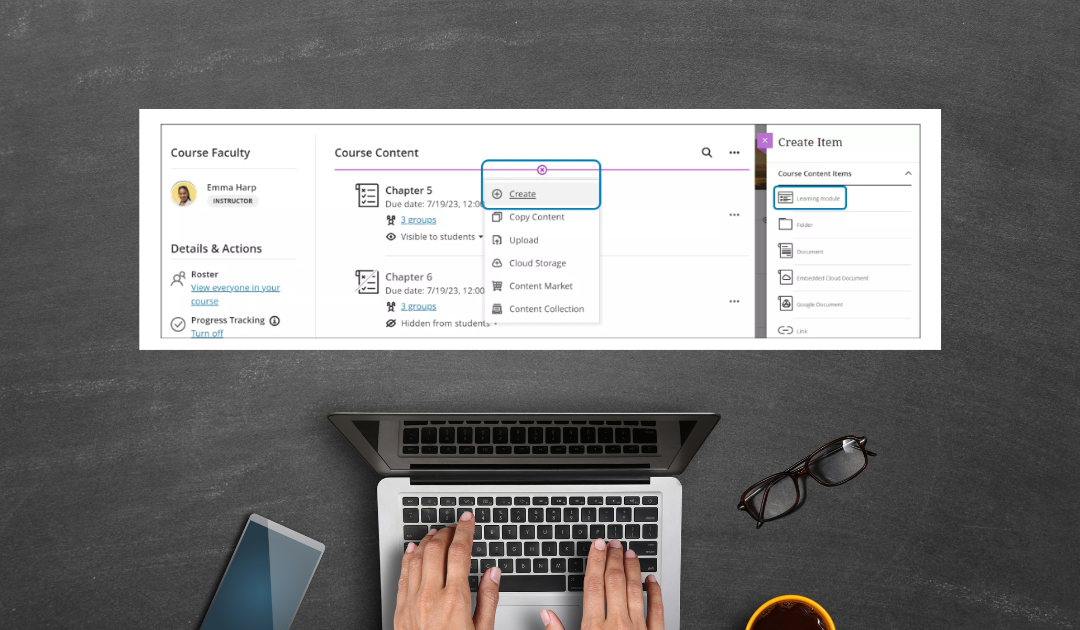
by Christine Monnier | Jun 3, 2024 | Blackboard, Blackboard Ultra, Christine Monnier, Do One Thing in Ultra, Featured, Guest Blogger
In Ultra, learning modules are the basic building blocks of your courses. You can fill them with all sorts of content, from regular documents, to tests, to assignments, to third-party integrations, and countless other things. Ultra offers a few options to customize...
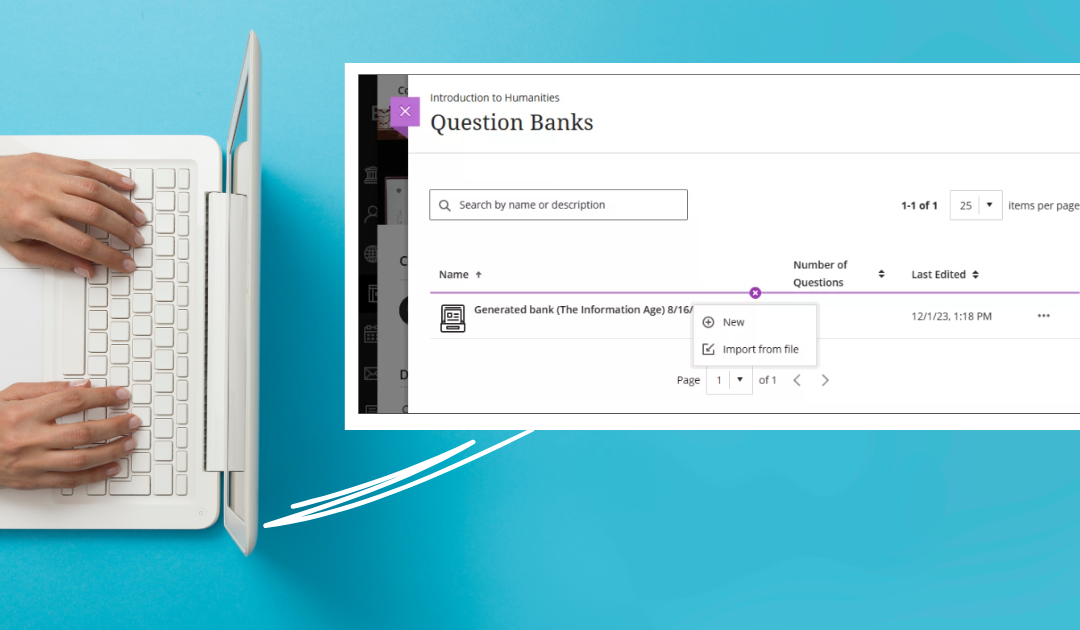
by Christine Monnier | May 29, 2024 | Blackboard, Blackboard Ultra, Christine Monnier, Featured, Guest Blogger
The only third-party feature I use from publishers is the test bank. So one of the first things I learned to do in Ultra was import my textbooks’ test banks. It is also easy to do in Ultra. The video below is my demonstrating how you can import 15 test banks...

by Christine Monnier | May 27, 2024 | Blackboard, Blackboard Ultra, Christine Monnier, Featured, Guest Blogger
As you all probably know by now, there isn’t a lot of visual customization that can be done in Ultra. But there is one thing you can do to personalize the look of your course (and for me, to differentiate all my intro shells on my Blackboard landing page without...

by Christine Monnier | May 2, 2024 | Blackboard, Blackboard Ultra, Christine Monnier, Featured, Guest Blogger
After working with the Ultra gradebook for almost a full semester, I thought I’d share with you guys some of the lessons I’ve learned so far. Lesson the first: always check what you are doing in student preview, otherwise, be prepared for a few fun...

by Christine Monnier | Mar 11, 2024 | Blackboard, Blackboard Ultra, Christine Monnier, Featured, Guest Blogger
I have been blogging about my experience with the Ultra Courseview (UCV) for 7 weeks now. That’s about a dozen posts covering the basics of the UCV, as I have experienced them in my own courses. But then, I’ve been here so long, this kinda feels like...