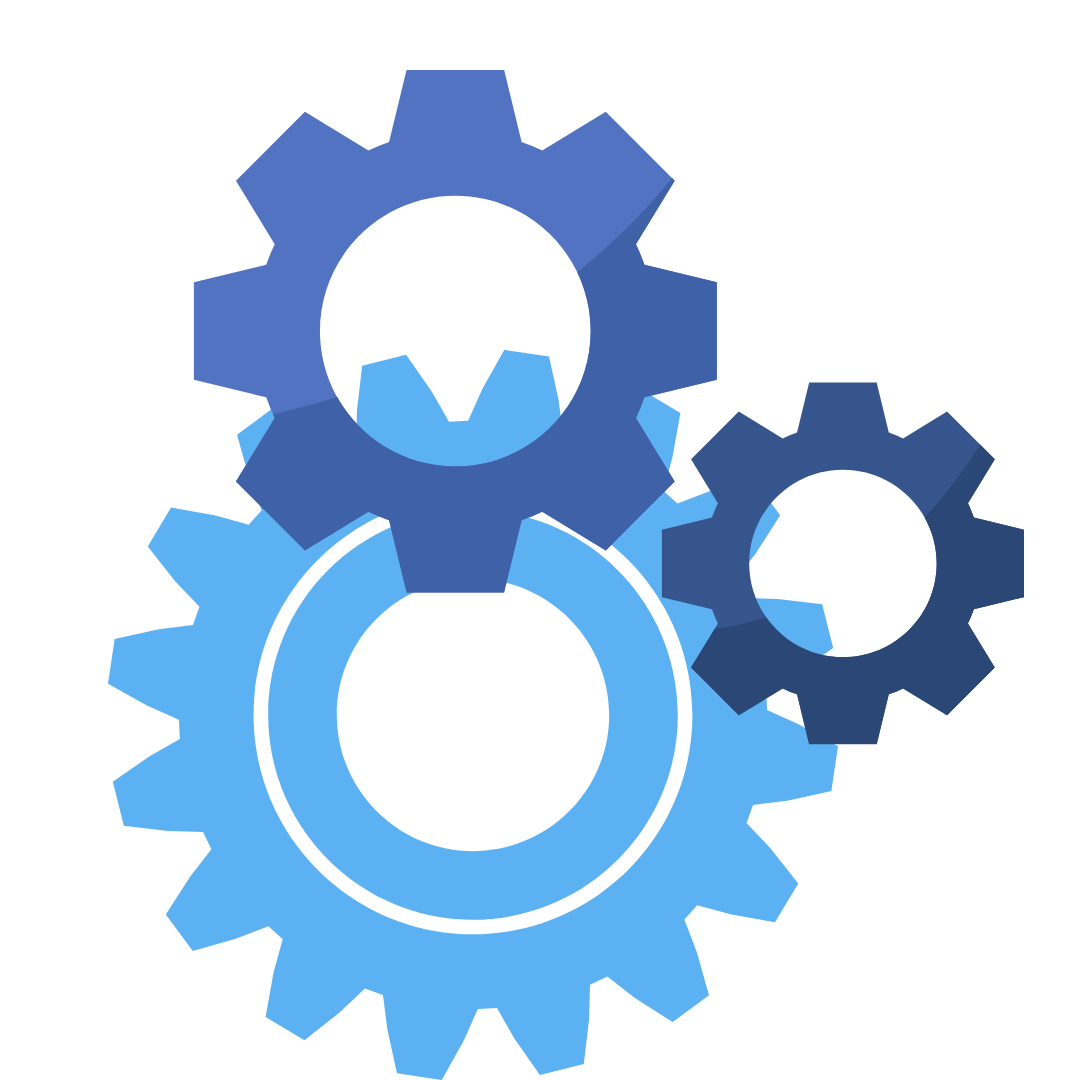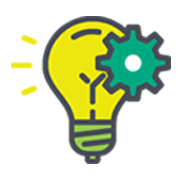Meet Blackboard Collaborate Ultra
Blackboard Collaborate Ultra is an integrated web conferencing tool that lives right in the LMS. You can use it for remote meetups, student study sessions, language learning, or even office hours.

The Basics
What Is Collaborate Ultra?
Collaborate Ultra is Blackboard’s integrated web conferencing and collaboration tool. It allows you to web conference with students, share your screen, set up break out rooms, and more! You can find Collaborate Ultra in your course tools menu. Every course already has a Collaborate Ultra room set up and ready to go–you just need to determine the settings you want to use.
Looking to learn more about Collaborate? Visit Blackboard’s Collaborate Ultra page for information and demonstrations on how the product works.

Collaborate Ultra Features
How Can You Use Collaborate Ultra?
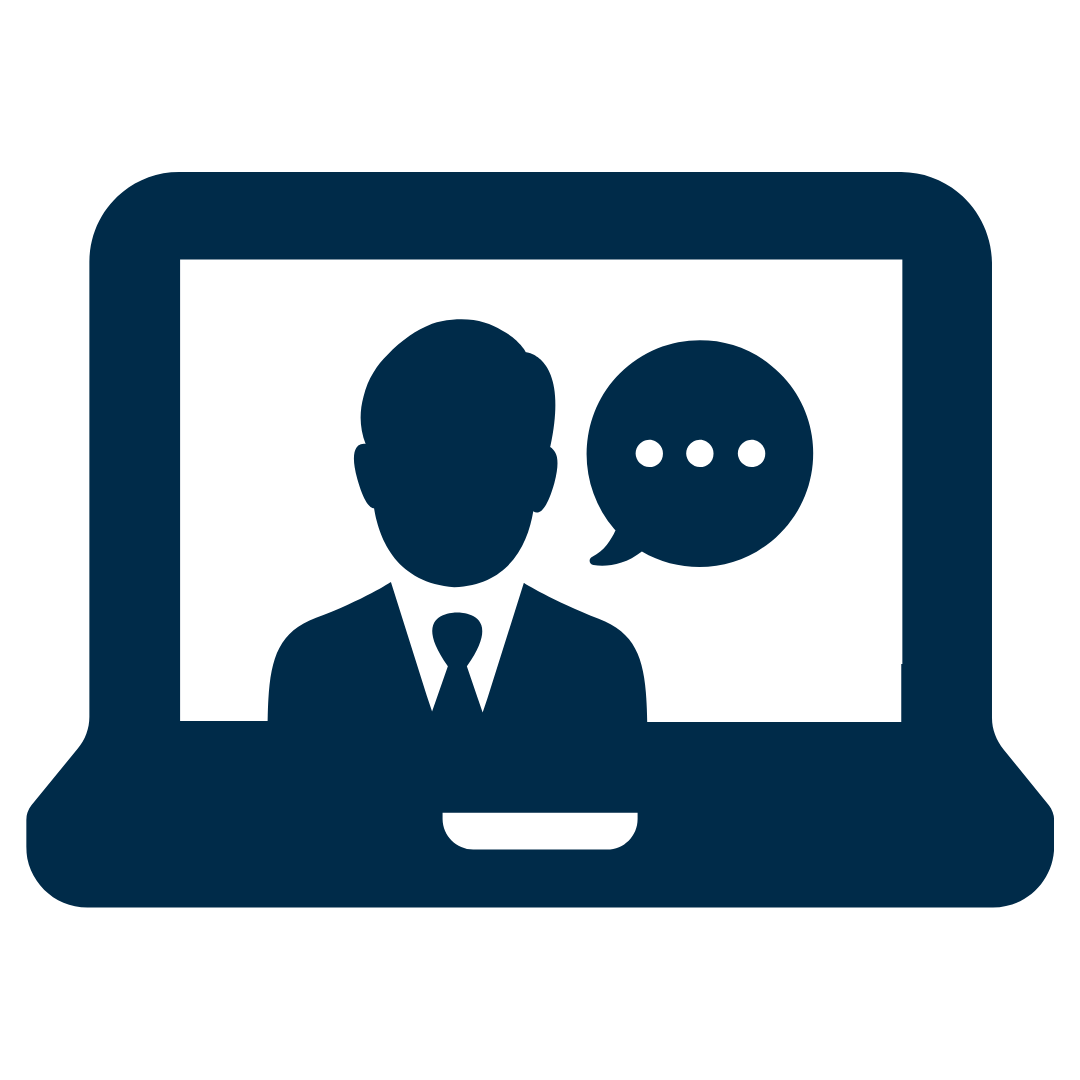
Web Conferencing
Collaborate Ultra is a great tool for web conferencing with students, as it’s secure and already integrated into your courses.

Record Sessions
Collaborate Ultra allows you to record your sessions and share the links with students, making it easy to share and store important course content.
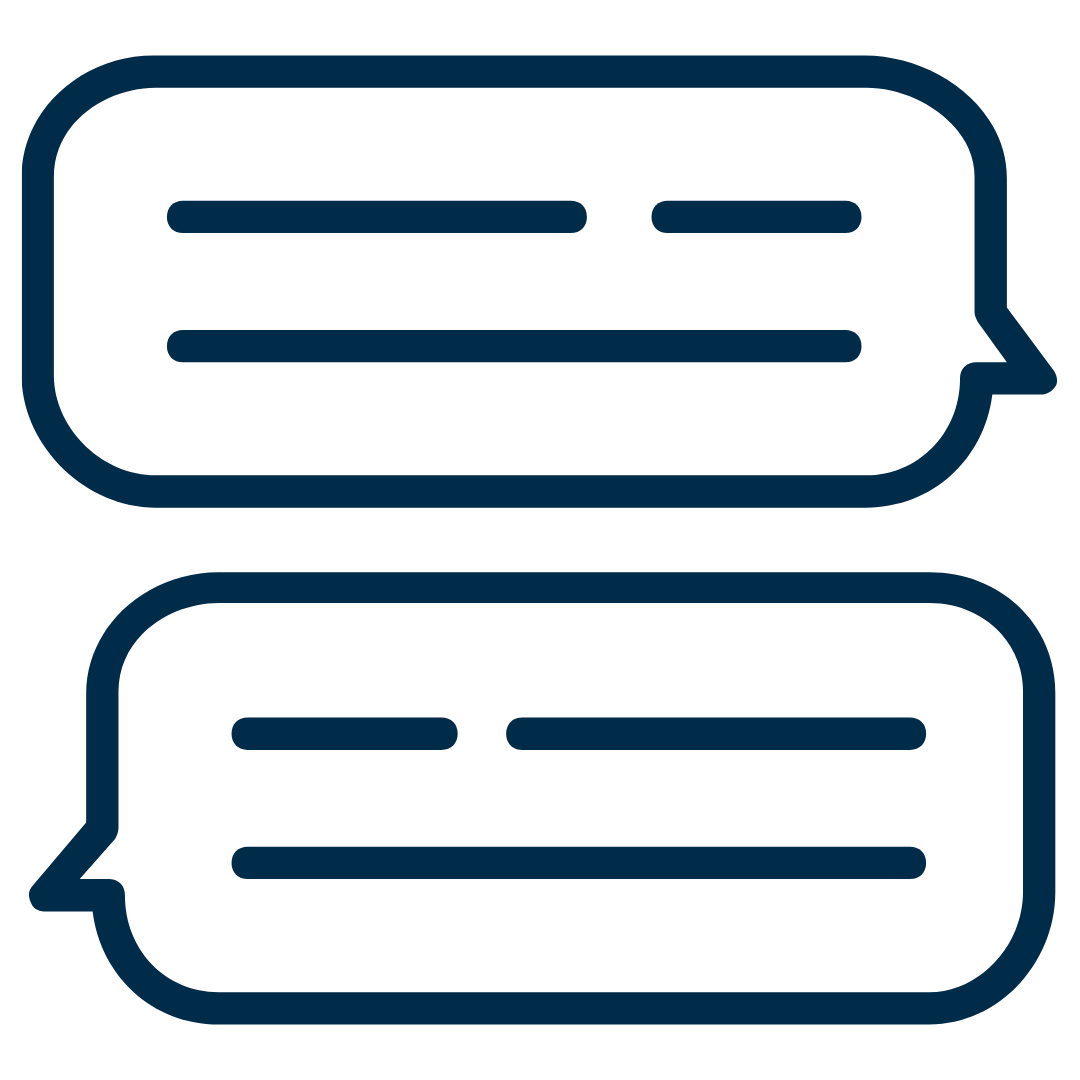
Breakout Rooms
You can create break out rooms for smaller groups of students to work together in. When the activity is over, bring everyone back to the main room!

Student Presentations
If you’re teaching an online course, it’s still possible for your students to present to their classmates, even in groups, using Collaborate Ultra.

Office Hours
Collaborate Ultra can be a great tool for holding online office hours! Students can reach you when and where they need you, whether you’re teaching remotely or just offering online alternatives.

Share Your Screen
Need to share a PowerPoint or document with students? You can do this easily right within Collaborate Ultra. You can also allow students to share their screens, documents, and applications.

Whiteboard
Used to drawing on the board during classes to explain and illustrate concepts for your students? You can do the same thing in Collaborate Ultra by using the integrated whiteboard tool.

Guest Speakers
Inviting guest speakers to your class can be a great way to get students engaged. It’s easy to make it happen in Collaborate Ultra, giving your students a unique experience and understanding of the subject matter.
The Benefits of Collaborate Ultra
Why Should You Use Collaborate Ultra with Your Students?
There are a couple of reasons Learning Technologies recommends Collaborate Ultra over other web conferencing tools.
Collaborate Ultra is:
- Designed for students
- Integrated into Blackboard
- Secure
- Supported by LT
- Familiar to students
To read more about why Collaborate Ultra is our tool of choice and how you can benefit from using it with your students, check out our blog post.

Training Opportunities
Learn How to Use Blackboard Collaborate Ultra
Ready to use Collaborate Ultra? We’ve got the training to help you, with videos, articles, workshops, courses, and more to make it easy to get started and on your way to becoming a Collaborate pro.
Collaborate Ultra Video Training
Earlier this spring, we offered several online webinars about Blackboard Collaborate (in Blackboard Collaborate!). If you were not able to attend, you can still watch a recording of one of the sessions here. It’s a great way to learn the basics and get the hang of using the tool. If you have any questions that the video doesn’t address, just send us an email! We’re happy to help you.
Knowledge Base
Our Knowledge Base is full of helpful articles about using Collaborate Ultra.
Courses and Workshops
Upcoming training opportunities on Collaborate Ultra are in our calendar.
Blackboard Help
Visit Blackboard’s site for help with basic Collaborate issues. They’ve got all the answers!
Blog Posts
Check out our posts about Collaborate Ultra. We’ve got lots of tips and tricks.