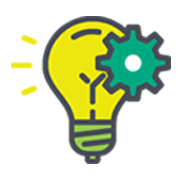What Can You Do with a Lightboard?
There are so many ways you can utilize our lightboard to create engaging video content for your courses. From laying out the fundamentals of circuitry to explaining sociological concepts, the lightboard can be an amazing tool for a wide range of content areas and purposes.
What Is a Lightboard?
A lightboard is a glass panel that acts as a whiteboard in the space between the speaker and the video camera. This means that you can be facing the camera and drawing on the glass at the same time (we flip the image in post, so no need to write backwards). The glass doesn’t show up in the video, so it appears that the text is floating in space!
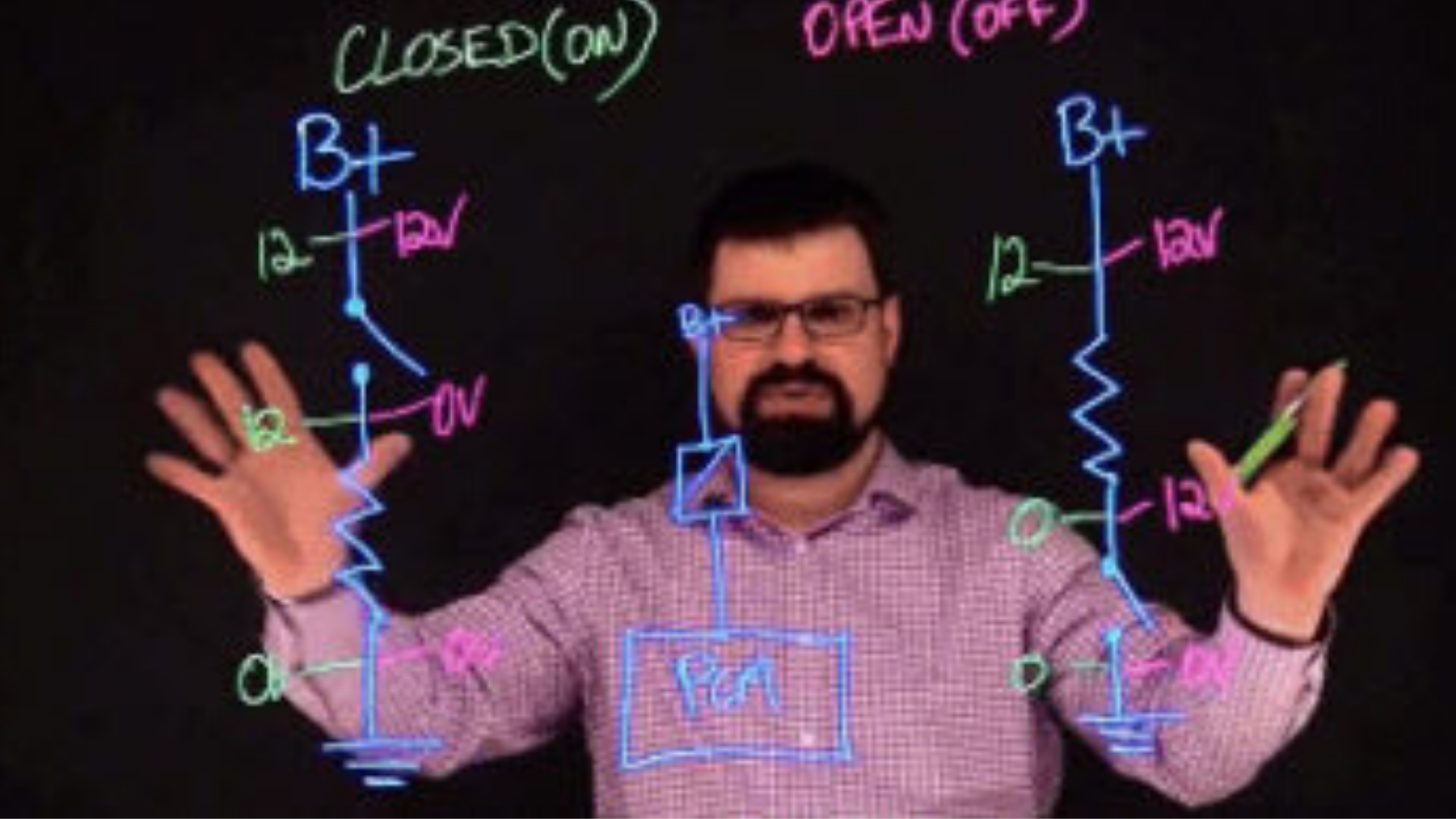
Lightboard Uses
Wondering how you can use the lightboard? Here are a few ideas to get you started, but don’t be afraid to get creative!
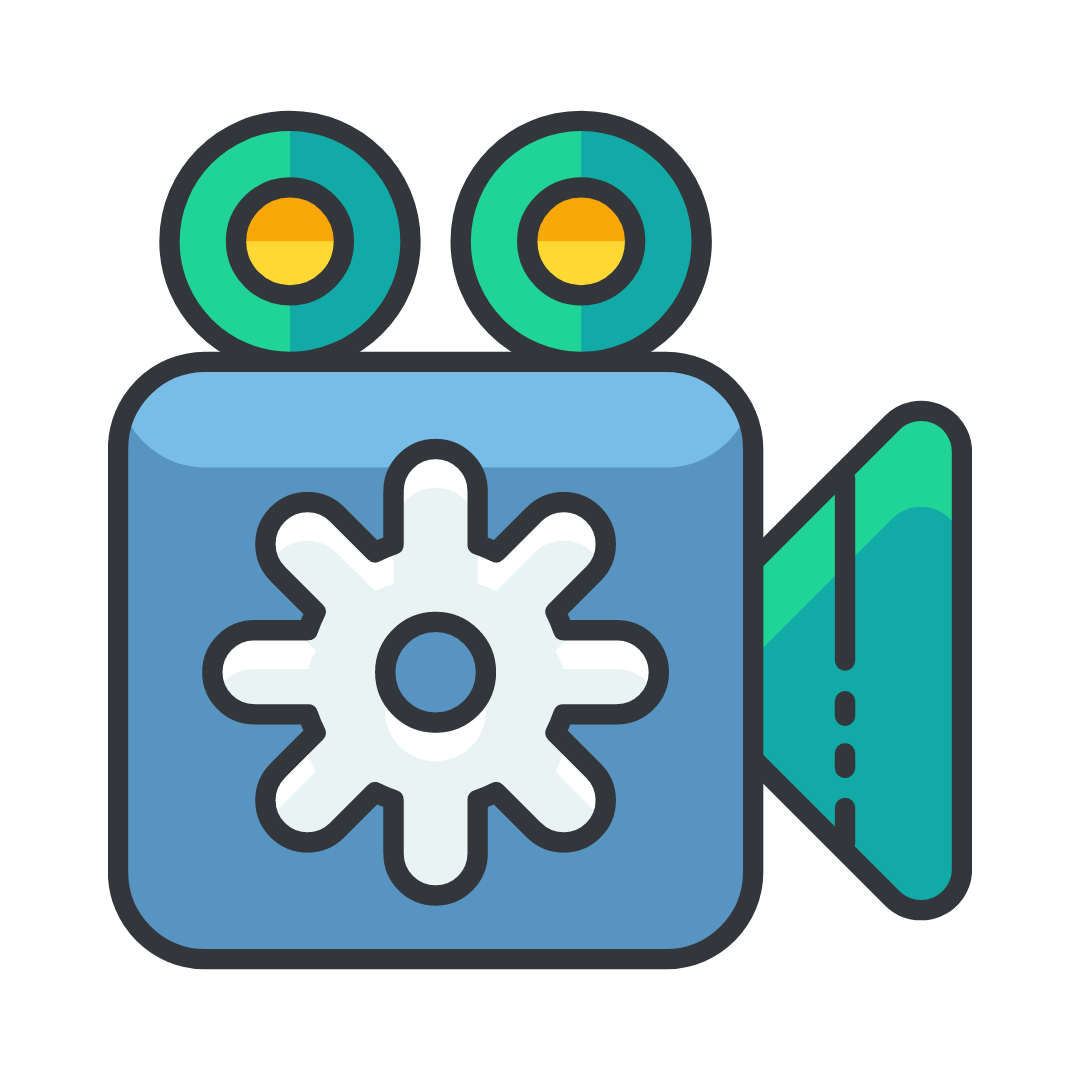
Record Short Lectures
The lightboard is ideal for creating short lectures! Choose a topic and use the lightboard to illustrate ideas and write down key concepts as you go. Creating several shorter videos can help keep students engaged, especially in online courses.

Create Focused Tutorials
You can use the lightboard to create video tutorials for solving difficult problems or to give explanations of complex topics that might otherwise take up a significant amount of class time. Plus, they look cool!
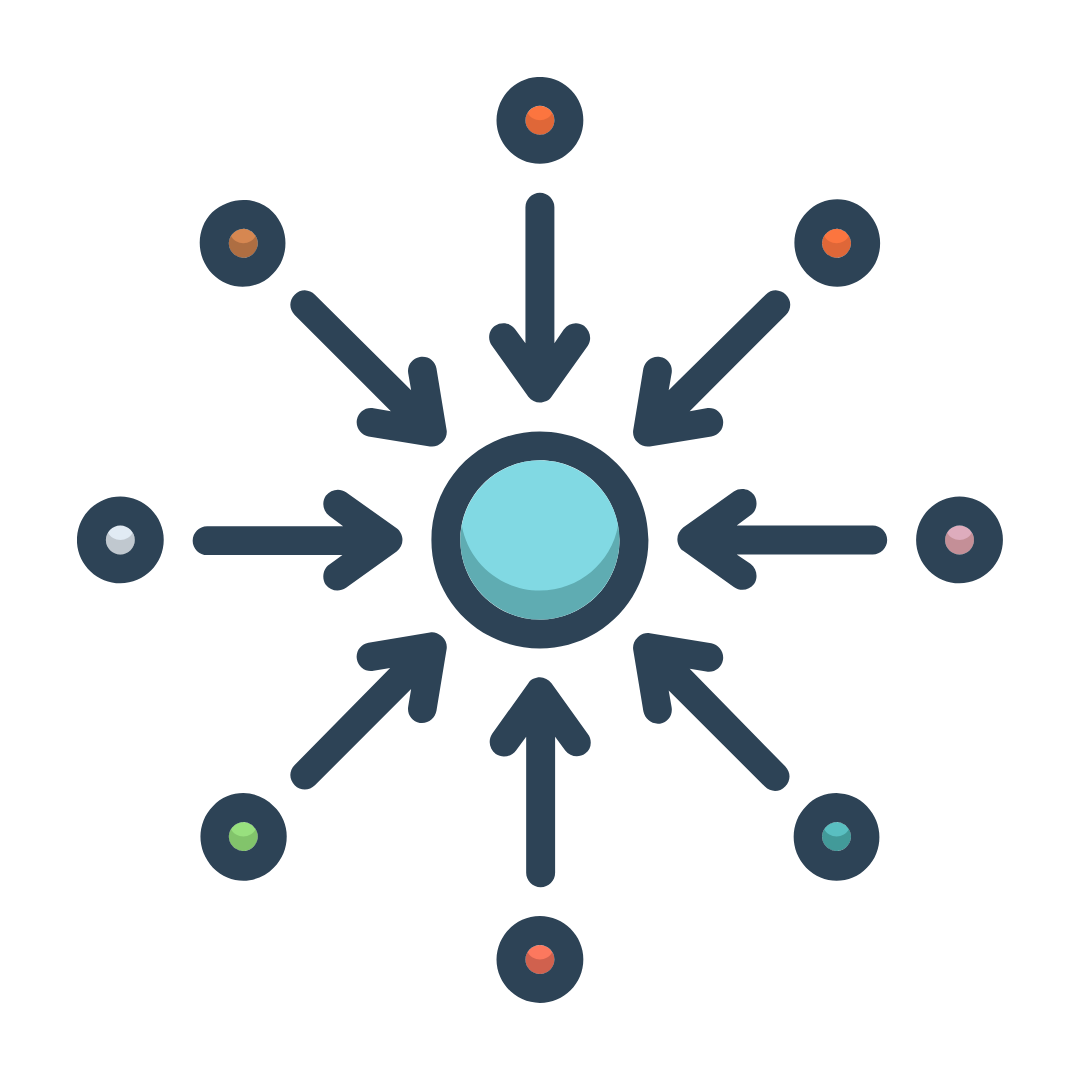
Illustrate Key Course Concepts
For those hard-to-understand course concepts, the lightboard can offer a space for you to illustrate and talk about the ideas. Even better, you can keep and reuse the videos from term to term.
Lightboard Best Practices
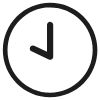
Keep It Short
Lightboard videos should only be a few minutes each, so don’t plan for a long lecture.
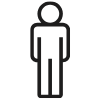
Watch Where You Stand
Stepping away from the board will cause you to appear in shadow and may also affect the camera focus, making you appear blurry.
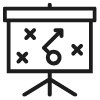
Plan It Out
Create a script and a rough outline of what you’ll be drawing on the lightboard ahead of time.
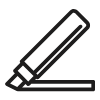
Mind Your Markers
Don’t bother to recap markers while recording and reduce squeak by using a light touch.

Dress Smart
Don’t wear clothing with logos or text and avoid black. Dark (but not black), plain colored clothes are best.
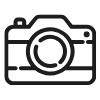
Look at the Camera
When you are not drawing or writing, you will want to address the camera–it represents your audience.

Keep Your Face Unobstructed
Move to the side as you write and lecture so that your face isn’t covered by text. This makes it easier to see you as well as to read the board.
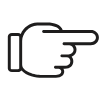
Point at Content
When you are speaking about something you have put on the board, point to it to draw attention to that specific item.

Don't Fret Over Mistakes
We can edit them out in post-production. Just keep going!
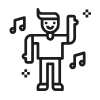
Have Fun!
If you have fun making it, your students will have fun watching it.
More Helpful Advice
While we’ve covered the big tips here, there are a few more on the full list. Check it out so you’re ready for your close up!
Recent Videos
Check out how other instructors and staff members at College of DuPage are using the lightboard.