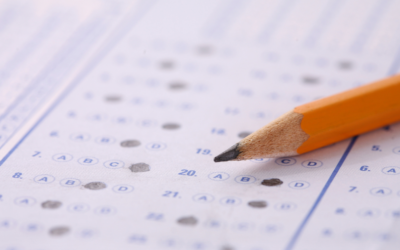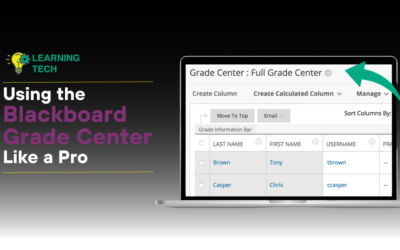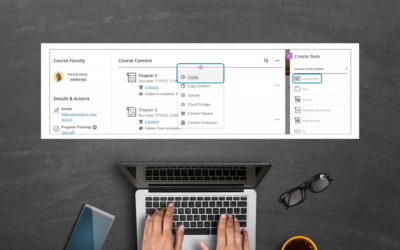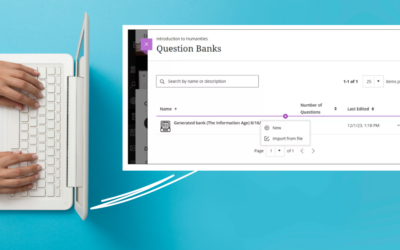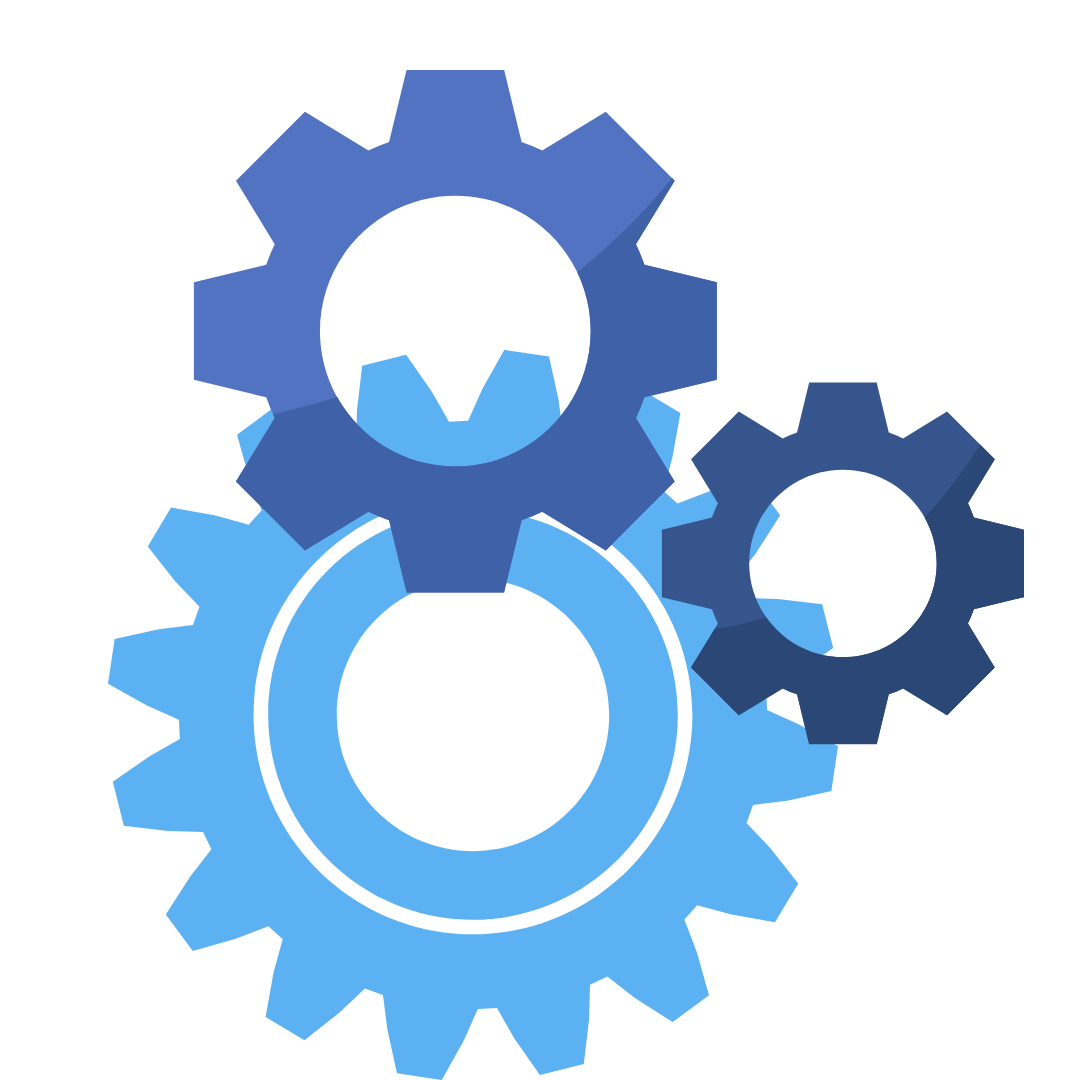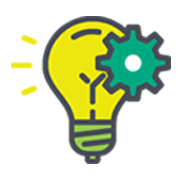Let’s Go Ultra!
College of DuPage is currently utilizing Ultra Base Navigation but we’ll soon be starting the process of migrating courses to Ultra Course View to complete the Ultra experience. Learn what this means for you and your students and where you can find help and support throughout the process.

The Basics
What Is Ultra?
Learn Ultra is Anthology’s updated and improved LMS offering. It has a modern, intuitive, and fully responsive interface that is easier to use on mobile devices. It also offers some updated tools for teaching and interacting with students.
Learn Ultra is composed of two distinct components: Base Navigation and Course Sites. We have already implemented Base Navigation and are working towards implementing Ultra Courses. You can learn more about both components below.
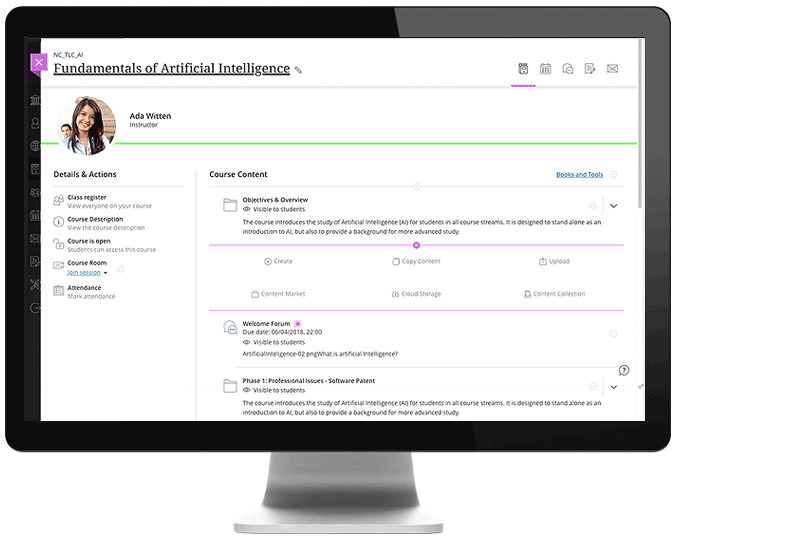
Ultra Base Navigation
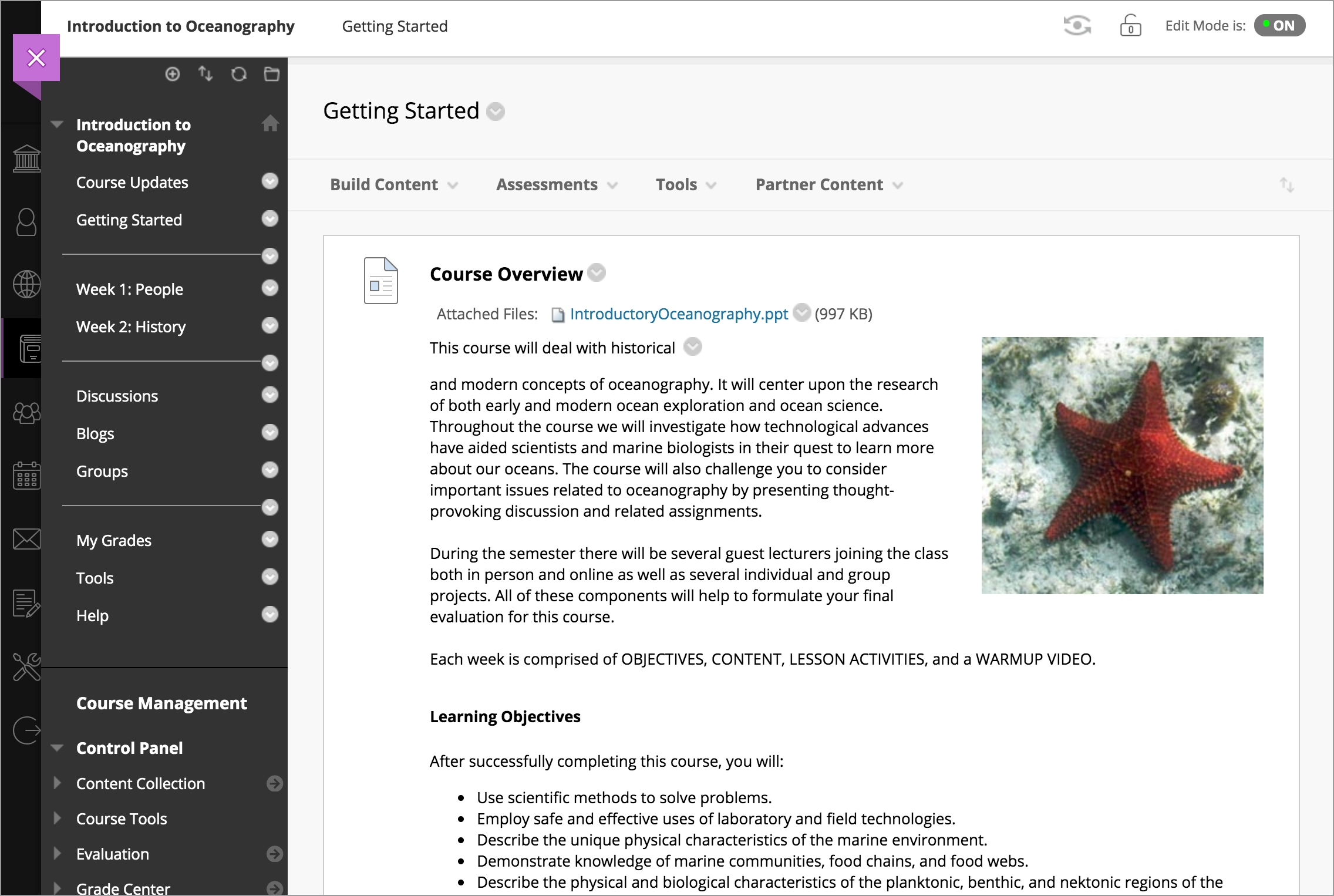
Base Navigation offers modern, intuitive navigation that provides quick access to the most critical information from across all of your courses. It should make it easier both to see what you need to do in Blackboard and to get it done. This change doesn’t impact your courses themselves–these remain in Original Course View unless you choose to migrate them. College of DuPage launched Base Navigation in our Spring 2023 term.
Ultra Course Sites
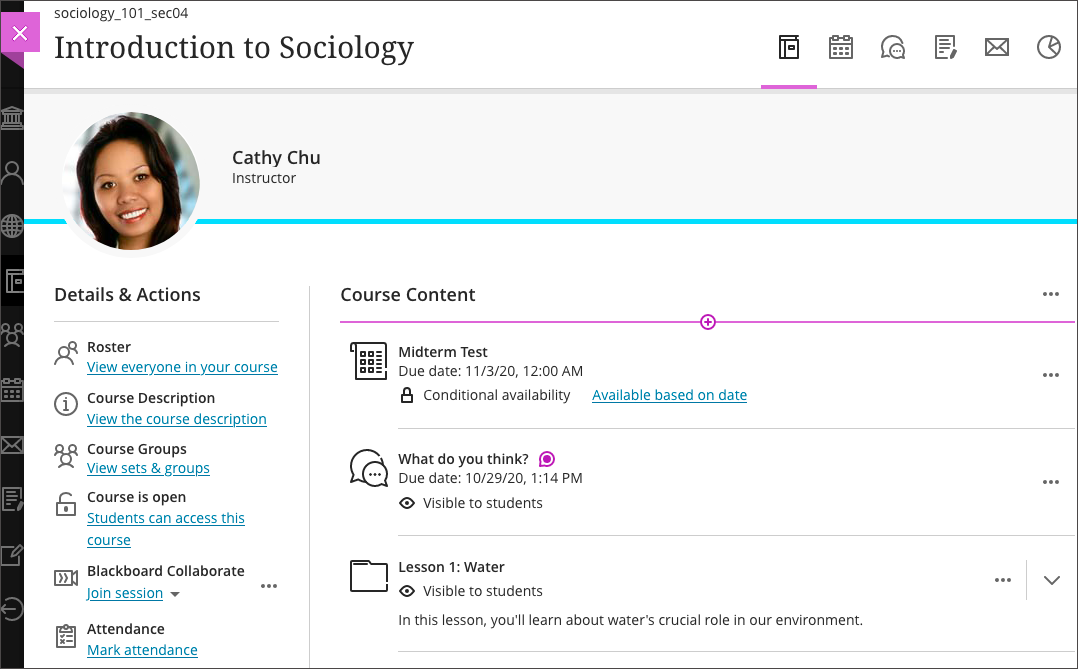
Ultra Course view offers a streamlined, more intuitive interface and workflows for maximum efficiency within your courses themselves. The Ultra Course View is also fully responsive for optimal use on any device and new functionality and enhancements are added regularly. The College will is piloting Course View in Spring of 2024 for a select group of users with expanded access continuing throughout 2024 and 2025 with the goal of moving all courses to Ultra by Fall of 2025.
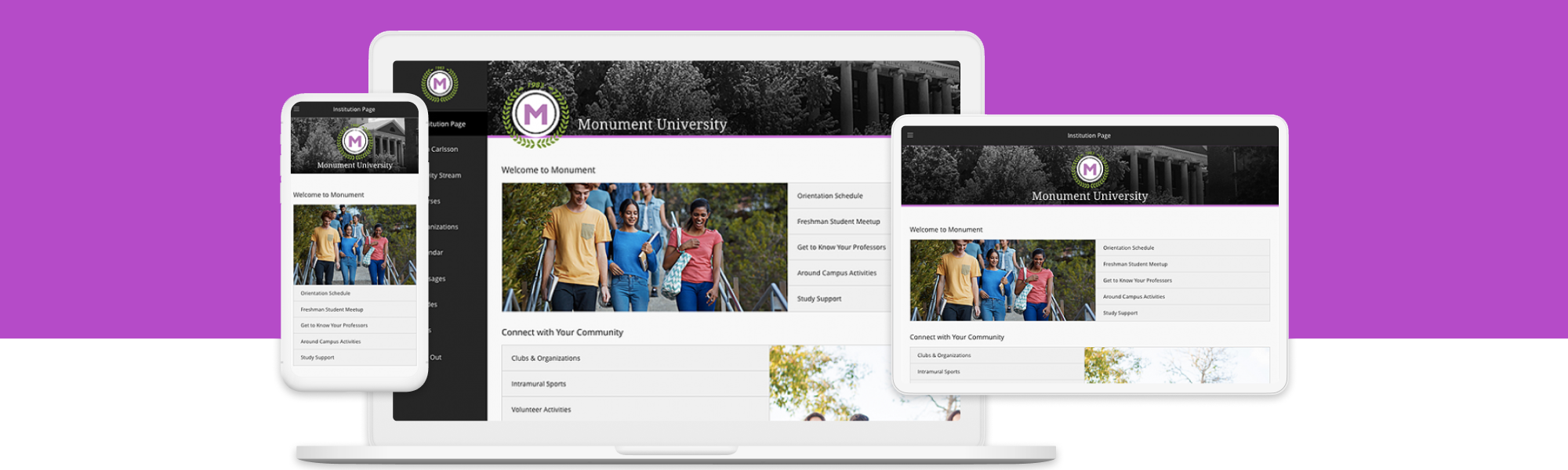
Interested in Trying Ultra?
Want to try out Ultra Course View? You can give it a go in a development shell to see what it’s like, how you’ll need to structure your course, and what new features have to offer. Fill out the form and we’ll get you set up!
WHAT TO EXPECT
Ultra Update
Timeline
The migration to Ultra will extend from 2024 until the end of 2025.
Spring 2023
Ultra Base Navigation Launches
In Spring of 2023, the LMS was updated to Ultra Base Navigation.
Spring 2024
Ultra Courses Pilots
A small group of faculty will be piloting Ultra Courses in their Spring 2024 courses. This will provide valuable information to assist us in our migration process.
Summer 2024
Pilot Expands
Our pilot will expand over the Summer Term to include adjunct faculty.
2024 through 2025
Course Migration Starts
We will begin the process of migrating all courses to Ultra, prioritizing online courses.
Fall 2025
Migration Complete/ Nearing Completion
Tenative goal of having all courses migrated by end of 2025.
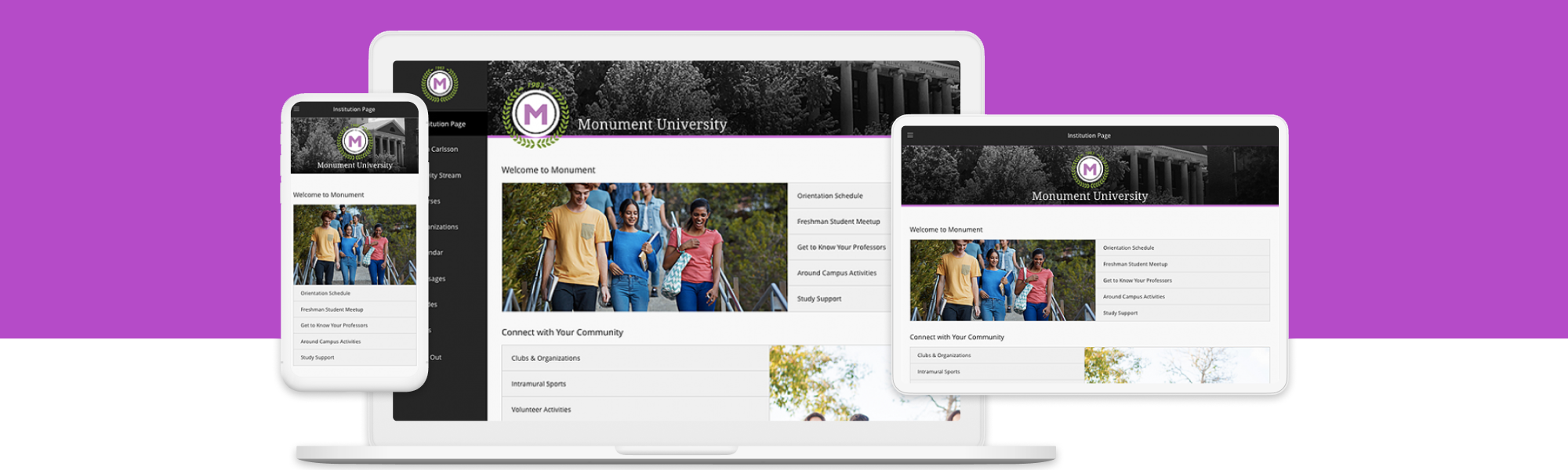
Spring 2024 Ultra Pilot
This Spring, 15 faculty volunteers are piloting Ultra in 43 different courses from a wide range of disciplines. While there have been some pain points and some difficult hurdles, the response has been largely positive. So far, students have been able to navigate without any major issues and faculty are learning as they go how to utilize the new features and organizational structure.
While some things are taking some getting used to (gradebooks, flattened course structure, using integrations) most users reported that the LMS was a much more user friendly, simple, and intuitive.
LT will be developing targeted training to assist with the most difficult parts of the Ultra transition based on the feedback we get from this pilot. We’ll be sharing additional responses to Ultra as the term goes on.
“Like anything, it will take some time to adjust to, but, in the end, it will be worth it. The interface is much more user friendly.”
“It’s a much more modern interface, with simplified processes to create course content and navigate a course.”
“I like how much easier it is to move content around and add content. I also like that you announcements can be drafted and posted later.”
“I was surprised by how much easier the interface was. I still have one class in the old blackboard and it feels clunky now.”
Even More: Ultra Blog Posts
COD Faculty Member Christine Monnier has been hard at work blogging about Ultra during the Spring Term pilot. Check out her latest posts as well as Ultra updates from LT.
Do One Thing in Ultra: Change Your Overall Grade Schema
I know we have had countless discussions about grades, their value, their impact on intrinsic...
Do One Thing in Ultra: Create a Test from a Test Bank
Since you now all know how to import a test bank, the whole point is to create tests from it, so...
Tips for Using the Blackboard Grade Center Like a Pro
The Grade Center can sometimes be a complicated tool to use...
Register Now for Ultra Space Camp!
Are you ready to take your Ultra knowledge to "out of this world" levels this summer? Sign up now...
Do One Thing in Ultra: Create a Learning Module
In Ultra, learning modules are the basic building blocks of your courses. You can fill them with...
Do One Thing in Ultra: Import a Test Bank
The only third-party feature I use from publishers is the test bank. So one of the first things I...
Learn More About Ultra
Looking to learn more about Ultra? We’re always on hand to answer your questions, but you can also take advantage of these resources:
Knowledge Base
We’re adding Knowledge Base articles as fast as we can!
Courses and Workshops
Upcoming training opportunities on Ultra are in our calendar.
Blackboard Help
Visit Anthology’s Ultra site for help with basic issues or general questions.
Blog Posts
Check out our most recent blog posts about Ultra.