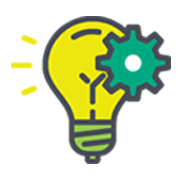Fix Your Content Day

The Basics
What Is Fix Your Content Day?
Each year, the global accessibility community unites on the third Thursday of May for Global Accessibility Awareness Day (GAAD) to highlight the need for more inclusive digital content. We seek to join the conversation by inspiring and motivating institutions across the globe to demonstrate how accessible content is better content.
Due to the success and excitement around last year’s event, Blackboard is bringing back the Fix Your Content Day, a 24-hour global event committed to creating accessible and more inclusive digital learning content. The objective of the day is to mobilize instructors and staff to fix as many digital course files as possible through Blackboard Ally.
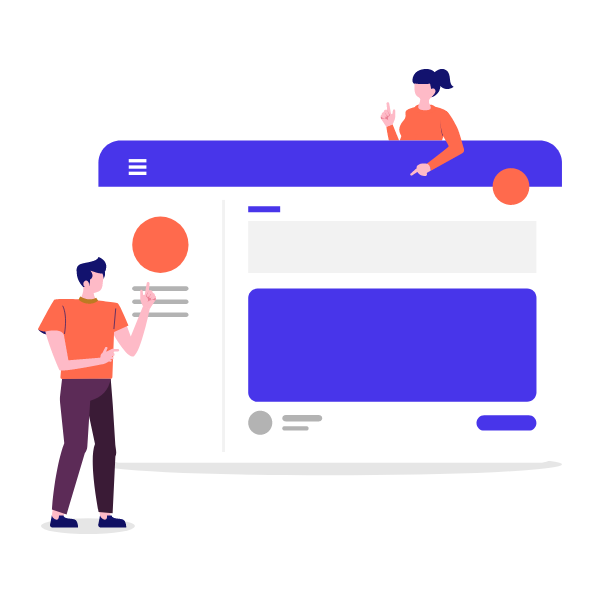
Get Started Today!
How Can You Make Your Content More Accessible?

Lists
Lists are a great way to provide structure to content within a linear fashion. Since tables can sometimes be difficult to create and navigate in an accessible format, lists are recommended as potential replacements for simple tables.
Headings
Using headings in Word documents rather than bolding text makes these documents much easier to navigate for students using screen readers and gives them a structure that all students can use to quickly find what they need. A good place to start is your syllabus!
Alt Text
Any images you use in your course that aren’t just decorative, especially those containing text, should have alt text added to them so that users can know what they represent if they cannot see them or the images won’t load.
Hyperlinks
When using hyperlinks in your course, don’t link phrases like “click here” or link the entire URL. Instead, use the title of the page or a short description of where the page is taking the user. This makes the destination clear and avoids a screen reader having to read a long, strange string of symbols/letters/etc.
Color Contrast
Some color combinations, while they might look fun or nice together, are incredibly hard to read. When using color in your course, consider that some students might be color blind and that all students will appreciate strong color contrast for readability (especially if they’re accessing course materials on a small screen).
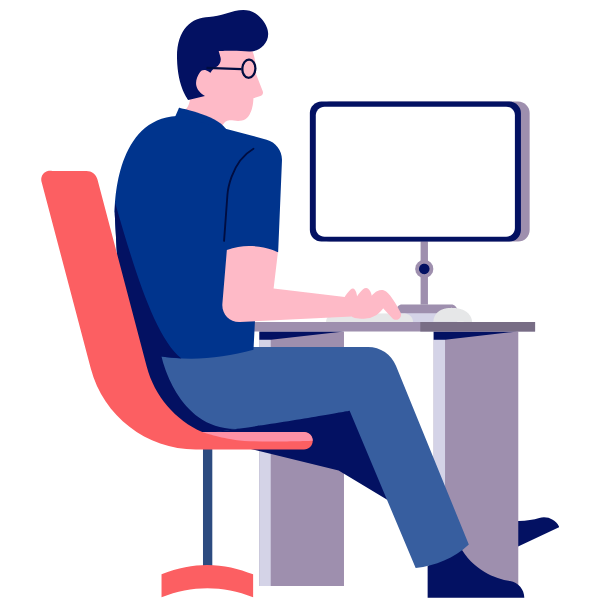
Join Us for FYCD22
Sign Up Now!
To earn this credit:
- By May 18, make sure you have content loaded in the summer or fall course sections you plan to work on. By the 18th, also make sure you have reviewed the Content Day tutorials and accessed your Course Accessibility Reports.
- After reviewing the Content Day tutorials, select at least one accessibility topic to focus on in your course(s). Tutorials are linked in the section above.
- Content will be remediated on May 19th, the official date for Fix Your Content Day.
- Once you have worked on your course content, be sure to fill out the Exit Ticket. Full-time faculty are eligible for 1 PDH after completing all activities and the exit ticket.
During FYCD22
Get Support!
If you have any questions, or would just like to further discuss content accessibility, join the FYCD drop-in support sessions. Learning Tech staff will be available throughout the day to answer any questions and provide guidance on content accessibility topics including Blackboard Ally.
Session takes place on Zoom:
- Meeting ID: 875 0278 9694
Training Opportunities
Learn More About Accessibility and Ally
There are lots of opportunities to learn more about Ally and accessibility in your courses! You can ask your questions to us directly via email, meet up with us for our post Fix Your Content Day discussion, or take advantage of some of our always-on resources.
Talk About It!
Join us for a recap of Fix Your Content Day. Let us know how things went, any additional questions you have about content accessibility, struggles encountered, and share your future plans for your course content.
- When: Tuesday, May 24 at 10:00 a.m. and Wednesday, May 25 at 2:00 p.m.
- Where: Zoom Meeting ID: 875 0278 9694 Zoom Session Link
Or you can always email us anytime with questions!
Blog Posts
We’ve got loads of blog posts to help you learn more!
Ally Self-Paced Course
This course will teach you how to use Ally both as a student and as an instructor.