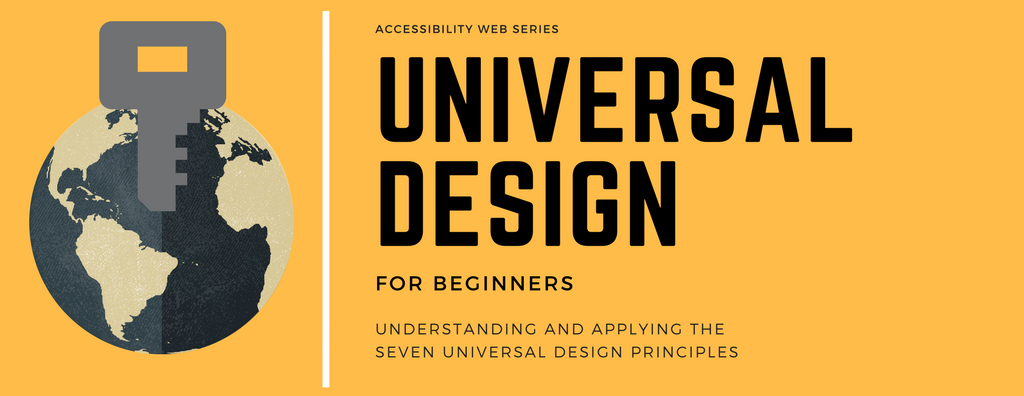It’s impossible to have a discussion about accessibility without touching on universal design. While accessibility often focuses on making things easier for those with disabilities to use, universal design goes a step further, creating an ideal model where usability is maximized for everyone. Sound interesting? It is! Even better, it’s broken down into some basic principles that can be applied to just about anything you’ll do in the classroom or online.
Defining Universal Design
Universal design is a term that isn’t necessarily web or education specific—there are universal design standards for just about every kind of design, from websites to architecture. In fact, the term itself came from architect Ronald Mace, who thought that the built environment and all the products in it should be easy for anyone to utilize. For our purposes, we’ll be limiting our definitions and discussions about universal design to online learning environments, but it’s important to understand the universal design is truly universal. So what is it exactly?
Universal design is a set of principles for design that strives to give all individuals equal opportunities for access.
Universal design extends “accessible design” by aiming to improve usability and ease of access for EVERY user, not just those with physical or mental barriers. Its ultimate goal is to minimize the need for adaptive technologies by simply improving the original design. To put it another way, things that use universal design should be inherently accessible.
You can think of an automatic door as an example of good universal design. It helps those with disabilities more easily enter a building but it also improves access to a wide range of other people (small children, people carrying things, the elderly, parents with strollers, etc.) The same goes for things like sidewalk ramps, Velcro or video captioning.
Principles of Universal Design
Universal design is a wide-ranging subject, but the principles at the heart of it are the same whether a design is physical or digital, including educational resources and courses. Here, we’ll discuss the seven core principles of universal design, the guidelines that shape them as well as giving some examples of how they can be applied or understood for the classroom. These principles and their guidelines and taken from the “Principles of Universal Design”, created by the Center for Universal Design.
Principle 1: Equitable Use
Designs should be able to be used by people with diverse abilities.
Guidelines:
1a. Provide the same means of use for all users: identical whenever possible; equivalent when not.
1b. Avoid segregating or stigmatizing any users.
1c. Provisions for privacy, security, and safety should be equally available to all users.
1d. Make the design appealing to all users.
Examples: This principle is generally what you might think of when you think “accessibility.” Essentially, it means that all course content is equally usable for all students. After all, if students can’t access what they need, they can’t learn. This can be applied in the design of the course itself, with regard to how it appears in Blackboard. Using colors that those with color blindness can’t see, selecting a small font, or choosing colors with low contrast can all impact the usability of your course. This principle one place where adhering to WCAG standards is important.
Principle 2: Flexibility in Use
Designs should accommodate a range of personal preferences and abilities.
Guidelines:
2a. Provide choice in methods of use.
2b. Accommodate right- or left-handed access and use.
2c. Facilitate the user’s accuracy and precision.
2d. Provide adaptability to the user’s pace.
Examples: One example of flexibility might be allowing students to utilize multiple options when completing an assignment. Instead of an assignment that only allows writing a paper, students could create a video, podcast, or a range of other types of media. You could also think of this in terms of variety of content. Some students might prefer watching videos while others would rather simply read a transcript. A course using universal design would allow for both students to have the format that best suits their needs, whether those needs are driven by a disability or simply a preference.
Principle 3: Simple and Intuitive Use
Regardless of a user’s experience, knowledge, language, or concentration levels, a design should be easy to understand.
Guidelines:
3a. Eliminate unnecessary complexity.
3b. Be consistent with user expectations and intuition.
3c. Accommodate a wide range of literacy and language skills.
3d. Arrange information consistent with its importance.
3e. Provide effective prompting and feedback during and after task completion.
Examples: When it comes to online course design, less is truly more, at least if you’re following this principle. For example, courses in Blackboard shouldn’t be cluttered with lots of information. There should be consistency from unit to unit in where students find information and how they are expected to interact with it. Ideally, a person who has never used Blackboard before should be able to come into your course and find any information they need with very little effort. The same goes for a syllabus, assignments, or any content you use in your course.
Principle 4: Perceptible Information
Designs should communicate the necessary information to the user, regardless of the user’s ambient conditions or sensory abilities.
Guidelines:
4a. Use different modes (pictorial, verbal, tactile) for redundant presentation of essential information.
4b. Provide adequate contrast between essential information and its surroundings.
4c. Maximize “legibility” of essential information.
4d. Differentiate elements in ways that can be described (i.e., make it easy to give instructions or directions).
4e. Provide compatibility with a variety of techniques or devices used by people with sensory limitations.
Examples: This principle is an extension both of the first principle of equitable use and of the third principle of simplicity. One of the biggest ways this will come into play in a practical setting in your course is with multimedia. Multimedia is inherently a multisensory experience, but those with limitations on those senses will have difficulty consuming media that doesn’t allow for alternative ways of accessing information. Video transcriptions, subtitles and other tools allow students to consume videos by expanding the availability of perceptible information.
Principle 5: Error Tolerance
The design minimizes hazards and the adverse consequences of accidental or unintended actions.
Guidelines:
5a. Arrange elements to minimize hazards and errors: most used elements, most accessible; hazardous elements eliminated, isolated, or shielded.
5b. Provide warnings of hazards and errors.
5c. Provide fail safe features.
5d. Discourage unconscious action in tasks that require vigilance.
Examples: To err is to be human, and as such, the humans you have taking your courses need room for errors to occur–especially if some of those humans have limitations that make it challenging to learn in the online environment. This doesn’t even have to mean students with disabilities. Students will naturally have varying levels of technological proficiency, regardless of their physical limitations. So how do you do this? By making it hard for students to make mistakes or miss information that would adversely impact their grades. There should be no mystery about when important things are due, quizzes and tests should be explicit in their instructions and course policies should leave a little room for user error. It’s not a matter of “if” your students will err, it’s a matter of when and any course design should take that into account.
Principle 6: Low Effort
The design can be used efficiently and comfortably and with a minimum of fatigue.
Examples:
6a. Allow user to maintain a neutral body position.
6b. Use reasonable operating forces.
6c. Minimize repetitive actions.
6d. Minimize sustained physical effort.
Examples: Whether in class or online, course design shouldn’t require tons of effort to find information, complete assignments, or access content. There also shouldn’t be any obstacles in the way of using adaptive technology. While physical fatigue might not be as much of an issue in an online classroom, mental fatigue can be. Applying universal design will help you ensure that students aren’t wasting valuable mental energy on menial tasks and can put it towards their assignments instead.
Principle 7: Size and Space for Approach and Use
Appropriate size and space is provided for approach, reach, manipulation, and use regardless of user’s body size, posture, or mobility.
Guidelines:
7a. Provide a clear line of sight to important elements for any seated or standing user.
7b. Make reach to all components comfortable for any seated or standing user.
7c. Accommodate variations in hand and grip size.
7d. Provide adequate space for the use of assistive devices or personal assistance.
Examples: At first glance, this principle doesn’t seem to have much of an application in the digital space, but it can be more of an issue than you may realize. Students may choose to access Blackboard or other course content on a wide range of devices. It’s important to account for how a digital tool will look on different devices as it can be a problem if text displays too small or buttons and other target areas don’t allow enough room for those with motor control issues to press.
It can be challenging to consider and apply all of these principles, especially if this is something that’s new to you. But at the end of the day, creating content that serves the needs of all users, not just those with limitations, benefits both you and the students you’re serving.
Resources
There’s so much more to learn about universal design! Here are some resources that can help you better understand it and apply it.