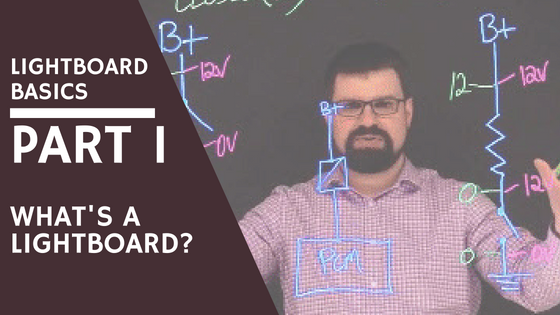You might have seen us promoting our lightboard in some of our emails or social media posts, but it may not be clear to many just what a lightboard actually is or what it can be used to do. We’re here to answer those questions and to help you get started using the lightboard for your own courses. In this post, we’re touching on the basics: what a lightboard is and how it works.
What Is a Lightboard?
A lightboard is essentially a clear glass whiteboard with lights that cause neon markers (think highlighter colors) to glow when used on it, but with one key difference—the user stands BEHIND the board, not in front of it when lecturing. This allows viewers to see the instructor’s face and the images and text on the board simultaneously. The background behind the user is black, which helps it to both draw little attention and make the colors of the markers pop in comparison.
The lightboard we have is from a company called Learning Glass Solutions, which was founded by professor Matt Anderson. Anderson help develop the system and has used it for his own lectures in physics and other STEM topics. You can see him in action below. Northwestern University professor Michael Peshkin is usually credited with the invention of lightboards—you can find information about him and Northwestern’s studio here: Lightboard Studio.
How Does a Light Board Work?
You can get a good idea of how the board functions from the above video, but essentially, an instructor uses the board to draw out information that’s relevant to their lecture, usually notes and diagrams, while talking to students. The writing will glow due to the lights in the sides of the lightboard and the contrast with the background, creating a really cool effect of bright, floating text in front of the instructor.
Instructors don’t need to worry about the writing appearing backwards, as the video is flipped in post-production editing (though it’s a good idea not to wear a shirt with writing on it because of this). In the future, Learning Technologies will have a full one-button studio to help instructors use the lightboard, but for now you simply need to book an appointment, have your materials ready, and we’ll help you shoot and edit the video.
Learn More
We’ll cover how to use the lightboard in more detail in future posts, but in the meantime, check out these videos and links showing how the lightboard is being used and offering some basic instruction in how to get started.
Reframing Learning with Learning Glass and Lightboard (EDUCAUSE)
Lightboard Your Whiteboard for Video (University of Illinois)
Lightboard Mode Step-By-Step (Northwestern University)
Notre Dame Lightboard Introduction and Best Practices
Penn State Media Commons Lightboard Introduction
Lightboard for Teaching (Williams College)
What’s a Lightboard Studio and How Do They Work?
Lightboard Lessons – Behind the Scenes
Lightboard Basics
The Learning Glass at Oregon State Ecampus
Still have questions? Come in and ask us! We’d love to show off our lightboard.