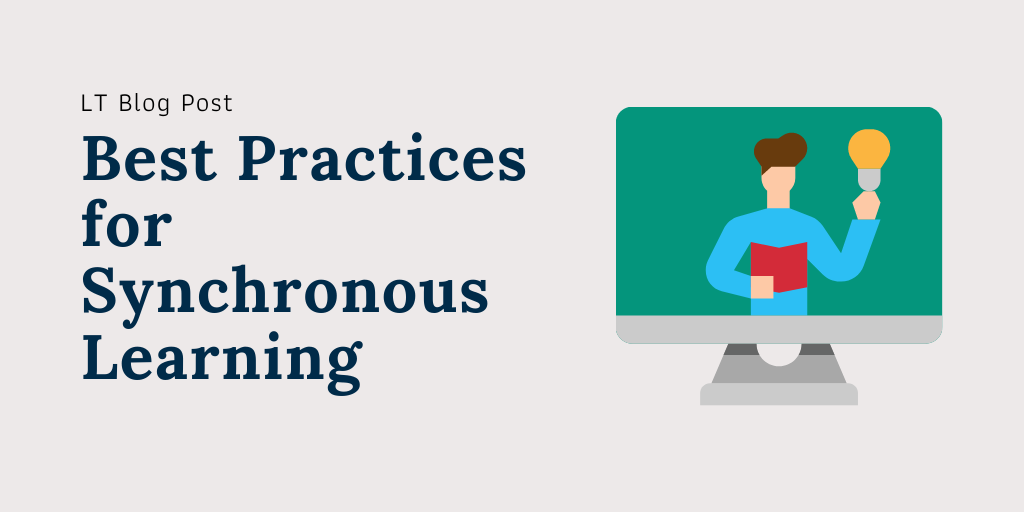Many students prefer taking online courses because they allow greater flexibility, especially during the pandemic, as many may now be balancing work and childcare with completing their course assignments in a way that they weren’t before.
However, the pandemic has also made it so that synchronous elements may be entirely necessary for student learning, to complete the objectives of the course, or to simply allow for students to better engage with instructors or peers. For example, you could hardly take a language course without practicing speaking the language yourself or hearing others speak it.
If you plan to use synchronous elements in your online courses, here are some best practices that will help ensure that your sessions are productive for students and less stressful for you as the instructor.
Determine an objective. Synchronous sessions should never happen “just because.” If you plan to use them, make sure you have a clear reason you’re doing so and what you hope to achieve through the sessions (i.e. they relate to your course objectives in some way). Here are some ideas for things you can do doing a synchronous session:
- Answer student questions.
- Have a guest speaker.
- Break students up into discussion groups.
- Demonstrate a concept from class via screen sharing or the whiteboard.
- Engage in an activity
Focus on active learning. If you are having synchronous sessions, they should offer all participants a chance to engage. While not all students will want to appear on video, make sure students get a chance to give their thoughts and feedback via audio or chat. It can also be effective to break them up into smaller groups for discussions and collaborative work or to use the integrated polling tools. Whatever you choose to do, make sure students aren’t just passively listening.
Share any resources or materials used during the session. Students shouldn’t have to go digging to find materials you use during synchronous sessions. Keep these easily accessible in your course after each session so students can easily utilize them for studying, assignments, or review.
Be flexible. It’s possible that how you envisioned your synchronous sessions going might not be how they end up going. For example, you might want to have a discussion group but end up spending the majority your time answering student questions. That’s OK! It’s good to be flexible and adapt to the needs of your students. Things can vary from class to class and term to term, so don’t be afraid to make changes as you go.
Be the host with the most. In many ways, teaching a synchronous online session is a hosting gig and you want to make sure that your guests feel welcomed and comfortable. You can do this by going through slides slowly, letting students know when it’s time to ask questions, take notes of what students say so you can come back to them later, and acknowledging those who are participating and being active in the class.
Prepare students for the session. Synchronous sessions are most productive when students know what will be covered in the session and are asked to actively prepare. Assign a reading beforehand or ask students to prepare an idea, question or talking point of their own that they will use during the session. Even providing a simple outline of what will be covered can help!
Prepare yourself for the session. To ensure your sessions run smoothly, it’s a good idea to log on early. Once in, you an set up your materials, login to any websites you’ll use, clean up your desktop if sharing, close your email (no annoying dings!), and generally get everything set up and ready to go. This not only saves class time but it also makes it less likely that you’ll be caught off guard by last minute tech issues.
Keep it short. Even the most dedicated students are going to lose attention if your sessions are too long. Ideally, synchronous sessions should be relatively short, ending around the 60 minute mark and going no more than 90 minutes. Additionally, if you are leaning towards the longer end of that range, make sure to plan for breaks throughout your session.
Keep inclusiveness in mind. Students with disabilities or who don’t have reliable access to technology/quiet learning environments may find synchronous sessions difficult to attend or participate in. If you intend to use synchronous sessions as a part of your course, you will need a plan to provide alternatives for these students or to accommodate them in a way that allows them to participate. It’s overall just a good idea to be mindful of varying student situations by not requiring cameras to be on–you never know who may not have access to good internet or may not want to show their screen for personal reasons.
Think about logistics. Do you have a quiet place to hold a session? What if your tech isn’t working—what’s your backup plan? How much time do you want to spend in each session? How many times a week? These logistical questions all need answers and sometimes significant preparation before you hold your first synchronous session if it’s to go smoothly.
Know your tech. How well do you know the technology you will use to deliver synchronous content? How well do your students know it? It’s important to know how to use all the elements of the web conferencing tools you’ll be employing for your sessions and to provide support for students who may be new to them as well. Often, it’s a good idea to have a welcome session that will give students (and you) a chance to practice before an actual course session.
Record it. Always record your live sessions and make them easily accessible to students. Not only will this allow students who couldn’t attend to watch them, it will also ensure that any students who did attend can review the materials. Additionally, recordings can be captioned which allows students who may have disabilities or who are non-native speakers to more easily understand the content.
To learn more, check out our video on VCM Best Practices!
Please contact us if you have any questions or want to share your own best practices or experiences with using synchronous sessions!
Learn More
Synchronous Learning Best Practices: An Action Research Study
8 Tips To Create an Effective Synchronous eLearning Strategy