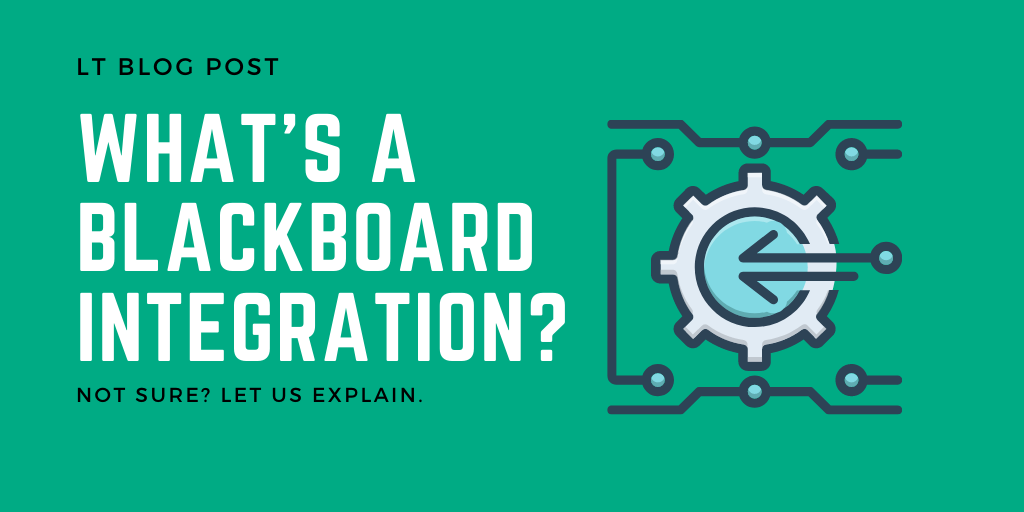A couple of times a year, you’ll get an email from Learning Technologies asking you to submit any integrations you might want in Blackboard for the upcoming term. This usually causes quite a bit of confusion, as many instructors aren’t quite sure either A) what an integration is or B) whether they need to submit a request. We’ll try to remove some of that confusion here!
What Is an Integration?
A Blackboard integration is any content or tool that is created outside of the Blackboard environment (usually by a third-party vendor) but that is accessed and used within Blackboard itself. For many, if not most of you, that will mean publisher content, like that from Pearson or Cengage. However, integrations can also be things like Qwickly Attendance that extend the functionality of Blackboard but that exist separately from it. Essentially, if a tool you use is not a part of the main structure of Blackboard Learn itself, it’s probably an integration.
When Do You Need to Request an Integration?
Integrations need to be requested when you’ve got a new, never-been-used-at-COD tool that you want to add to Blackboard. How do you know if we’ve already tested and deployed an integration? We have a list! Here’s what’s currently in Blackboard:
- Access WebAssign
- Alexander Street Press Video
- Blackboard Collaborate Ultra
- Bluedoor Labs
- Cengage Learning
- Cengage Learning iLrn
- Cengage Learning MindLinks
- Collaborate Ultra (now with automated attendance tracking)
- EdPuzzle (Interactive video quizzing – available 8/10/2020)
- Elsevier Evolve Link
- Films on Demand
- FlatWorld Homework
- Goodheart-Wilcox
- GoReact
- H5P (Limited licenses available, contact Learning Technologies)
- Lumen Learning
- Macmillan Learning
- McGraw-Hill Campus
- McGraw-Hill Higher Education
- Pearson
- Pearson MyLab & Mastering
- Perusall (Social Annotation – available 8/10/2020)
- PressBooks Links (TBD)
- Qwickly Attendance
- Qwickly Multi-Course Tools
- Sage Advantage (Available 8/10/2020)
- SmarterMeasure Assessment
- YuJa
- Wiley
If you don’t see an integration on the list, you’ll need to send us a request (we’ll let you know when they’re due, don’t worry about that, just open those LT emails) so that IT can add that integration into our test environment to ensure that it works before it’s launched.
Still have questions? Let us know! We’re happy to answer them and ensure you have the tools you need to teach.