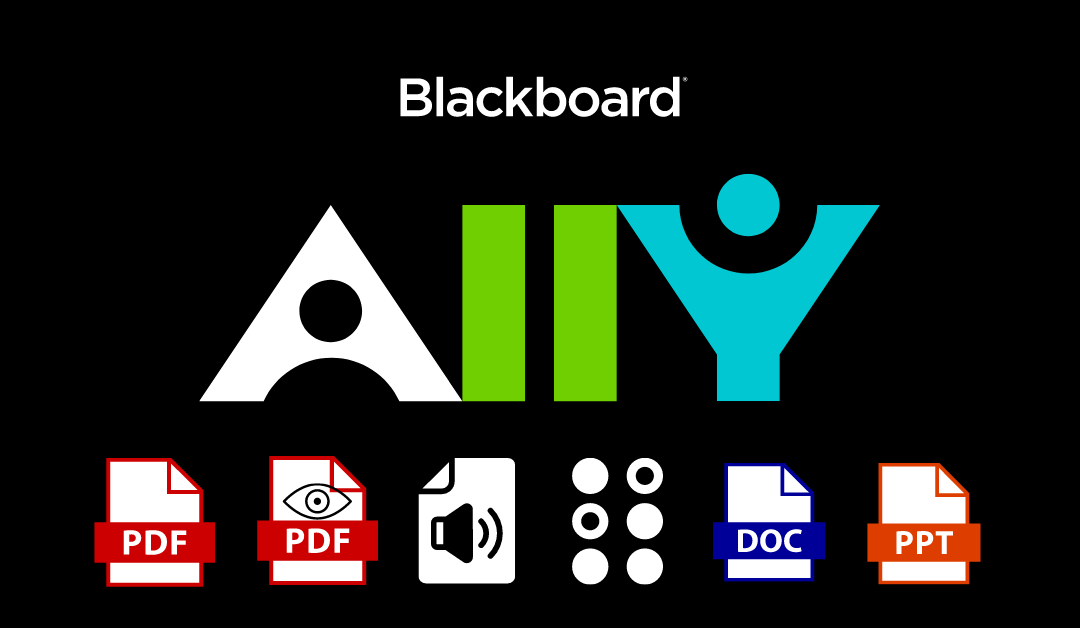One of the cool things that Ally offers students is the ability to download alternative formats of a wide range of types of course content. What’s even cooler is that now there are even MORE types of course content that students can access in alternative formats. Learn more and share with your students or use it yourself!
All About Expanded Alternative Formats Availability
Starting in Fall 2020, Ally is now able to generate alternative formats not only for uploaded course content but also for content created through the LMS content editor (WYSIWYG editor). Students can turn Blackboard content into ePubs, MP3s, Electronic Braille, BeeLine Reader, or translate them into a wide range of languages (note that this does not include ALL the formats that are possible for uploaded content).
To access these alternative formats for WYSIWYG content, students will simply need to select the alternative format icon next to the content item (it’s a little Ally symbol). If your WYSIWYG content items also contain uploaded files, students will be given a choice between the two, as only one can be converted into an alternative format at a time.
Beyond that, alternative formats for WYSIWYG content work in exactly the same way they do for uploaded content. Students will choose the format they want to use and Ally will complete the conversion (which can take a few minutes) and download the file. Students can then open it using their device.
This is an exciting development for course accessibility and usability, especially with courses being exclusively online for many students in 2020 and early 2021. If you have any questions about using this feature, please contact us and we’ll be happy to answer them.