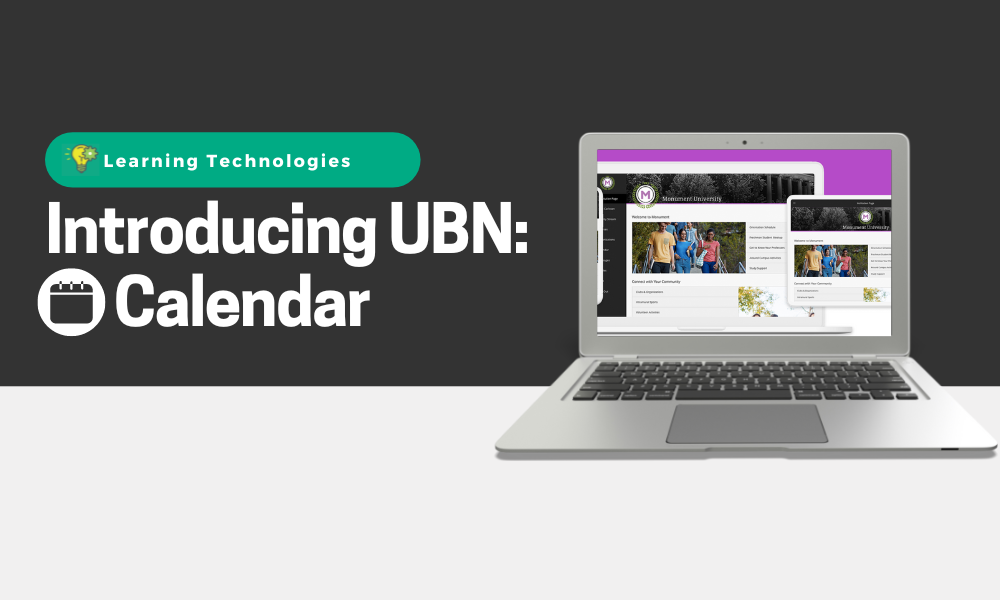There are a lot of new, awesome features in Blackboard Ultra Base Navigation! Each week, for the next few weeks, we’ll be highlighting a new part of the menu, showing you what it does and the features you can use.
This week, we’ll be focusing on the Calendar. The calendar is where you can see all the upcoming due dates for your courses. You can see calendar items organized by day or by month and can quickly and easily jump to upcoming items.
- Calendar Knowledge Base Article: Visit the LT Knowledge Base to learn a bit more about how the Calendar works and how you can make the most of using it.
- Video Overview of the Calendar: This video will show you a quick overview of the calendar’s functionality and options. Note: link will open in YuJa.
If you have any additional questions about the Calendar, please let us know by email or phone!