A propos of nothing:
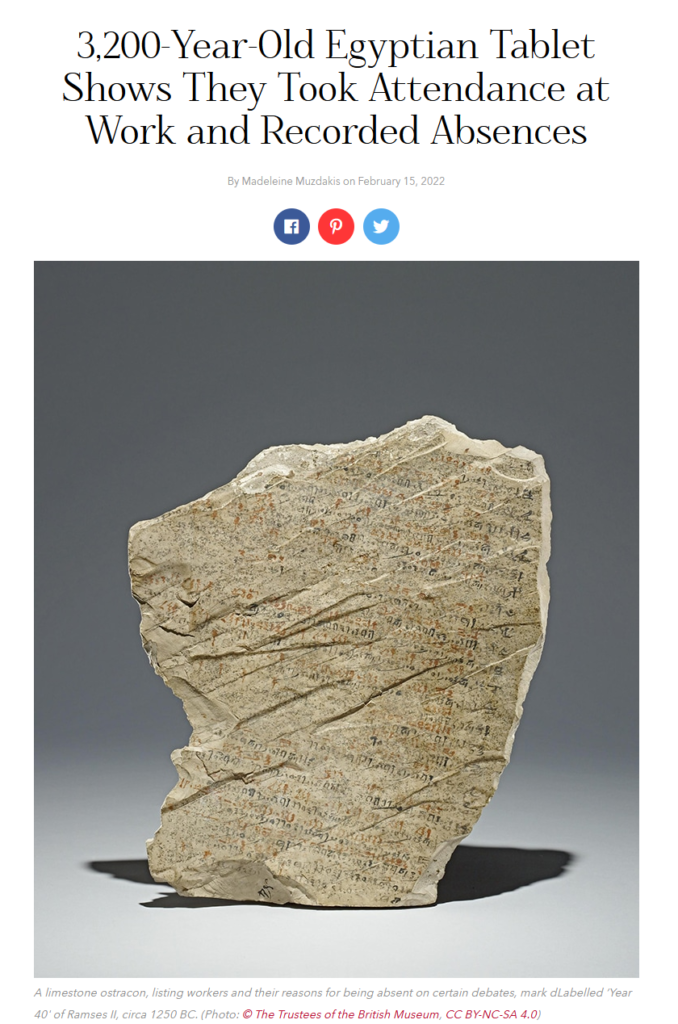
And yes, it’s real.
Anyhoo, there are different ways that you can set up your attendance in Ultra, depending on whether or not your gradebook is already populated.
If your gradebook is still empty, just click on the gradebook tab and you will see this menu:
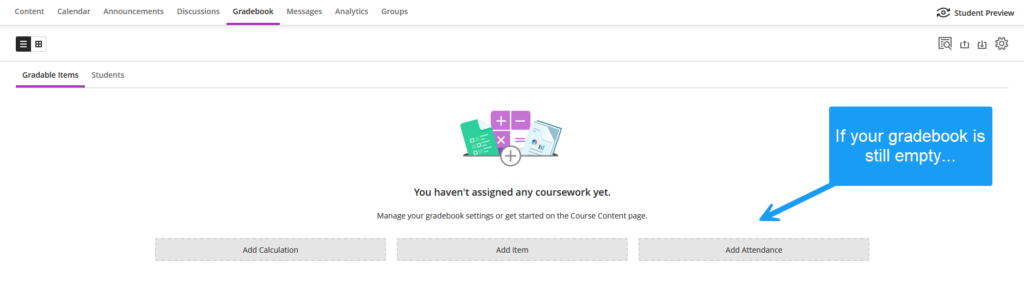
[Side note: if your gradebook is already populated, then clicking on the gradebook tab will simply take you to the gradebook.]
Then click on Add Attendance to set up and attendance item as part of your gradebook.
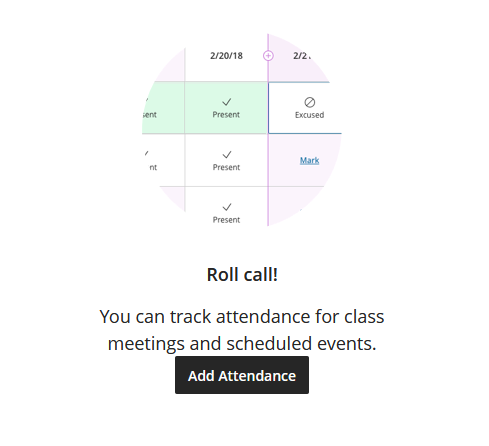
Click on Add Attendance again to open the settings panel for attendance:
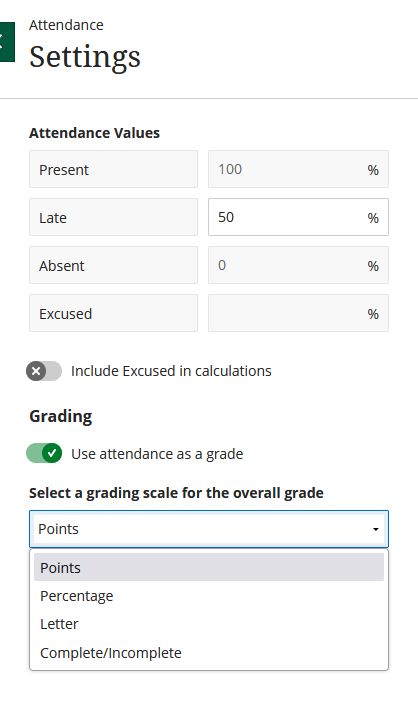
As you can see, you have some limited editing options here, for instance, at what percentage you want to set the late setting, but the present and absent settings will remain at 100% and 0% respectively. You can toggle the “Include Excused in calculations”, if you want. If you decide to include excused as part of the calculations, excused will count as present.
Click on save when you are done and you will find an attendance item has been created in the gradebook.
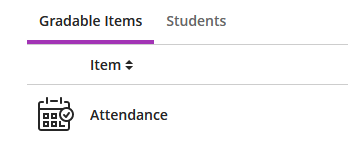
If your gradebook is already populated, then, just use the Mark Attendance item on the left sidebar on your main page:
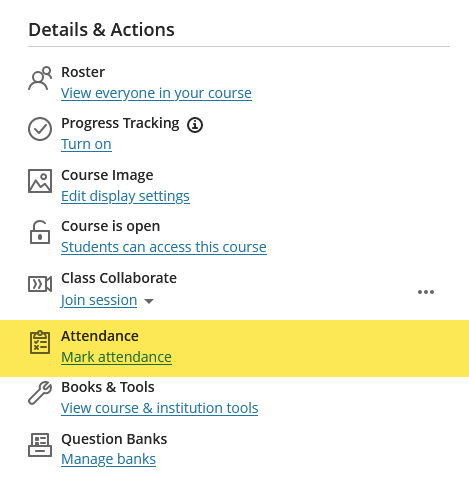
This will take you back to the second step above. The rest is the same.
Once you’ve set up your attendance in the gradebook, actually recording attendance is easy.
Click on the attendance item in the gradebook and an attendance recording page will be opened for that day. By default, it is set to individual meeting.
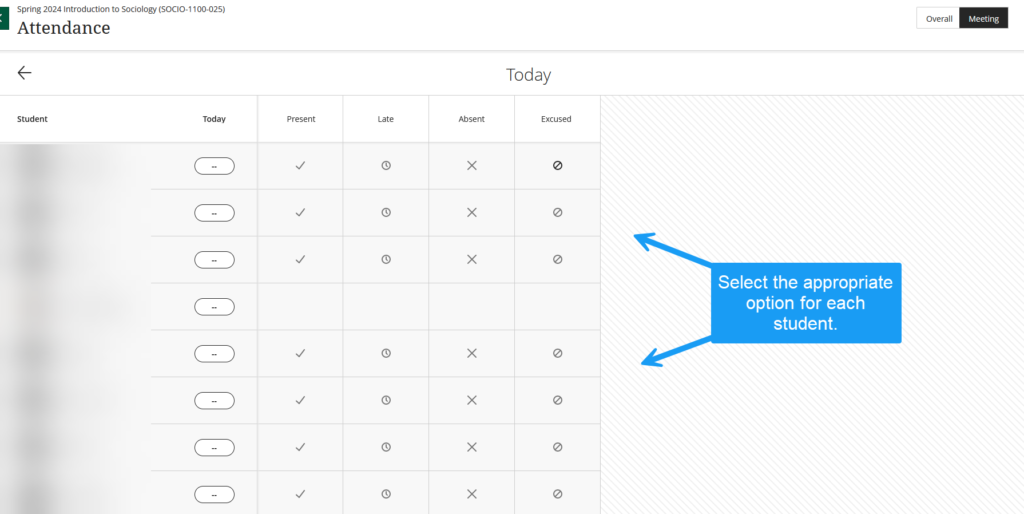
If you prefer, you can set the view to Overall, instead of individual meeting:
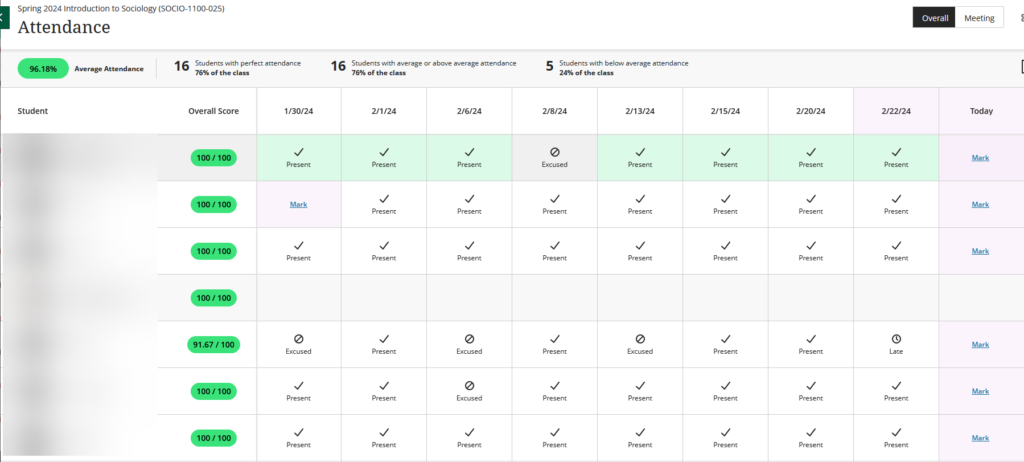
As you can see, this overall page gives you a bit more information than the individual meeting page. You get some stats at the top, and you can get a pretty good view of who is attending regularly or not, over time. If you click on a specific date, you are given a set of options as well:
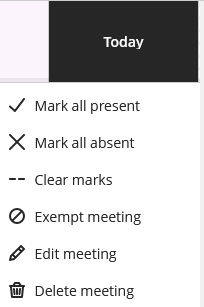
From, that same page above, you can also create new meetings. All you need to do is place your cursor between the dates where you want to add a meeting, and the ubiquitous + sign appears, letting you add a meeting where you want:
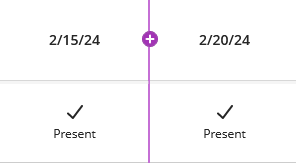
Now, there is nothing stopping you from creating one gradebook item per session and record attendance in any way you want outside of the options I’ve just shown. It’s just an easy way to do it, but again, it all depends on how you record or grade attendance (if at all), and how you set it up.
Anyhoo, the Blackboard documentation for attendance is here, if you are interested.


