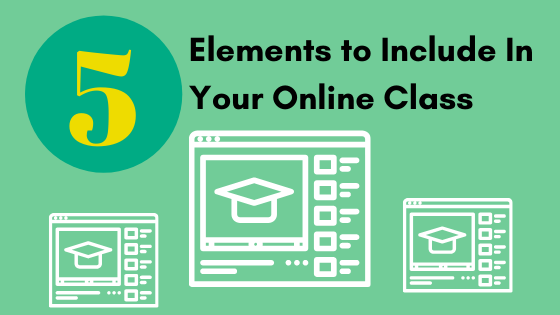Taking your in-person class to the online modality can be a big task, but it can also be a really exciting opportunity to learn more about this mode of delivery and our LMS. Remember, if you need any help, we have instructional designers on hand to assist you–just send us an email!
Develop a consistent course structure.
Review all the content and activities for the course and develop a folder and content structure that can be used throughout the term. This will help form a template for each module that can remain consistent week after week and provide a pattern for completing activities. This will also assist you in planning each week of the course.
A consistent layout in Blackboard starts with customizing the course menu and creating a content folder. From there, creating a consistent set of content areas and folders will help with reducing confusion experienced by students. Consistent layouts and activity due dates also contribute to students developing a course routine.
Take your consistent course structure a step further by creating a course orientation. The orientation can be a screen recorded video or written user guide that walks students through the consistent layout. Make it explicit that by going through the orientation, students now know how to find all of their material for the rest of the class.
Provide clear course guidelines and expectations.
Course guidelines can be included in the syllabus or be uploaded to the course as a separate document and should list the expectations you have for the participants in the course. Guidelines can include; due dates for discussion or reflection based activities, the schedule and types of interactions you hope to have in synchronous sessions, the tone of reflection/discussion posts (casual discussion vs. formal posts), the type of participation students can expect from the instructor throughout the course, and response times students can expect from the instructor when awaiting replies to questions or assignment feedback.
Weekly activity checklists can also be used to act as the roadmap for each module and keep participants on task. It’s helpful to use a checklist format since it allows students to mark completion of activities and see their progress as they go through the module. The checklist can include the content to review, which activities need to be completed, and their due dates. Reminders for upcoming assignments can also be added to the checklist.
Remember, activity checklists don’t have to be fancy. A simple Microsoft Word document will work just fine. The checklists are also helpful for instructors since you can use it to make sure everything is set up and covered for the week.
Send a welcome announcement with a starting point for your class.
The start of the course is also a perfect opportunity to introduce yourself to the class. Post a welcome announcement to give more insight to your background, expertise, and hopes for the course. This can help spur the development of a learning community.
Are there specific activities or content you would like students to complete first? The welcome announcement is a great place to add in these starting points for the class which also reduces student confusion on where to begin. If you teach multiple course sections, you can use the Qwickly tool to post announcements and send email to multiple course sections.
Make connections.
Providing opportunities to interact helps in creating a positive learning experience where students are able to share their ideas, reflections and connect with their classmates. Building connections also helps to personalize the online environment to improve student satisfaction and outcomes.
Starting with a low stakes ice breaker activity will allow students to get familiar with the discussion tool as well as their classmates. Make the ice breaker fun and be sure it’s more than “tell me more about yourself.” Give the ice breaker a purpose, such as tying the activity to the course, asking what they hope to get out of the class, and their main interests in the course topics.
Blackboard has a number of tools that enables student to student and student to instructor interactions:
- Getting started with Blackboard Discussion Forums
- Managing Effective Online Discussions
- Blackboard Collaborate Ultra
- Getting started with Journals
- Host video based discussions with FlipGrid
Include a strong instructor presence.
The course orientation, welcome messages, guidelines and communication tools that promote interactions all come together for establishing instructor presence in the course, which is key to student success in an online course.
The great news is that instructor presence is everywhere! It all comes down to engaging with students and showing your involvement in class communications. Provide guidance and clarity, offer assistance and constructive feedback, summarize, and connect student ideas and thoughts.
Possibilities for presence during the term are really endless: sending announcements, recording weekly videos, hosting virtual office hours with Blackboard Collaborate Ultra, providing feedback to students, posting weekly reviews and summaries, and more!
Questions? Let us know. We’re here to help and support you through this transition.