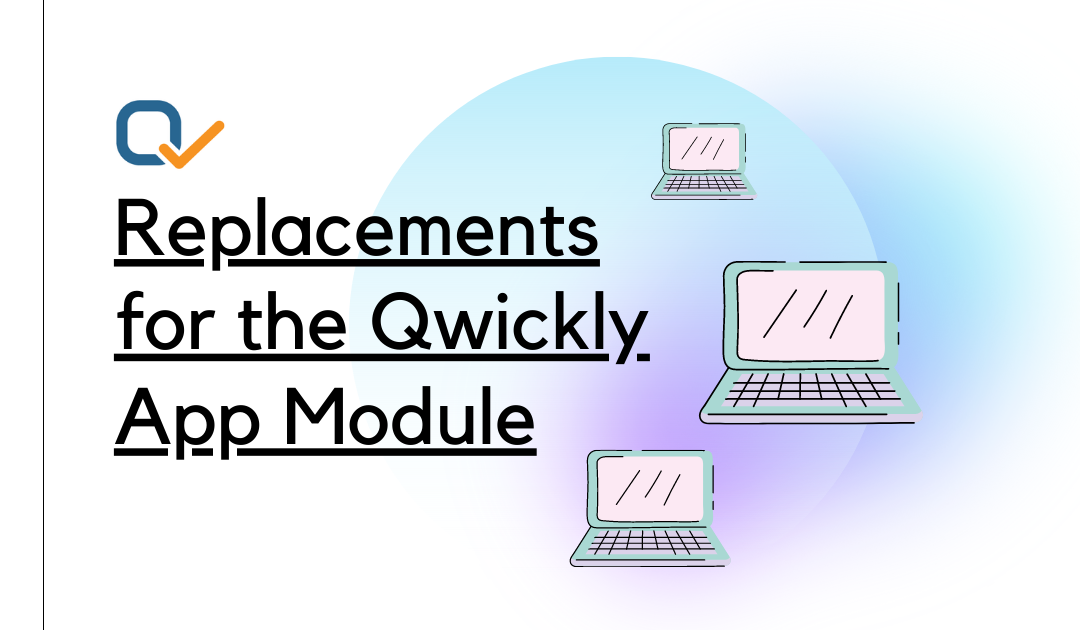Starting in Summer of 2022 the Qwickly Apps module is no longer available in Blackboard. This was not a COD-based decision–Qwickly decided to end life this tool.
What was Qwickly Apps? The Qwickly Apps module appeared on the My Institution page of Blackboard and allowed for sending communications to multiple course sections, changing the availability of multiple course sections, and navigating “needs grading” information. If you used this tool, you may be wondering how to replace it in your courses.
Here, we share some other tools you can use and workarounds in Blackboard itself to take the place of the Qwickly Apps module.
Important Note
We just want to note that while the Qwickly Apps module is no longer available on the Blackboard My Institution page, the Qwickly Attendance tool is still available. This tool has not been removed from Blackboard and can still be used for recording attendance in your courses.
Sending Announcements and Emails
While the Qwickly Apps module made it simple to reach multiple course sections at once, you can still send announcements from each individual course section. If you need a refresher on this, these resources can help:
Outside of Blackboard, you may also want to take advantage of Remind.
Remind is a tool that can be used as an alternative to quickly reach students in your courses, giving you the ability to send out mass communications as well as respond individually to students.
Course Availability
Finally, the Qwickly Apps module allowed users to quickly change the availability of multiple course sections.
All courses are automatically made available on their start date but if you want to make the course available ahead of time (which many faculty like to do to) follow these steps:
While you will have to do it on a course by course basis, you can still open courses earlier than the first day of class.
Please let us know if you need any support! We’re here to help.