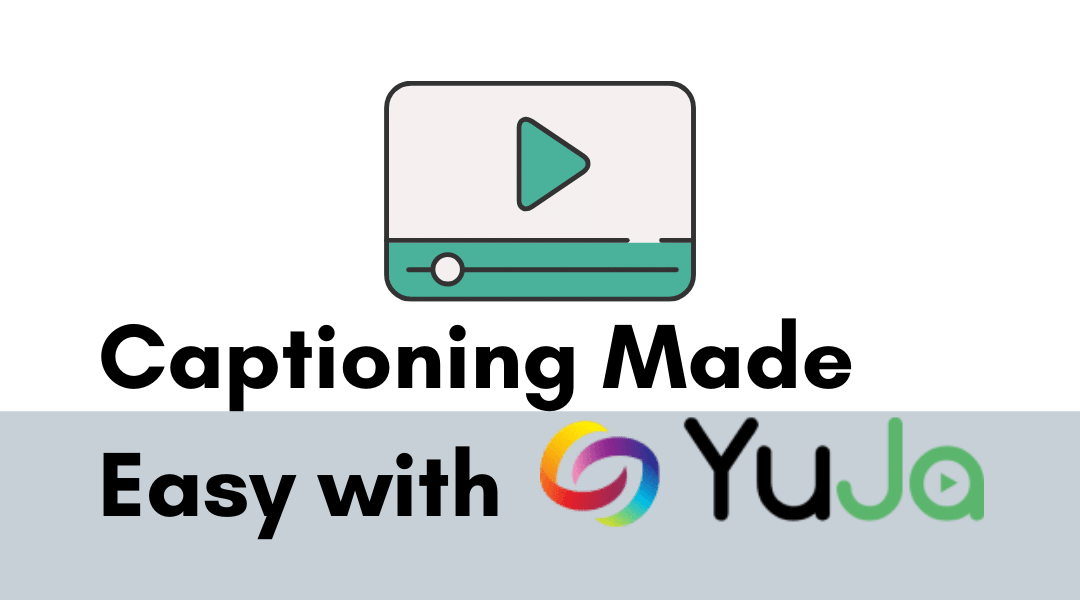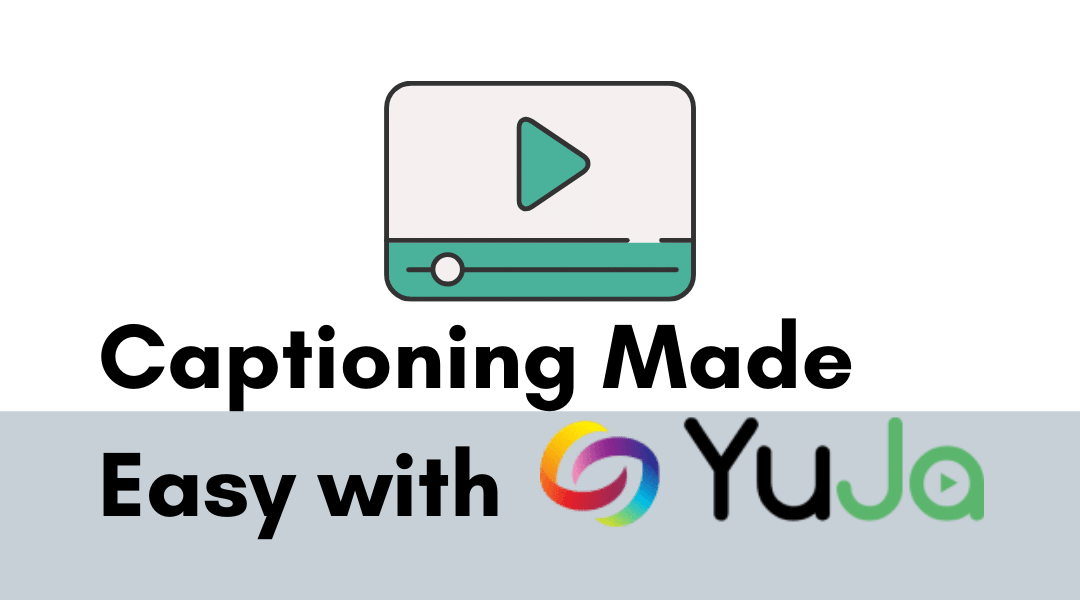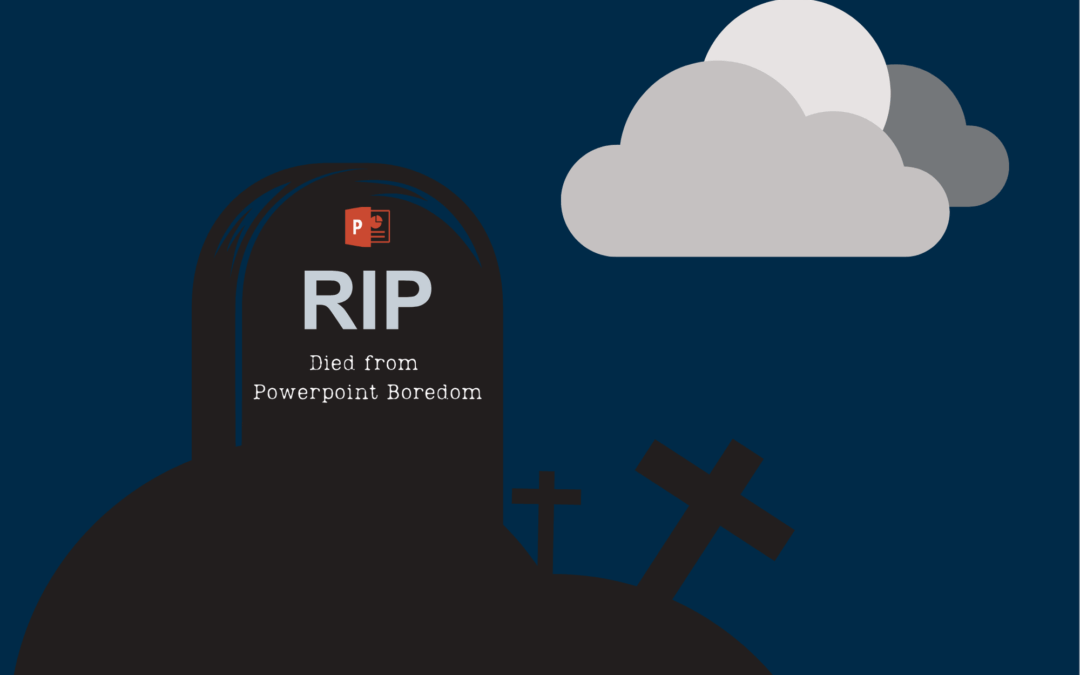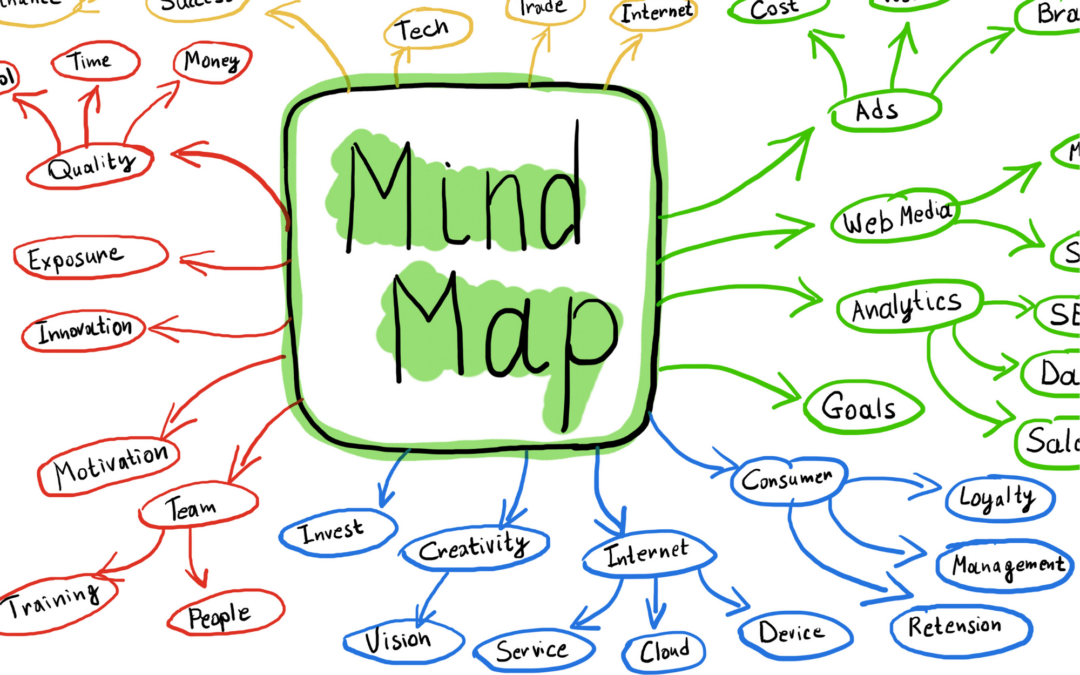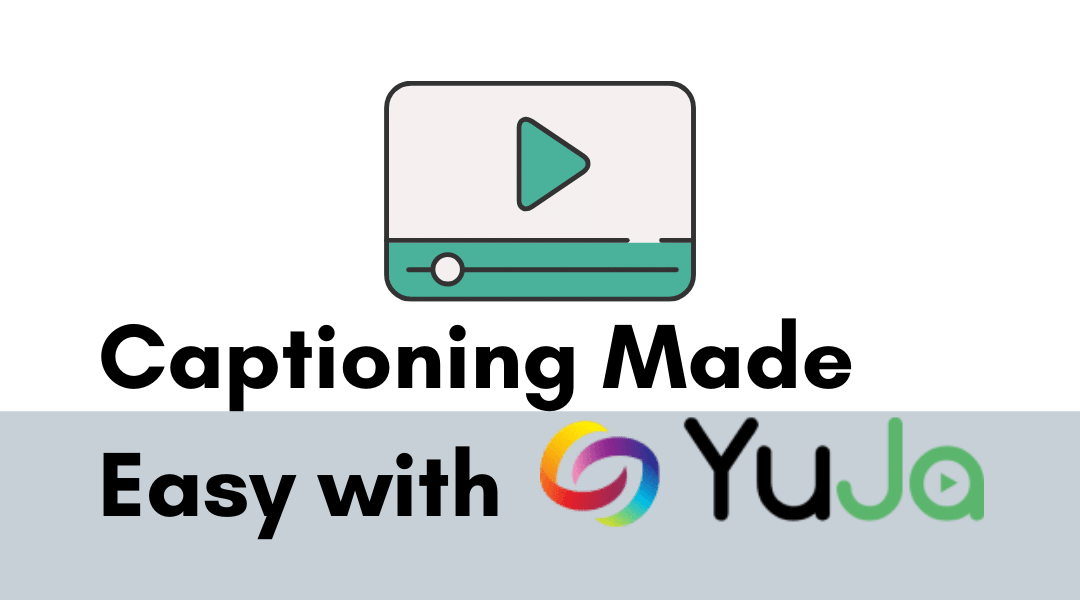
by Christine Monnier | Mar 23, 2020 | Accessibility, Christine Monnier, Collaborate Ultra, Featured, Guest Blogger, Video, YuJa
With this post, I want to show you one more awesome thing about YuJa (in addition to adding quizzes in videos, and syncing that with the Blackboard gradebook. YuJa does the captioning for you. That’s it. That’s the post. Let me show you how. First, log in...
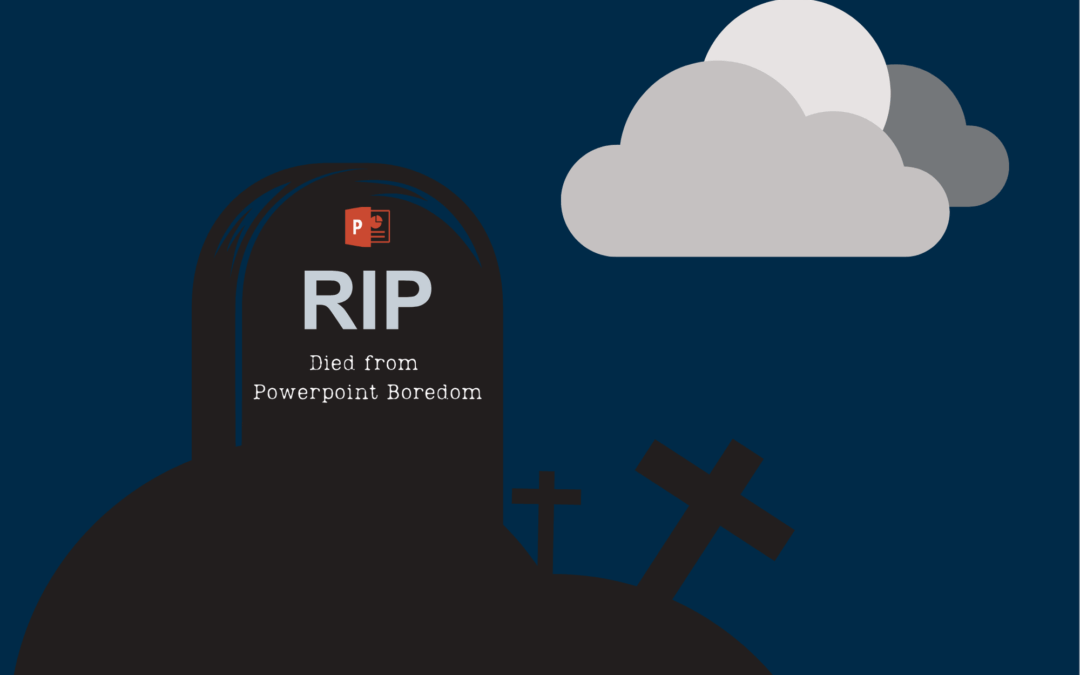
by Christine Monnier | Mar 3, 2020 | Accessibility, Christine Monnier, Featured, Guest Blogger
Obligatory disclaimer: I am not a designer. This is not my field. I’m just a community college prof trying to use best practice to the best of my abilities. In this post, I want to showcase some of the tools that I use the most commonly with respect to design....

by Christine Monnier | Feb 22, 2020 | Blackboard, Christine Monnier, Featured, Guest Blogger, Video
Why did no one tell me about this??? And by this, I mean H5P, the tech tool to create interactive content. H5P is available in Blackboard, with a ton of options. Because it is such a multifaceted tool though, you should create yourself an account over at h5p.org so...

by Christine Monnier | Feb 19, 2020 | Christine Monnier, Featured, Guest Blogger
This post is a two-fer. It is part book review and part tech tool. At this point, we all have to contend with the fact that our students do not use effective studying / learning strategies. More than that, they may use strategies that are detrimental to their...
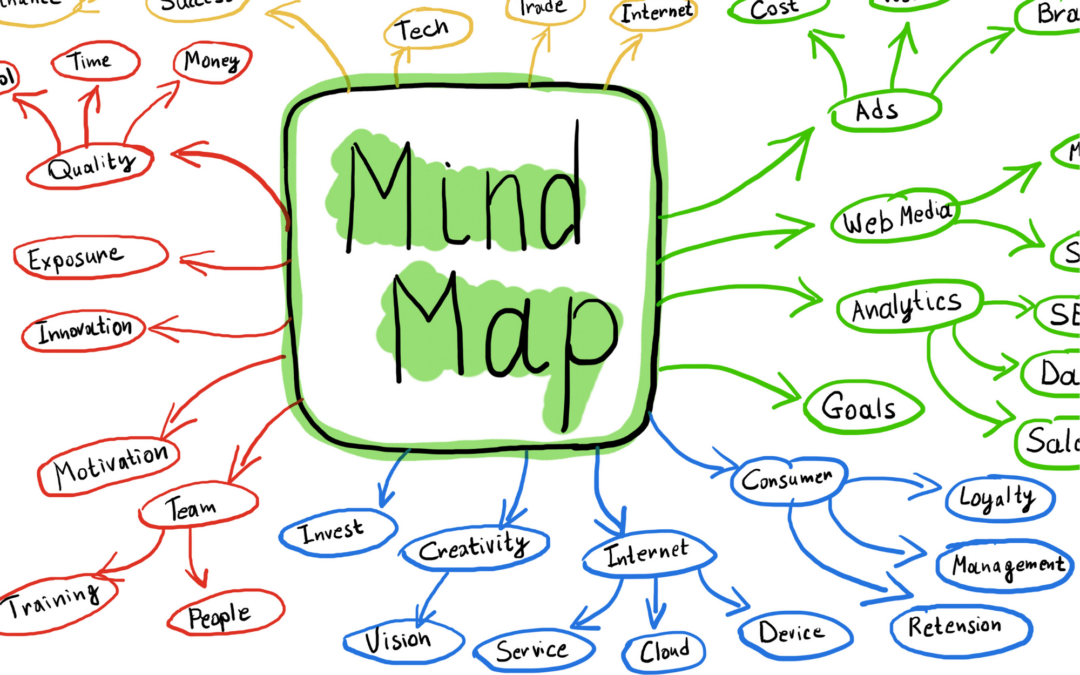
by Christine Monnier | Feb 17, 2020 | Christine Monnier, Featured, Guest Blogger
In this second part, I want to show you how useful mind maps can be in mapping actual content. I have already mentioned the benefits I see in mapping as opposed to traditional assignments and papers. Most often, I use mapping when students work with videos. This is...